Batch-Convert Or Merge An Entire Folder Of Videos With HandBrake
HandBrake is arguably the most powerful video converter out there, offering stupendous amount of features and top-notch conversion quality. On top of that, its’ an open-source software and provides a CMD app to let advanced users quickly encode media files into required formats. HB Batch Encoder Mk2 is an application that uses the HandBrakeCLI.exe file to batch-convert media files. It comes packed with a number of video conversion profiles including those compatible with iPod touch, iPhone, iPad, AppleTV, AppleTV 2, Andriod devices and more. For each profile, it generates the complete HandBrake CLI command to let you further customize the A/V conversion parameters. The application supports recursive folder search, and therefore, can automatically list down all the supported video files within a selected folder and its sub-folders. You can also choose to re-encode multiple video files into a single file, and save the converted files within the source folder. More after the jump.
The application is quite user-friendly, and is useful for encoding a large number of video files. Before you begin, make sure that HandBrake (downlink link given at the bottom of the post) is installed on your system. When you launch the application, you’re presented with a simple looking interface design. By default, the tool automatically finds and detects HandBrakeCLI.exe file, but unfortunately in our testing it failed to add the correct path, and we had to manually set the source directory.
Encoding the video files is easy. First, click Select Folder to Encode to add your source directory. In case you want to include subfolders in that directory as well, enable Include Sub Dir’s option . As mentioned earlier, it lets you merge source files during the conversion process. Selecting Perform Merge operation only option will show you the files that can be merged together. Now, click Select Encode to specify the output directory. You can choose your preset profile such as iPhone 4, iPad, iPod, AppleTV etc., from Presets drop down menu. When you select a profile, it generates the HandBrakeCLI command parameters at the bottom of the window.
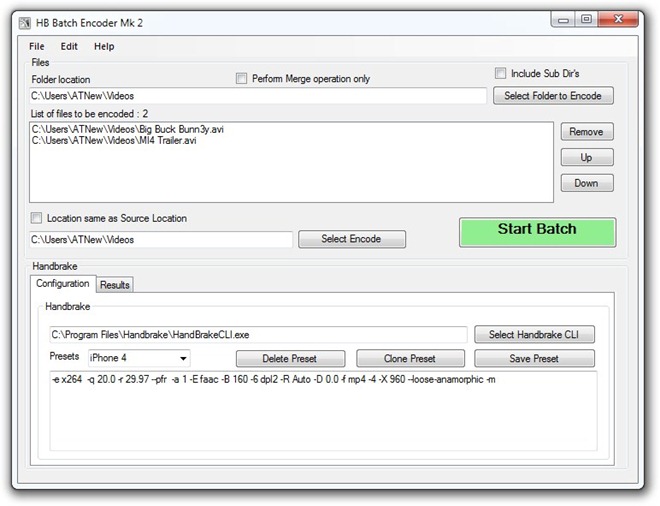
Once everything’s in place, click Start Batch to begin the process. You can monitor the current encoding progress from Results tab that generates statistical logs in real time.
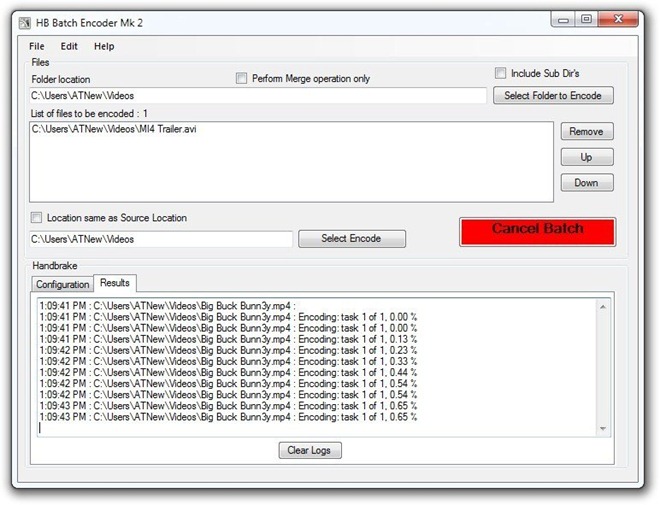
HB Batch Encoder Mk2 works on Windows XP, Windows Vista, Windows 7 and Windows 8. Both 32-bit and 64-bit OS editions are supported.

There is a great free app to join and also cut videos in Linux named Losslesscut, I use the appimage and works well, but appimages works as well both in Linux as in Windows , for Mac I’m not sure. For Linux and Windows there is Losslesscut , Vlc,and Winff. Mp4tools is just only Windows and only joins .mp4 files but also can cut .ts video files ,you can join .ts files too but in the end you get a .mp4 file slightly smaller. Winff , Losslesscut ,Vlc are also free in Linux and Windows ,Handbrake is also free on both but do not join files, many apps out there are based and need the powerfull Winff.
Do not even see the “perform merge operation” feature on latest Mac Handbrake app…
It uses My MP4 Box to merge the files which also doesn’t work
Doesn’t merge anything. I’ve tried several times to add a 20 second clip to a 3 minute one and it outputs just the 3 minute clip.
MK 2 Can work but it’s VERY buggy. I used it the 1st time and it worked like a charm. The next time it kept telling me the MP4Box was crashing and didn’t work. 3rd time I used a different computer and when I add files to be merged and tick the “Perform Merge Operation Only” box, the added files disappear!! If I tick the Merge Only box first, when I add the files to be it unticks the box…I can’t win. I will say this: When you can get it to work it is absolutely the fastest merging tool I have ever seen! And, it’s free!! I really hope they can solve these issues
My files appear to have been permanently deleted!!! Stay away from this program (NO GOOD)
Followed the directions, merged my files, and they disappeared. Nowhere to be found.
Same here, doesnt work for me now I have to spend 2 hrs ripping the files again.
The “Perform Merge operation ” does not work :-6
It is not working for me. For some reason it can’t add most of my videos to the list, but it can add some. I need to convert many dvd images, but i cant add those either.
Handbrake cannot merge files so what is it using to merge? If its just doing the COPY command with multiple command line file inputs, then one should know that long clips can get out of sync with this method.
This sounds like a great way to convert entire seasons of a tv show. I’m an Ubuntu user though. I wonder if there is a linux equivalent besides entering the commands manually.