Backup Google Calendar In ICS Format With Google Calendar Backup Utility
Google Calendar Backup Utility is a new freeware that lets you create backup of Google Calendar in ICS format for offline access. Even though Google Calendar can be exported in ICS format manually from Settings, this application offers a minimalistic interface for creating automatic backups at defined intervals.
First off, it requires you to specify the URL address of the Google Calendar along with backup directory and calendar name. On the main screen, click Add button, enter details and click OK to start populating the list. If you’ve been managing multiple calendars, you can follow the same procedure to backup multiple Google Calendars at once.
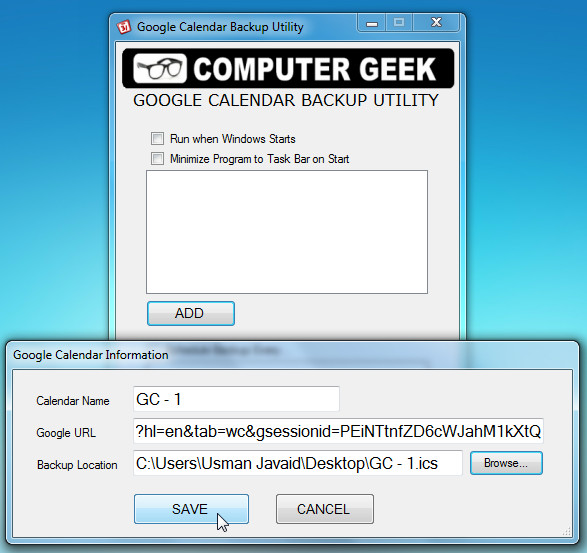
Once all the calendars are listed, backup process can be scheduled at defined intervals, enter number of hours/minutes/days after which a backup is to be created. Once done, you can either click Backup Now to create first backup or minimize the application to taskbar to let it backup calendar items after specified interval.
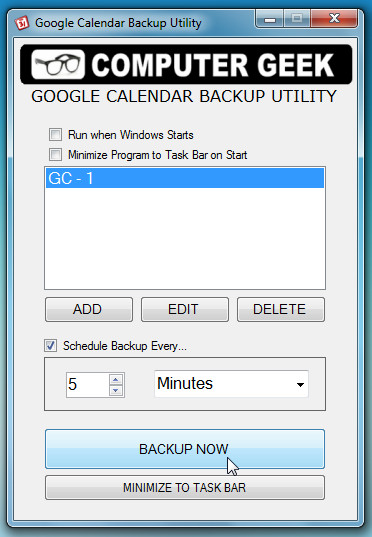
If you are an active Google Calendar user, you will probably find this backup application useful. It runs on Windows XP/Vista/7, while our testing was done on Windows 7 x86 system.
Download Google Calendar Backup Utility
