GridMove: Automatically Resize App Windows To Adjust Their Positions On Screen
When working on a computer, especially if you have plenty of real estate, it’s common for a lot of users to keep two or three desktop windows open at a time. Switching between windows can be irritating specially when you have to compare contents of two windows. Windows 7 introduced with itself, a handsome feature called Aero Snap, that easily lets you resize your opened windows by dragging them left or right. GridMove is a desktop window manager that goes even further and lets you quickly resize windows by dragging them to the sides of your computer screen. What makes it different is the fact that it creates a visual grid on your computer screen, making it easy for you to snap and resize windows. It is particularly useful for users who have large screens, and usually keep two or more than two desktop windows open at the same time. With multi-monitor support the usage real state extends even further – predefined resizing templates allow you to maximize the useable space of your monitor. Read on to see if the application is worth a try.
The application doesn’t hold with any interface window and runs quietly in the system tray. You can switch between different templates by right-clicking its system tray icon and then selecting Templates. There are various templates to choose from such as 2-Part Horizontal, 2-Part Vertical, 3-Part, 4-Part Reverse, 3-Part, 4-Part and then there’s axcrusik_s_grid, Dual-Screen, EdgeGrid, RunDemo, and xipergrid1. You may also mark Start with Windows to let the application auto launch upon logon. There’s also a Restart option within the context menu or you may also select Exit to close the application.
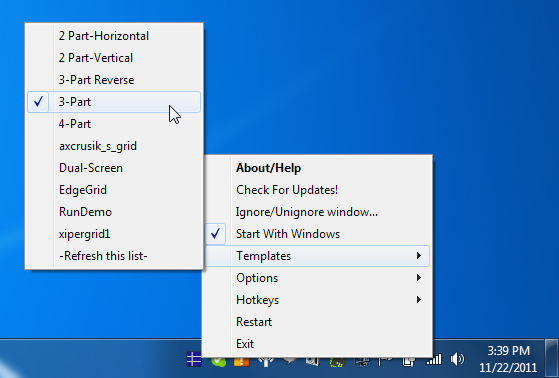
The Options menu enables you to toggle a few different settings such as Safe Mode, Show Grid, Show Numbers On Grid, Use Drag On Window Title Method etc. The application comes with hotkey support to quickly organize your windows. During testing we tried a number of different patterns, for instance, the following screenshot was taken while using a 3-Part template.

To access the complete list of options, right-click the application’s system tray icon and select About/Help. Overall GridMove is an excellent application, which makes full use of large displays and dual monitor setups, and provides plethora of options to resize and work with your opened windows. The application works on Windows XP, Windows Vista and Windows 7. We tested it on Windows 7 Ultimate 64-bit OS edition.

how funny, i was trying to look for a way to do this for my office pc and i came across this. the program looks to be useful but i will go ahead and also try winsplit revolution to see if its any different.
WinSplit Revolution is better.
Thanks for recommending WinSplit Revolution. It’s pretty good.