Automatically Change Proxy Settings With Proxy Switcher
Most offices are secured by firewalls which require elaborate proxy settings to use the corporate internet connection. This creates a problem for many users who take their laptops to office and later find it hard to undo the proxy settings to use the internet when they come back home. Proxy Switcher is an effective application to undo or apply such proxy settings over all the browsers from the system tray via a simple click.
For proxy servers such as Microsoft’s ISA (Internet Security and Acceleration), a server IP , and port is specified in the browser settings to allow a system to use the corporate Internet connection. To undo such settings a user might have to remove all these details manually to use a separate Internet connection (e.g. at home). This also creates the problem of re-entering these details next time the person wishes to use Internet at office. Proxy Switcher allows disabling the proxy settings when a user clicks on the Home button. Likewise, clicking on the Office button from the system tray enables the proxy settings again. This application automatically alerts Windows to use or disable proxy settings which does not require restarting the browser. This way users can use their browsers, such as, Firefox or Internet Explorer without changing their network settings. To automatically detect changes, users can enable the auto option. This will automatically detect and switch between a proxy server when it is available and vice versa. This freeware was tested on Windows 7 64 bit OS and works with Windows XP, Windows Vista and Windows 7.
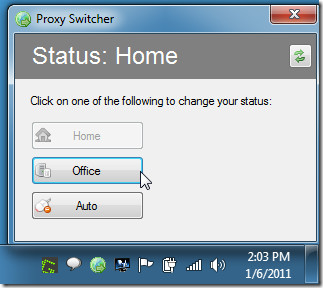

Hardly “automatic” is it, when you have to push a button!? Better than nothing, I guess, which is what M$ provides you out of the box… OSX manages to provide “automatic” (via detection of the network itself), why is Windows so primitive?
this is a great software cool thanks for sharing
Thanks Farshad, I badly needed such tool.