Automate System Tasks With Open Source PShutDown
PShutDown is a small open source tool that helps users schedule various computer related actions. For example, you may have to leave for office while you have a download running on your system, which might mean leaving the system on for the whole day. Which will obviously result in the consumption of unnecessary electricity and might cause any problems in case of an unexpected power surge (while you are not around).
To avoid this problem you can use PShutDown to schedule a shutdown time for your system. This can be scheduled as the approximate time after which you expect the download to complete. Likewise, you can schedule your computer to reboot, display reminders, switch off the monitor, log off the system, run an alarm and so on.
Once you have selected a task (e.g. reboot), select a time frame and click on Start. This will initiate a countdown bar at the bottom of the application. When the progress reaches 100%, the schedule task will be initiated. To stop the count down click Pause. Any selected task (e.g. log off), can also be instantly performed by clicking on the Do It button. It supports a total of 9 Actions, which are, Shutdown Computer, Reboot Computer, Log Off, Sleep, Switch Off Monitor, Run Program, Run Alarm, Show Message, and Choose Plugin.
Unfortunately, PShutDown lacks is a system tray icon. Therefore, all tasks will have to be viewed and managed from the main window. You can also create text reminders which pop-up after a set period of time to remind you of important tasks.
It works on Windows XP, Windows Vista and Windows 7.
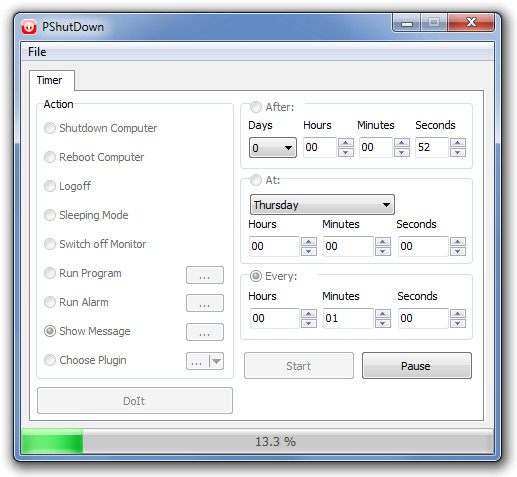
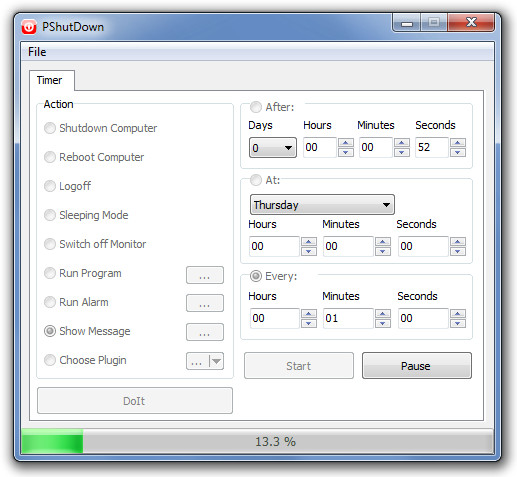
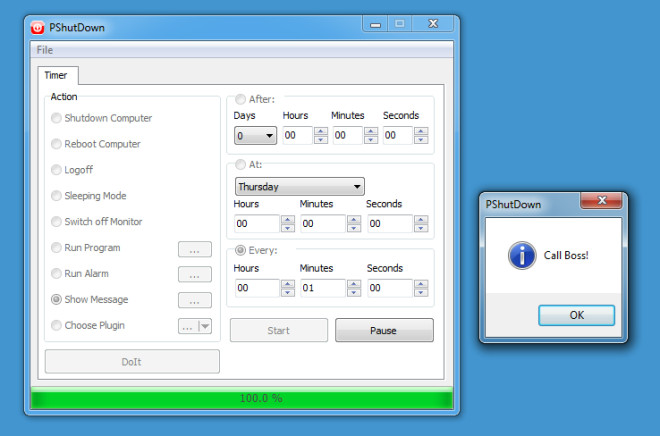

You can use Arif-Process-Manager.exe or similar tool to minimize PShutDown to the tray.