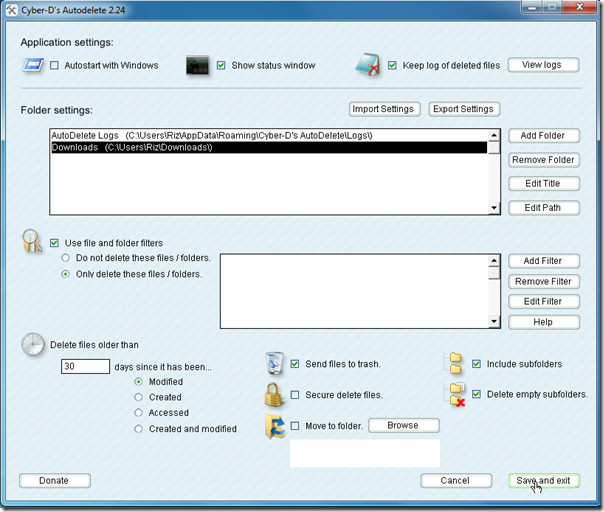Schedule Files And Folders Deletion With Autodelete
Autodelete is a freeware that automates the task of deleting files and folders. You can select any folder and specify a particular time after which it is to be deleted (all files in the folder will be permanently deleted). The application will automatically delete files that are older than the specified time period. A log of all deleted activities can also be created.
The settings are categorized in three sections; the top, middle and the bottom pane. From the top settings, you can control if the application should Autostart with Windows. The option to create a log of deleted files is also found here. In the middle section, you will see the folder settings. In Folder settings, you can select as many folders and add them to the application. Then, you can specify different settings for different folders. For instance, you may be looking to delete files from Temporary Internet Folder on a daily basis, whereas you’d like to delete installer files that are a month old. You can add these folders separately and specify different settings for the both of them. You can also add filters for files that are to be deleted from the options here. To delete a particular file type or to prevent the application from deleting it, just select the appropriate option given. Then click add filter and specify file/folder type on which these actions should be applicable.
From the bottom section, you would need to choose what to do with the selected folder. You can specify the period after which the files are to be deleted. You can also choose to send files to Recycle bin or delete permanently. Another option is to move the files after the specified time period to another PC folder.
The video below demonstrates the working of Autodelete.
It supports Windows XP, Windows Vista, and Windows 7 OS; testing was carried out on Windows 7 x86 system.