Auto Hide Any Active Window With WinAutoHide
WinAutoHide is a free portable and opensource tool for Windows that can hide any active window with a hotkey. Unlike ClickyGone, this tool is portable and can be used to quickly hide/unhide important windows. You can hide upto 4 windows since only 4 shortcut keys are supported(Win+Left, Win+Right, Win+Up, and Win+Down).
Since this tool does not include advanced functionalities, it is recommended not to use it as a security or privacy tool. Instead, it’s real purpose is to hide any window in which you are mostly active(e.g Command Prompt, Graphic Tools, Browser Windows, etc). Once you have hidden your window, you can complete other tasks and come back to it later.
Just extract the files and click winautohide.exe to run it directly, no installation is required.
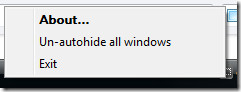
Click any one of the four shortcuts to hide the active window, use the same shortcut to unhide it. To unhide all windows, right-click the winautohide icon in the system tray and select Un-autohide all windows. It has a very small memory footprint(takes only 3MB of Ram) and was originally build for Windows XP(the developer has tested it under Win XP), but I was able to run it under Windows Vista too(although it was a little buggy when hiding certain windows). Enjoy!

Try Hoekey, http://www.bcheck.net/apps/ It’s a tiny (12K) hotkey program that can hide/unhide programs by putting them on a LIFO stack.