Auto Enable/Disable Wireless Network on Windows 7/Vista/XP
BridgeChecker is the type of tool that should have been build into Windows. With this tool you can automatically disable the wireless network interface when your computer is connected to an Ethernet port and enable it back again when Ethernet port is disconnected.
You can however also choose to disable the Ethernet port when a Wireless network interface is connected. Just launch the app, select the Primary Adapter, the Secondary Adapter, and the connection settings. When done, hit Save and it will sit silently in the system tray monitoring the two adapters.
Update: The benefits of using this tool as mentioned by the developer are, conserve IP address allocation, reduce security risks, resolve dual interface routing issues, and prolong battery life.
Note: The default password is 123 but can be changed from Manage settings window.
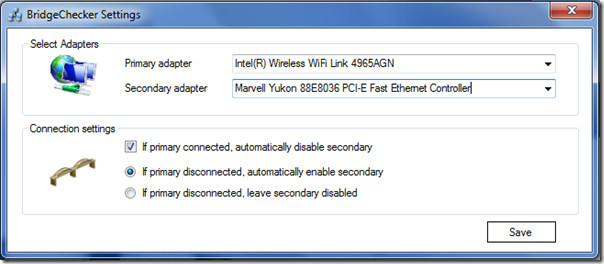
Right-click the system tray icon and hit Manage. You will be taken to the Manage settings window where you can change the Operation Mode, White-list an adapter, and change the default password.
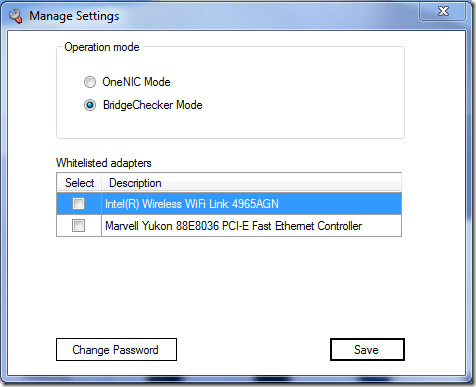
It works on Windows XP, Windows Vista, and Windows 7 and requires NET 3.5 Service Pack 1. Enjoy!

Nice post. Thank you for this information.
Very helpful Post! Thank you
I know how to enable it but how to i speed up my wireless?
Crap! What’s the use of it if it doesn’t start automatically with Windows?!
I’d have to give blessing with you on this. Which is not something I typically do! I love reading a post that will make people think. Also, thanks for allowing me to comment.
vw parts – Shop for vw parts with our easy to use online catalog and save up to 60 percent off on high-quality Beetle, Fox, Jetta, Passat and VW Van Parts.
for wireless network?
Good post. Thank you for this.
Inchirieri de masini in Bucuresti, Inchirieri Auto la Baneasa si Otopeni. Parcul nostru auto detine cele mai bune oferte la preturi imbatabile. Daca doriti sa inchiriati o masina de la aeroportul Baneasa sau otopeni va sugeram sa folositi inchirieri auto baneasa.
Not bad.. But, what benefit do we get from this tool?
if like me you have a flatmate that likes to unplug your server computer from the wired. otherwise just if you are a t your desk and want to go mobile it can auto switch.