AntiScreensaver Automatically Disables Screensaver While Specific Programs Are Running
Screensavers were initially designed to prevent phosphor burn-in on CRT and plasma computer monitors. They work by either blanking the screen or displaying random colors or images on it when the computer is not in use for a specified time. However, the advanced LCD and LED monitors of today do not experience phosphor burn-ins and today, screensavers are only used for entertainment or privacy purposes. For the same reasons, many of us still use screensavers on our computers, but how many times has it happened that you are in the middle of something, like an important presentation, and the screensaver pops up covering your desktop and diverting your attention? Today we have a tool called AntiScreensaver, which allows you to stop the screensaver from getting activated when a user-specified application is running. Keep reading to find out more about AntiScreensaver.
This application takes care of that annoying problem where the screensaver pops up when you are in the middle of something. Since the screensaver is triggered by having no activity on the computer for a pre-specified interval of time, it can happen during presentations, while you are reading something, and other instances where there is no mouse or keyboard activity is involved. You can always disable it from the Personilization Settings, but it is easy to forget turning it off every time it is required.
The main interface of AntiScreensaver is very simple with only 4 buttons. At the top left, you have an On / Off toggle for the application and in the middle there are Add and Remove buttons for adding and removing applications to the program. A fourth Close button at the bottom minimizes the application to system tray.
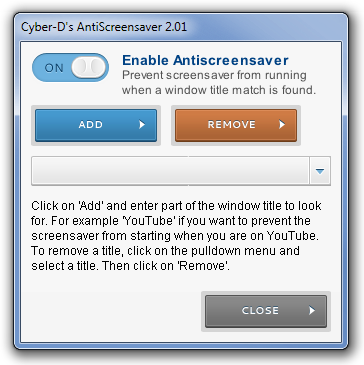
To add an application to the list, click Add, enter a part of its name in the input field and select OK. Make sure that the application for which you want to disable the screensaver, is currently running.
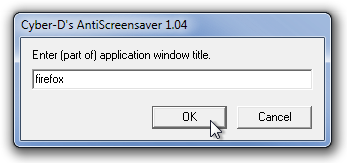
AntiScreensaver will automatically search for the related program and show you the one that matches the search text. Click Yes to add it to the list.
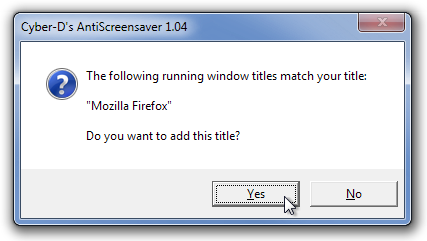
You will be able to see the newly added application in the list and from now on, the screensaver will not interfere whenever it is running. AntiScreensaver is a lightweight application and works on both 32-bit and 64-bit versions of Windows XP, Windows Vista, Windows 7 and Window 8. The link provided below will take you to its download page.

I replied months ago to this as marcus areilus, and since then not one person including the original tipster had anything to say about the fact it randomly connects to the internet and phones home lol….. I don’t trust it. and i wont trust anything that does that without my express permission… and how about the the guy who made it? he hasnt said anything about why it does this….
i dunno if you know this, but, that particular program likes to phone home ,randomly connect to the internet etc while running. Just thought everyone would like to know that. It does work as advertised though and if you use zonealarm it lets you know when its trying to connect and gives you the option to deny it.