Auto Accept Skype Calls From Selected Contacts (Including Video)
Skype has a build-in option to automatically accept incoming calls. This can be enabled by going to Options and then navigating to Calls > Call Settings > Show Advanced Options. Check the Answer incoming calls automatically checkbox and you are good to go. You can also choose to start video automatically while in a call.
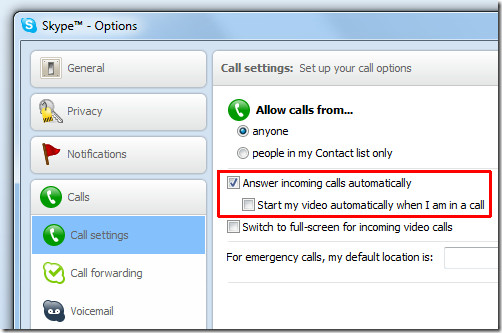
This option is no doubt very useful, but you don’t necessarily want to accept incoming calls from everyone. This is where Skype Auto Answer comes in. This simple tool allows you to add all important contacts to Auto Answer List. To add any contact to this list, select one from the left pane and click the “>>” button.
There are three actions to choose from once you receive incoming calls from contacts who are in Auto Answer List: Answer incoming calls but do not open the video automatically, Answer incoming calls and open the video automatically (only if you have it), or Do Nothing.
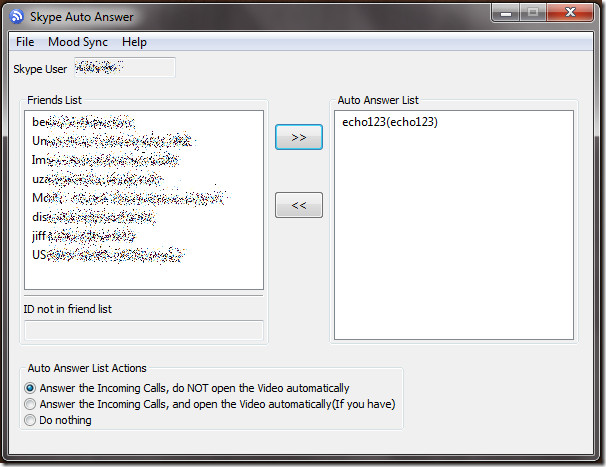
The developer has also implemented a small bonus feature (optional): When you update Skype Mood, a tweet will be posted notifying your followers about it.
Please note that Skype must be running before starting this program, you will also have to authorize this plugin from Skype. It works on Windows XP, Vista, and 7; testing was done on Windows 7 32-bit system.

When Skype auto-answers, will it wake the computer from sleep mode? My elderly mother has an old ASUS stand-alone and they do not make them anymore and I am searching for an alternative for her. She is blind and cannot use buttons on a computer.
I have been asking Skype to do this for years
Is there a setup that will wait for x seconds, play a video (or audio), and then record the caller’s comments? This combines the facilities of a couple of add-on programs. It is also an answering machine.
please make a plugin that auto accept file transfer ! it would be a grat future!
Doesn’t work with skype 5.1 :/
It will work with Skype 5.x versions if you close skype, run SkypeAutoAnswer, and let it open Skype for you 🙂
Regards,
– Matthew
Thank you so much..
Thank you so much..
This is good option / idea from skype. Thanks addictive tips for this information.