Auslogics Benchtown System Benchmark Tool Lets You Test And Share Results
Benchmark utilities are written to measure the capability of software and hardware components installed on the system to provide a detailed compatibility and system performance report. Both Windows Vista and Windows 7 have the option to rate PC through build-in Windows Experience Index which actually does the same; it assess the capability of software configuration and hardware components but instead of providing a report on installed software and hardware devices, it shows result as a number, referred to as base score. Depending on that number, you can infer the overall performance of your PC. But If you’re not satisfied the way it measures your PC performance, you can consider using advance third-party benchmark utilities like Auslogics Benchtown to evaluate system capability to withstand immense stress and resolve performance-related issues under low resources.
Auslogics Benchtown conducts numerous system performance tests to check stress handling capability. Just like Windows Index Experience, it gives you a score based on the performance of hardware components, which includes, CPU, RAM, HDD, 2D and 3D Graphics, 3D Gaming. However, the purpose is to find out whether your PC could perform faster with current software configurations of installed hardware or not. You can share your PC score on Auslogics online community, take suggestions to increase the processing speed and performance, and importantly find scores of others having same hardware specifications.
On the main screen, you have system information, Program Settings, and Benchmark options lined up. The Program Settings window refers to computer subsystems to tests, whereas the System Information gathers core system elements related information, including, Motherboard, CPU, Video, Memory, etc.
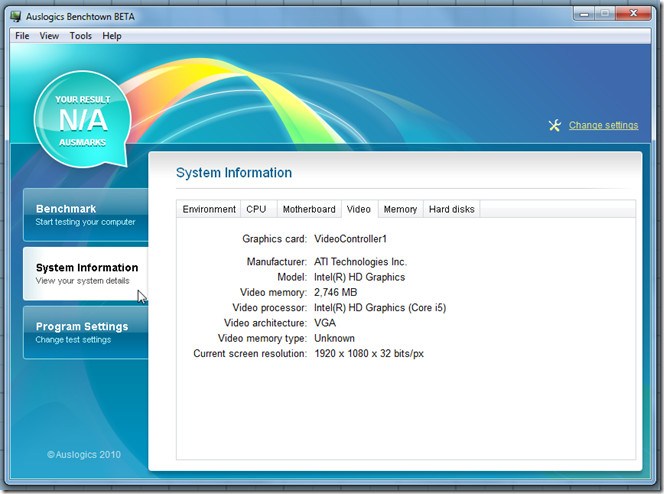
Before running the tests, it is advisable to close all running applications and save your work to avoid any potential loss. Under Benchmark, click Rate now to begin the test.

The following screenshots show CPU, Memory, HDD, and Graphical tests are being conducted. Each element’s test progress is plotted on the Ausmarks graph to visually analyze the performance.
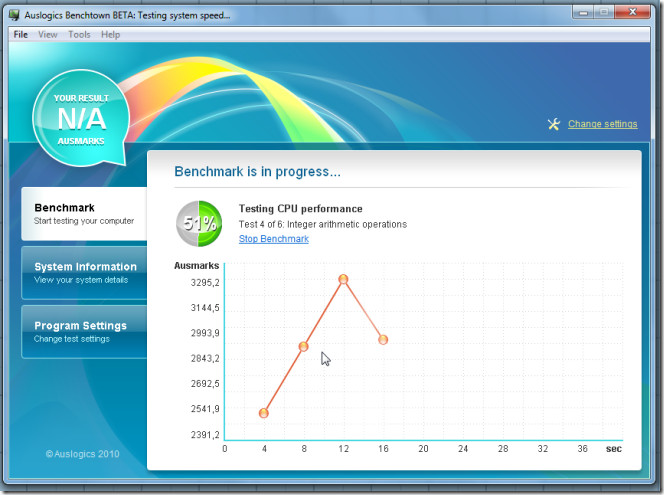
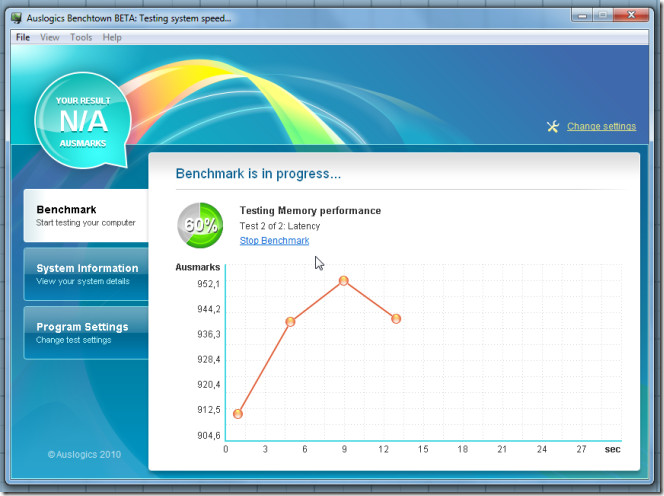

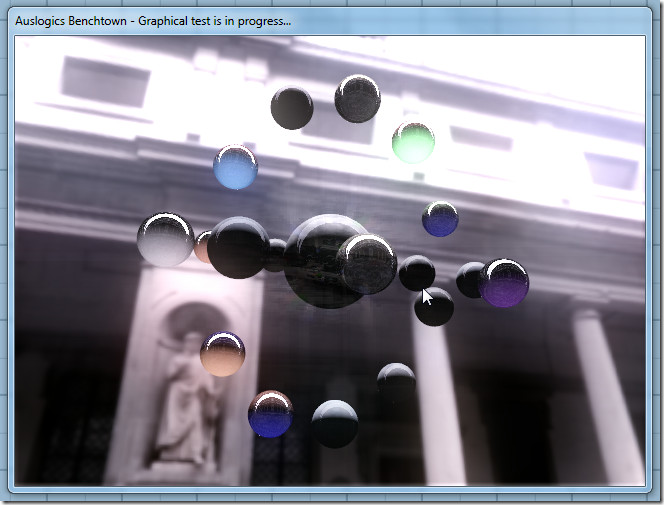
On the results page, you have option to re-conduct all the tests to verify the test results. You can note down Ausmarks score and share it with Auslogics online community for getting feedbacks on your system performance score.

Auslogics Benchtown is currently in beta testing phase, so you may run on some bugs while testing your system hardware performance. During testing, we didn’t find any bugs or glitches. It runs on Windows XP, Windows Vista, and Windows 7.
