Get Audio Notification for Caps, Num, Scroll Lock in Windows 10
Some password fields in Windows will alert you if your Caps lock is on and likewise, some form fields on certain web apps will do the same. This is because almost all password fields hide the password you’re entering and if the caps lock is on, you will keep getting an incorrect password message (unless your password is actually in all caps). Where these notifications do not exist, or if your own laptop lacks LED indicators for the same, Windows comes to the rescue by allowing you to enable a tone to be played when you toggle the caps, num, or scroll key in Windows 10. Here’s where you can enable it.
Open the Settings app and go to the Ease of access group of settings. For some reason, that’s where the Keyboard tab lives. Click on the Keyboard tab and scroll down to the Toggle Keys section to turn on the audio alert.
The alert will sound when the caps, num, and scroll keys are turned On or Off. The alert is a ‘toggle’ indicator and thus calls your attention when you switch the state of either of these buttons.
You might want to enable the alert if your laptop lacks any other sort of indicators for these keys. I know I could use them since I’m in the habit of accidentally turning on Caps lock when I really mean to hit the A key and in my haste to both turn Caps lock off yet continue typing as if nothing went wrong, I end up toggling it On/Off a million times.
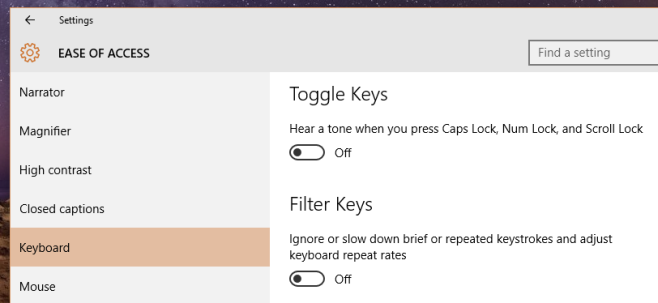

Nice to know this. Thank you.