Anuran: Record & Archive Custom Logs In Chronological Order
Anuran is productivity app that is meant to record and archive text based logs that can be scheduled as a timed pop-up window. You can enter your logs within this (pop-up) window, after which the log will be archived into simple, time stamped, plain-text log files. Anuran’s pop-ups are designed to be non-intrusive, and record log files in an organized format for later use. These chronological logs resolve the issue of creating and saving custom logs for recording important events (e.g., during software development or when resolving system issues).
Anuran log window can be configured to automatically pop-up after every few minutes, such as, perhaps after every 30 minutes. You can also select default tray click action (show pop-up or Launch AnuVu), select tray icon click type (single or double click), choose a pop-up time interval, title bar text, enable view of previous entry in pop-up, select sound for pop-up window, choose archive log time and define custom hotkeys.
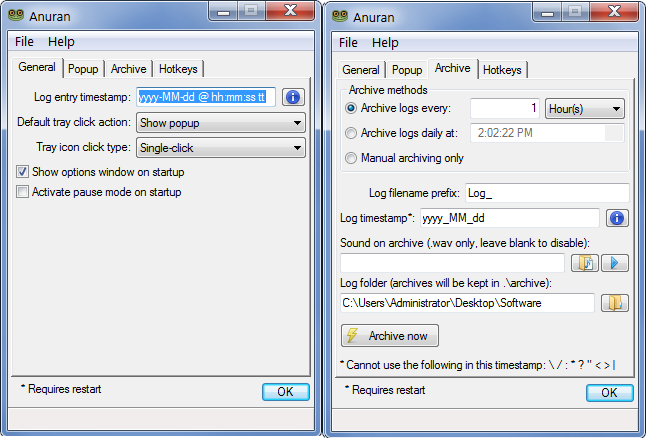
Once done, the log window will periodically pop-up (according to your defined time frame), and you can log an entry to save it to the archive. The log window can also be brought up anytime by clicking the system tray menu.
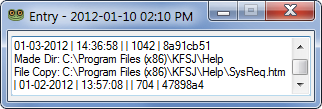
You can view all the archived logs any time by selecting Launch AnuVu option from the system tray. To export the logs anytime to a Text or CSV file, head over to File –> Export (to file or as CSV).
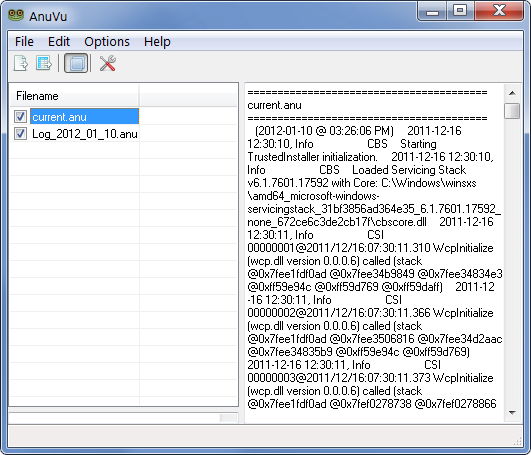
Other options within the system tray menu allow instantly archiving the created logs, opening the log pop-up to create a new log, pausing the pop-up time and configuring application options.
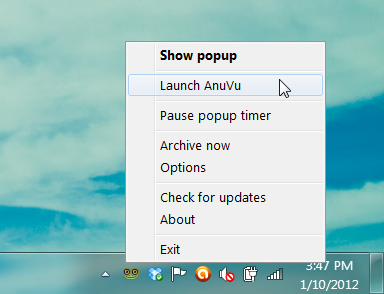
Anuran is a smart application that is an easy way of collecting and archiving logs, instead of having to maintain them manually in TXT or CSV files. As the logs are saved in exact order according to timestamp, therefore, it becomes easy to re-visit the chain of events according to precise timestamp. Anuran works on Windows XP, Windows Vista and Windows 7.
