Analyze FileZilla Server Logs And Usage Statistics With FTPstats
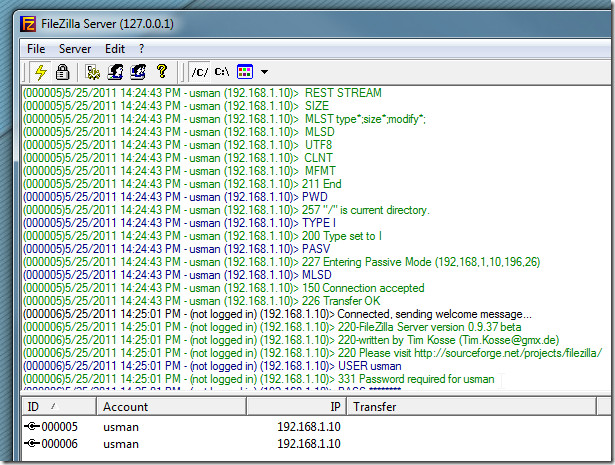
One problem which administrators face while using FileZilla Server is that it doesn’t maintain event logs in a simple readable form, forcing admins to dig deep into information shown on main interface or FileZilla Server Log file to find out how many users logged in previous sessions, which steps did they take over shared folders, which files they changed and opened, etc. If you’re facing all such problems and often find yourself scrutinizing each log info, check out FTPstats. It focuses on only Server file and folder usage and event statistics rather than other useless information, such as, connection mode switching, connection denied, password required for user, username and so on. You just have to provide FileZilla Server.log file path and it will instantly compile server usage statistics.
FTPstats, in an nutshell, takes usage statics from FileZilla Server log files and presents them in a very user-friendly fashion. According to the developer, it is both a log analyzer and stats compiler.
Before analyzing FileZilla Server log file, make sure its service is not running in the background. If you’re unable to access FileZilla Server log file, open Task Manager, switch to Services tab, and stop FileZilla Server service to proceed further.
Now launch FTPstats, click Load File, specify the source path of FileZilla Server log file. Once loaded, it will categorize events occurred date wise in Date column, and by users access in User column. To find out overall usage on some specific date, select required date stamp to view events happened on that date.
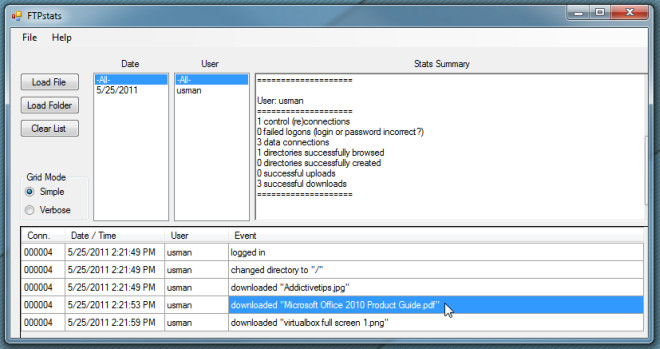
Likewise, you can collectively check usage of one specific user. From User list, select the user and it will show complete user usage history in main window. The main window further shows time stamps along with date of access and connection, username, and importantly Event.
The Verbose Grid mode takes usage analysis to the next level. Along with all basic attributes to analyze usage, it shows currently logged in users, SRV response, CL Comm, File accessed, Directory, and Abnomality.
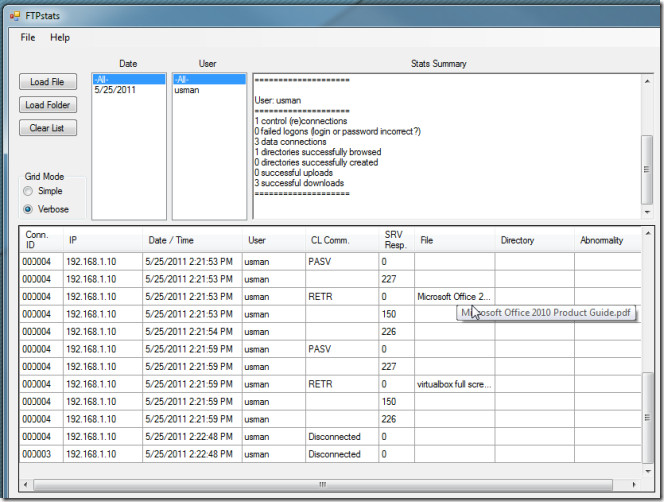
FTPstarts is by far the best FileZilla Server usage analyzer available out there. It works on Windows XP, Windows Vista, and Windows 7, supporting all FileZilla Server versions.

What a great tool, especially the choice of analyze a whole directory and accumulate statistics by a specific user taken from those files are exqusite, well working features (tested with filezilla servers. Thanks a lot for programming this excellent thng. :-))
I would like to love this Program – but is it an issue related to WinXP only that I am only able to View the Log in FTPStats while the Server isn’t running anymore?