AmoK Exif Sorter: Copy, Rename & Move Photos According To EXIF Data
AmoK Exif Sorter is a portable utility that allows quick renaming, moving or copying of your photos in batch according to EXIF data. It supports almost all kinds of EXIF tags, including date, brightness, height, width, ISO speed ratings, focal length, brightness, aperture etc. You can rename, copy or move your pictures to folders to auto arrange them in categorized folders and sub-folders. AmoK Exif Sorter is a cross-platform application, and therefore, is compatible with Windows, Mac and Linux.
To begin, add files or folders, select a sorting method (copy, move or rename) and select an output directory.
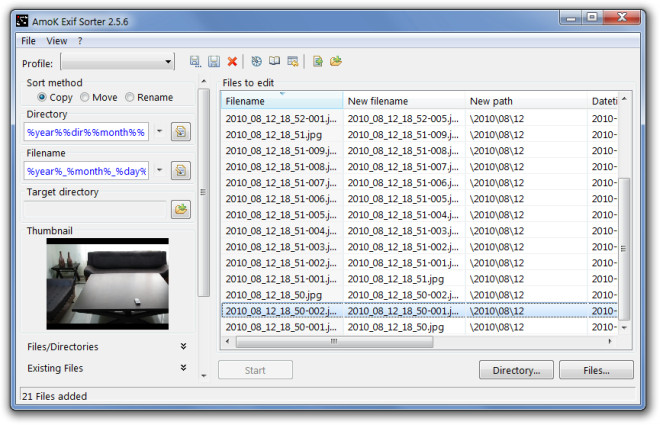
Additionally, you can also select other photo sorting options such as adding hyphens, spaces, rhombs and underscores to rename the images, or select a date format for this purpose (according to date, month, year, hour and seconds). When you load photos, you are provided with exact metadata for each image, including its current file name, the new file name that will be assigned according to your designated settings, the new file path, date, width, height, brightness and other details. Once you have selected required options, click Start to process (rename, copy or move) your images.
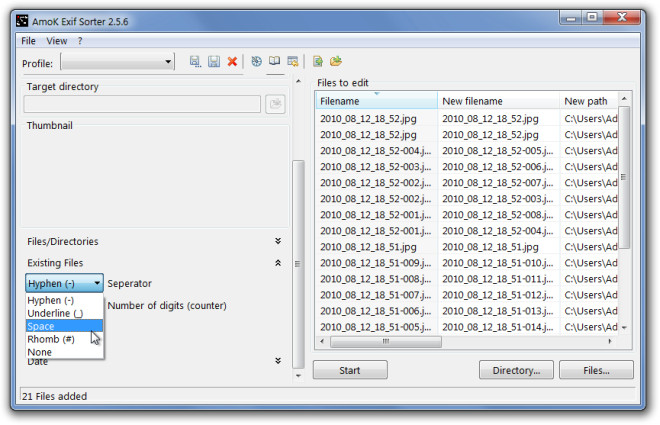
This will arrange your files according to your specified criteria in numerous directories and sub directories.
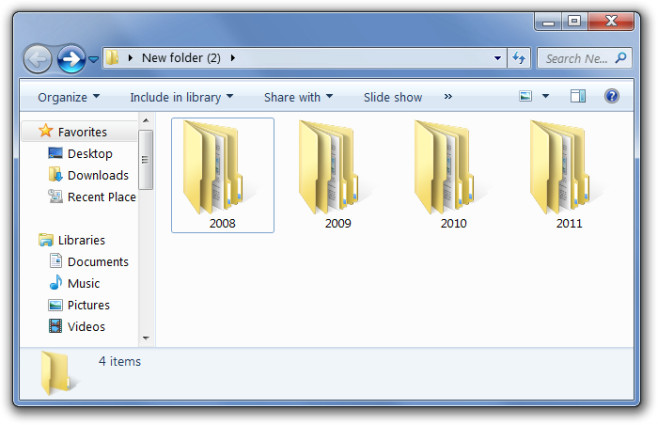
AmoK Exif Sorter contains separate executable files for different operating system platforms (such as an .EXE file for Windows), and also a Java (.JAR) runtime file. Make sure that if you are running AmoK Exif from an executable file, it should be the one suitable for your OS architecture, i.e., 32- or 64-bit. If you run the wrong file (such as a 32-bit file on a 64-bit Windows OS), then AmoK Exif will not launch. Alternatively, you can use the JAR file on any of the supported operating systems to run AmoK Exif (provided you have JAVA installed). AmoK Exif Sorter works on Windows XP, Windows Vista, Windows 7, Mac OS X and Linux.
