Amazon Cloud Drive Desktop Client For Windows & Mac Now Available
There’s been a lot of buzz regarding cloud storage these days. Dropbox, Skydrive, Cubby, Box, Google Drive, OwnCloud and what not; it seems as if every major IT company wants to claim its spot on the cloud storage throne. Amazon hasn’t stayed behind either, as they have just launched Windows and Mac apps for their popular cloud storage service, Amazon Cloud Drive. In case you have been living under a rock for the past few months, Amazon Cloud Drive was introduced back in 2011 with 5GB of free space to the users, with additional paid storage plans. It not only lets people upload files to the cloud, but also move music purchased from Amazon MP3 store, directly to the cloud. With the introduction of the desktop app, it would now be a lot easier for users to upload and store files to share with their colleagues or friends. Whether it is any better than other cloud services is another debate, but let’s find out how it works.
Upon launch, the application asks you to sign in before you get started. If you already have an Amazon account, input your email and password and click Sign in. In case you don’t have one, click Create an Amazon account to head over to Amazon’s website and create your new account.

After successfully signing in, you may take a guided tour of the app to get acquainted with its uploading abilities and working principle, in four simple steps.

If you talk about the GUI of the app, then there actually is none, as the application entirely stays in the system tray and everything gets done from there. Unlike other popular cloud services, it doesn’t have a synchronization feature, which means it doesn’t sync any folder that you create on your system, to the cloud. Instead, what you need to do is either drag and drop your files over its system tray icon, or right-click your folder/files and click Send to followed by Amazon Cloud Drive to upload them.
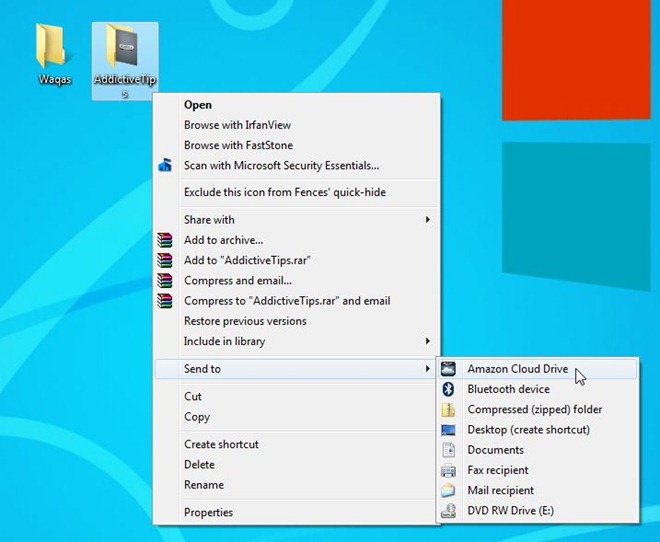
A notification dialogue appears over the system tray icon to let you stay updated of the uploading progress.
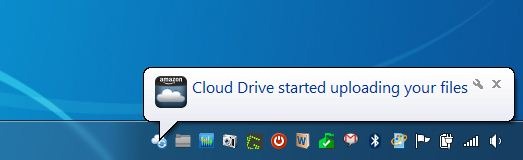
You can right-click the utility’s system tray icon to Open Cloud Drive website, check current storage space availably, purchase additional space etc. Hovering the mouse over Options reveal settings for Start Cloud Drive at log in and opening or changing download folder for the files.
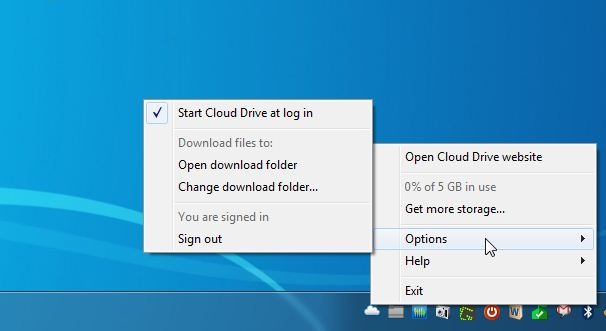
In our testing, the application worked like it should, and all our synced files and folders were successfully copied to the cloud.
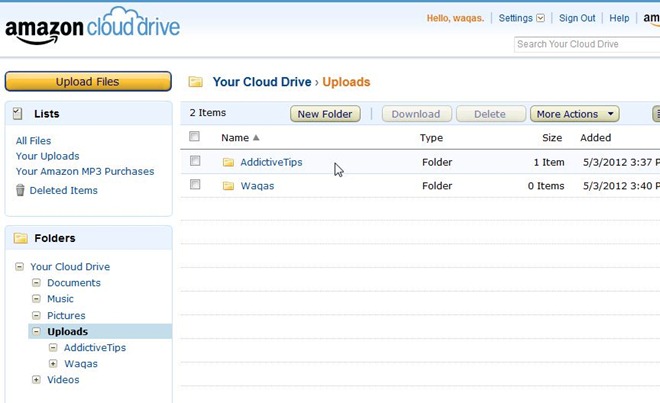
The app is available for Windows and Mac OSX. The Windows variant works on Windows XP, Windows Vista, Windows 7 and Windows 8.
