How To Use An Alternative Password For A Windows 10 Live Account
If you choose to connect your Microsoft live account to your Windows 10 user profile, you automatically apply a password lock to the screen. The password that you have to enter to unlock your system is the same password you use to sign in to your live account. If you don’t like entering the password to your live account every single time you unlock your system, you can set an alternative password for a Windows 10 live account and use that to sign in to your desktop.
This alternative password for a Windows 10 live account is actually a built-in feature of Windows 10. In fact, it was a part of Windows 8/8.1 as well. You can set a PIN or a picture password and use it to sign in instead of entering your live account’s password.
Alternative Password For Windows 10
To set up either a PIN or a picture password, open the Settings app and go to the Accounts group of settings
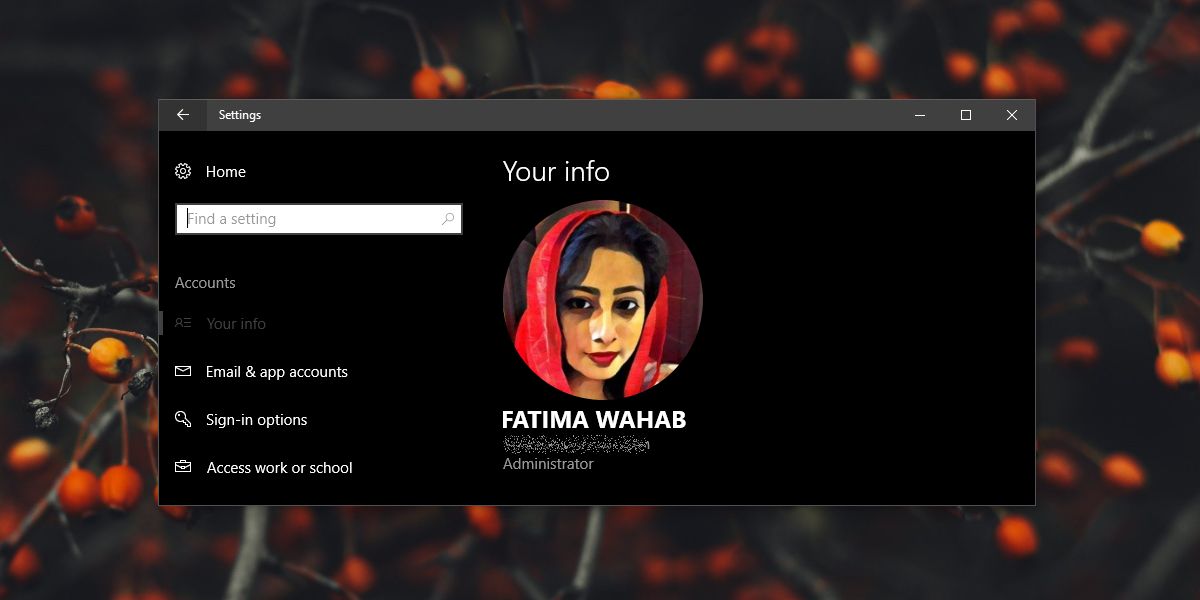
Select the ‘Sign-in options’ tab and choose one of the two alternative password options; PIN or Picture Password.
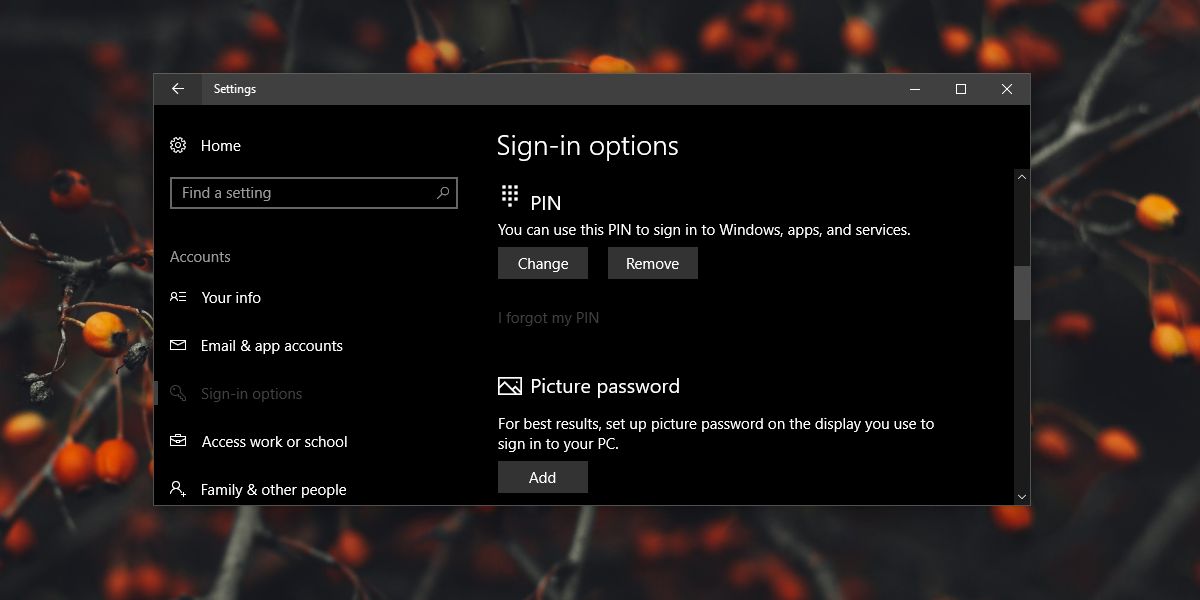
Device Specific Passwords
If you have more than one Windows 10 machine, you can set a different PIN or picture password for each one. This particular type of password does not sync across devices. It’s just another bit of added security because the PIN, by default is only four digits long and can be memorized. If you’re entering the same one on every machine you have, it is bound to be noticed. Alternatively, you can change it so that the PIN includes alphabets as well. Doing so will extend the length of your PIN beyond the default 4 digits.
The settings screen for setting up the PIN says you can use it to sign in to apps and services. If you’re worried this means your PIN can be used to sign into your live account in say, a browser, don’t be. This PIN will only work on the system it’s configured for.
The feature doesn’t say which apps or services you can sign into using the PIN and apps like Skype and Xbox still ask that you enter the password to your live account. If you have two factor authentication enabled, it will require the code sent to your phone or email to complete the sign in process.
One added advantage of using a PIN is that once you enter it, you don’t have to tap the Enter key. This applies only to four digit PINs and not alphanumeric ones. It’s a small advantage but you’d be surprised how quickly you get used to it.
