Aligner: Adjust Horizontal & Vertical Position Of Desktop Wallpaper
One of the instant ways to give your desktop a facelift is to change the wallpaper. Wallpapers help in setting up the mood according to what you’re doing and give fresh look to your everyday computer work. Loved that quote on the internet? Why not set it as your wallpaper to keep yourself motivated? Beside, no one likes the same old wallpaper everyday. If you are a fan of custom wallpapers, you must’ve noticed that most wallpapers do not match the aspect ratio of current resolution and you need to manually find wallpapers in native resolution. Sometimes, the favorite part of your wallpaper gets cut away from the background when you use wallpaper in incorrect dimensions, defeating its whole purpose. A while back, we covered a wallpaper application called BackGrounder, which allows you to easily scale and trim images according to your needs, enabling you to create custom wallpapers. Today, we have another application at your disposal, namely Aligner that lets you align the wallpaper on your desktop according to your preferences. You can use this application to choose the part of wallpaper you want to keep in the center of the screen. Moreover, it lets you move the wallpaper anywhere on the desktop, in Top, Bottom, Left and Right direction. More on the usage after the break, so keep reading.
First things first, the application has a very simple interface and there is hardly anything to commend about it. You can change the alignment of the wallpaper using two methods; it lets you specify the exact number of pixels that are to be used to move the wallpaper, or use sliders to change the position of the wallpaper. You can also click Top, Center and Bottom present in both vertical and horizontal alignments, to adjust the image. Aligner also provides you with a real-time preview of the changes being made to the position of the wallpaper. Once you’ve changed the position of the wallpaper, click OK to apply the changes.
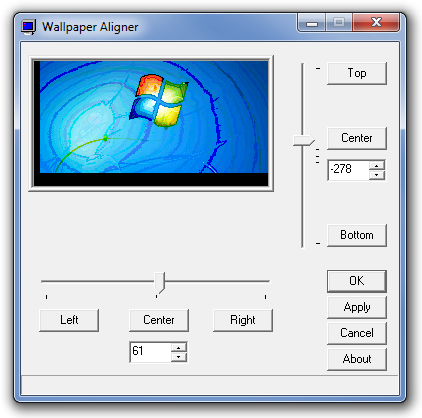
The application works flawlessly, but we feel that it can be improved by introducing some simple functions, such as resizing the wallpaper, showing the complete wallpaper in the preview pane, and a selection box to select which part to show on the desktop. Additionally, the interface is quite conventional. Adding these functions may make it more feature-rich. Aligner works on Windows 2000, Windows XP, Windows Vista and Windows 7. Testing was carried out on Windows 7 Ultimate 64-bit OS edition.
