AeroZoom: Presentation Mouse From Windows 7 Magnifier
Windows 7 Magnifier is a great little tool but lacks some major functionality. This basic tool has been added to assist users while giving presentation and to magnify the portion where there is difficulty in reading. Magnifier is rarely used by users and is one of the least popular build-in tool in Windows.
Thankfully now we have a reason to use it. AeroZoom is the first app of it’s kind that makes full use of Windows 7 Magnifier. It is a small AutoHotKey program whose sole purpose is to use Magnifier to turn any mouse into a presentation mouse, by adding mouse shortcut keys and additional functionality.
By default you cannot zoom in/out using the mouse. It might come as a surprise to many but this is exactly what makes Windows Magnifier virtually useless. The only way is to use the keyboard shortcut Win + (+ or –), but who uses the keyboard while giving a presentation?
With AeroZoom, users can perform many tasks from a mouse, such as, turn on/off color inversion, follow mouse pointer, follow keyboard focus, zoom in/out, reset position, show magnifier, show panel (when hidden), etc.
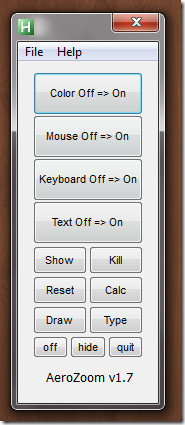
Clicking the Draw button will open up Snipping Tool while clicking Type will bring up WordPad. We have embedded the video demonstration below that guides you through some basic functionality.
The app is portable and includes a separate executable file for left handers. The app has been developed only for Magnifier in Windows 7 and has not been tested on previous versions of Windows.
