Aero QLaunch Is 3D Quick Launch Toolbar For Windows 7
There are a number of toolbars that can be enabled to display application and other links on Windows 7 taskbar. You can add toolbars to perform a search, open desktop items (applications, files and folders), enable a Tablet PC Input Panel and also create a custom toolbar. Aero QLaunch is a unique 3D quick launch toolbar for Windows 7 that displays all applications within the quick launch folder in the form of 3D bubbles, upon mouse hover. What makes it different from other toolbars, is its unique bubble icons, which can be displayed with a mouse hover. This provides a quick way to launch these applications instead of using a default Windows 7 toolbar.
After installation, one thing that you might find a bit puzzling is the process of enabling Aero QLaunch. This is because you will not find any desktop or start menu shortcuts to launch it. To enable Aero QLaunch, right-click the taskbar, and enable it from Toolbars menu. Once done, a green icon will appear near the system tray.
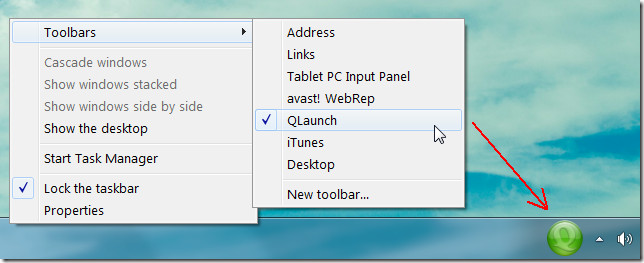
To display applications (from quick launch folder ) in the form of 3D bubbles, hover your mouse over the green icon.

Clicking the last bubble in the sequence displays all active windows with the Windows 7 3D flip.
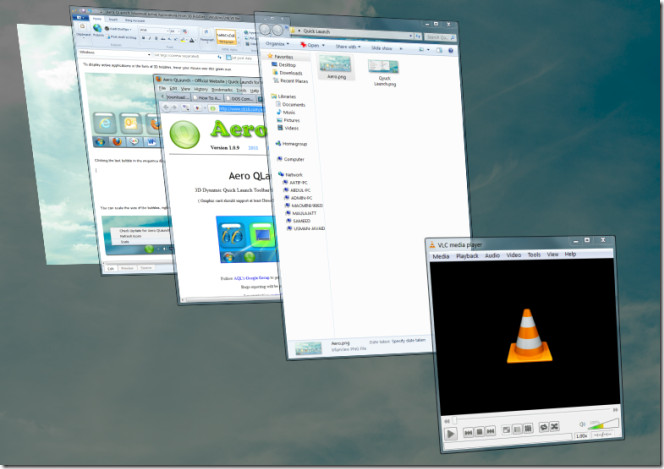
You can scale the size of the bubbles system tray menu.
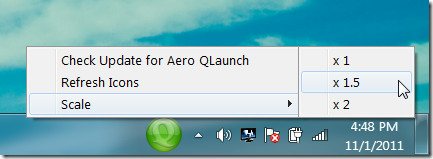
Aero QLaunch is an interesting quick launch toolbar with room for further improvement. It would’ve been better if the application had more sizes for the 3D bubbles, and an option to change bubble colors. Aero QLaunch has been designed for Windows 7 and require Aero effect to be enabled to work.
