Advanced World Clock Allows You To Keep Track Of Time Globally
The world has indeed become a global village where the internet and social media have played an important part in connecting us all. However, we often find ourselves in a fix regarding time zones around the world. For example, if you want to call a friend or relative at a distant location, figuring out time may take some effort. If your work or business is spread over multiple locations in a manner that your clock cannot store such a big number of cities. In those times, the Advanced World Clock ensures tracking time effectively across the globe. With multiple clocks on your desktop, sunset/sunrise times, day-night zone mapping and dial code support, you are in a position to communicate in a much better and effective manner. Whenever you feel that the built-in locations do not address your area of interest, you can easily add locations by specifying name and location.
Advanced World Clock uses your system time and date as a basis for synchronization with the time across the world, so it is advisable to check your system settings for accurate results. It illustrates information by mapping the time, date, length of day, sunset, sunrise timings on locations identified on a user-friendly navigation globe. Navigation can be done using either the direction-pad on the top right corner or the interactive map. Otherwise, you can navigate between the locations using your cursor or just type in the city/state/country of interest in the search bar for instant response. Once you’ve found the location, you can check out brief details by hovering mouse pointer over the location, and get complete information about the location by clicking on the map.
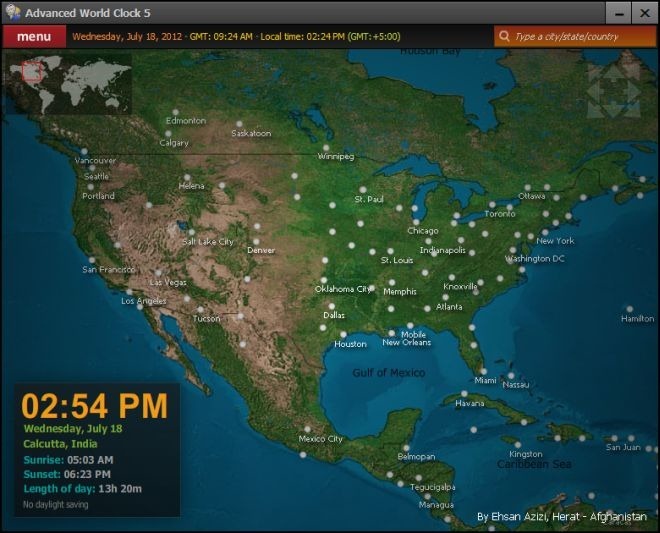
The Day-Night view informs you about the status in regions of interest based upon time zones, giving you an overall outlook of timings. Moreover, specific details related to location like Latitude, and Longitude or conditions like Illumination, Moonrise, Moonset, Distance and Length of Day/Night can help you understand exactly what state a specific location is in, naturally.

To add, delete or edit information of cities, click the relevant option in the menu while browsing can be simplified using the search bar. If any location-related information is missing, you can create a new point by clicking Add new city.

Now, if you’ve figured out that the time is ripe to call someone at a distant place, you might scratch your head before dialing as you may not know the International dial code (if it’s your first time). In such cases, just use the International Dial codes feature with the search bar.
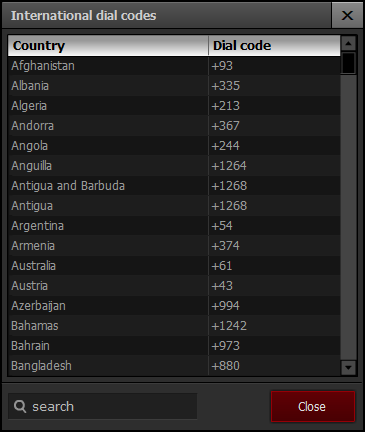
If you want to focus on several city timings more than the rest, click Edit Clocks and select up to 8 favorite cities that would be shown on your desktop.
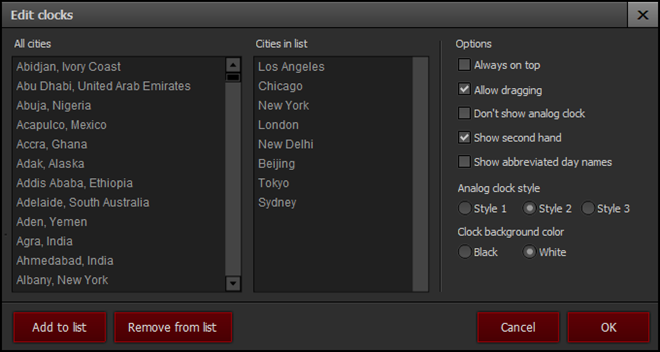
You can right-click the system tray icon to access all the features with utmost ease and configure them as per requirement.

Advanced World Clock is a powerful utility that organizes useful information about timings, worldwide mapped onto a user friendly globe with easy navigation options. We tested this application on Windows 7, 64-bit edition. It also supports Windows XP, Windows Vista, Windows 7 and Windows 8.
