SideSlide Is An Advanced Configurable Desktop Organizer And Launcher
SideSlide is an application which aims to bring a whole new way to organize programs, shortcuts, frequently visited locations, RSS Feeds, and much more, under one extensible workspace. According to the author “SideSlide is an advanced, unobtrusive, dockable, skinnable, instantly accessible, highly configurable Desktop Extension on Steroids!”. All settings of this application are stored inside a single folder, therefore it is completely safe to use
You can bring as many windows as you want into the workspace, take notes, categorize similar applications in a group, add reminders, insert Web URLs, images, and do a lot more. Moreover, all types of windows in the workspace are collapsible/expandable, you can fold up any window to get more space in the workspace to focus only on selected windows.
The best part is that you can hide it on any side of the screen, be it right, left or top, just place the workspace at required position and click outside its window to hid it up. As shown in the screenshot below, a click on on the corners of the window will bring up a new item box, letting you choose a new note, create folder shortcut, draw folder container, insert new web URL, etc. You can also save the workspace here and open application’s main configuration window.
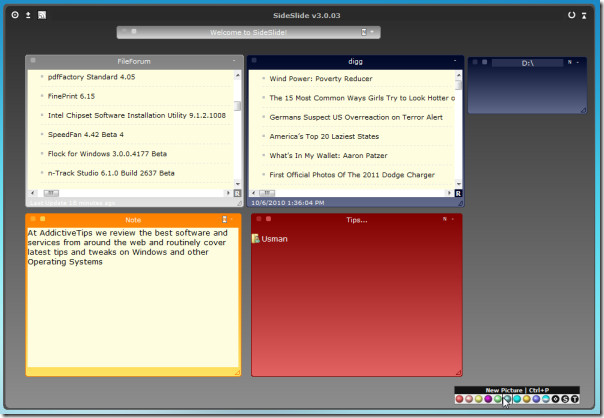
You can create and edit tags, paste text from clipboard, open container library, change overall appearance, and save workspace, from the right-click context menu.
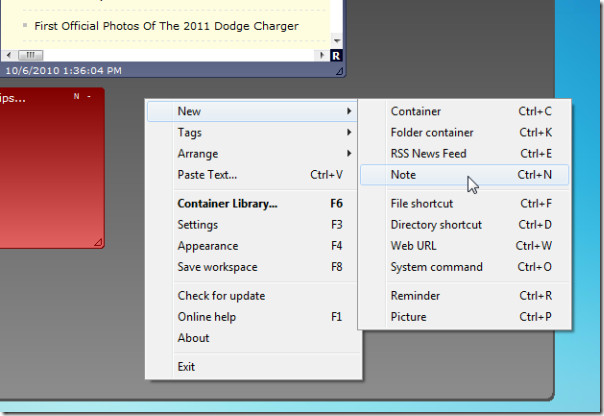
Being a highly-customizable application, you can completely overhaul the workspace, changing the way windows behaves, and customize font colors, size, family, apply themes. All these options along with some application-specific configurations can be accessed from Setting window.
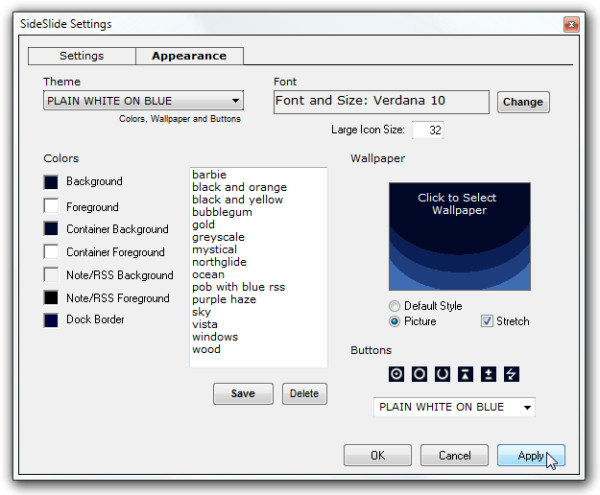
You can watch the official video embedded below that demonstrates the usage of SideSlide in details.
It saves all the settings and preferences in the installed directory without messing up with Windows registry. This allows you to move the settings containing applied themes, text size, font colors, notes, reminders, etc,. from one system to another. The application seems utterly useful, since it caters to almost everything that you would need to access from desktop. The broad canvas with highly extensible windows allows you to adjust them to any size or at any position. It runs on Windows XP, Windows Vista, and Windows 7. Testing was done on Windows 7 x86 system.

I’m pretty sure portable means you don’t need to install it guys which is what I had to do.
Ops! It’s a mistake, post updated!
By portable we meant that the settings are portable since they reside inside a single folder.