How To Add Transparency To Any Window And Pin It On Top
The Command Prompt and the Bash window in Windows 10 both have a solid background. You can change the background color but more importantly, you can make it transparent. It looks good and some people find it’s easier on the eyes. Not many apps support transparency so if you want something similar in a writing app you need a third-party app to do the trick. WindowTop is a free Windows app that lets you add transparency to any window.
WindowTop also adds a dark mode to windows but it’s more a contrasting theme that doesn’t look very good. Lastly, the app lets you pin a window to the top.
Download and run WindowTop. Open an app and move the mouse cursor to the title bar. You will see a little button at the top. This button shows you a panel with three button. From left to right, the buttons let you add transparency, pin the window to the top, and make the window dark.
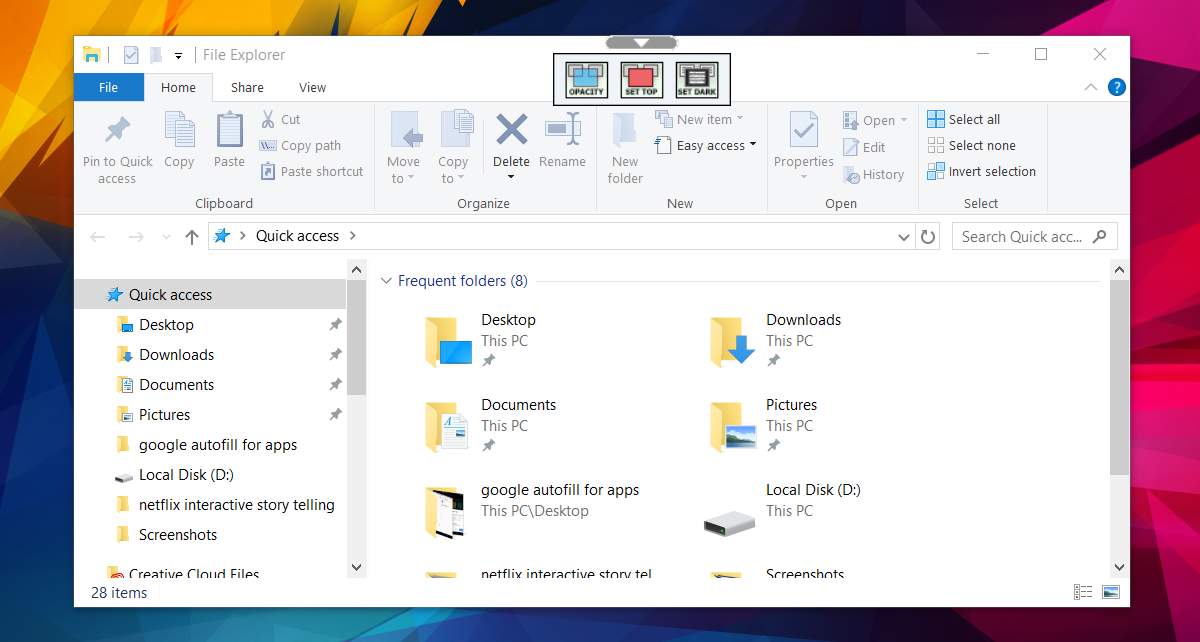
Select the transparency button and set how transparent or opaque you want the window to be. You can see the change happen live. If you choose to make a window transparent, you can also enable click through for it. This lets you click a window or an icon behind the transparent window.
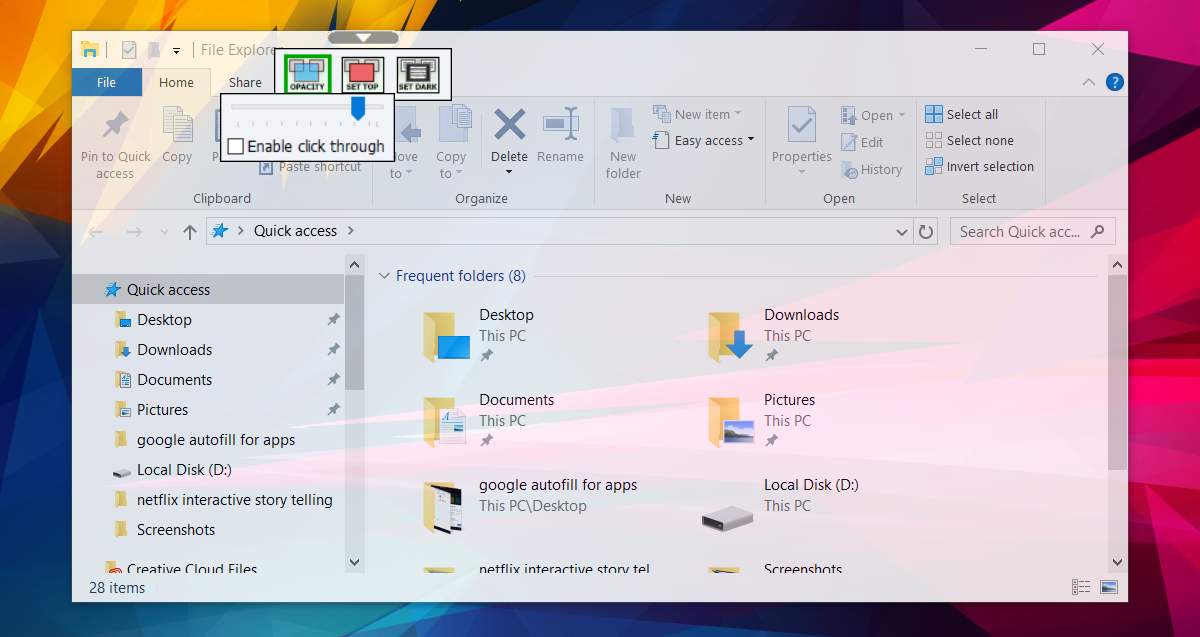
As you can see from the screenshot above, WindowTop makes everything transparent, including the title bar. This may or may not be a good idea. It comes down to how you use the app and which app window you use it for.
The app works on desktop apps on Windows 7 and above. It will not work on Modern apps on Windows 10 as per the developer. We tested it out on Windows 10 on a Modern app and it worked but that could just be an exception. It’s worth a shot given the app is free.
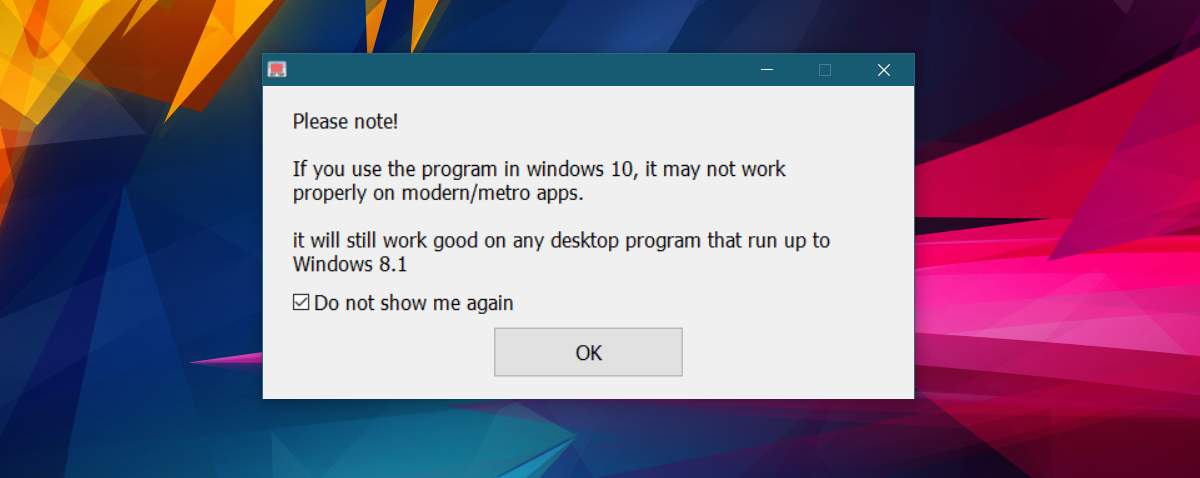
WindowTop lets you add transparency to any window but it’s not the app’s job to make the window look good or legible. Remember that this works for the Command Prompt because it has a solid background. The same effect isn’t going to look great on all other apps. Perhaps if you have a writing app, this is something that can take some of the strain off. It certainly isn’t something that you can do to any and all apps and expect good results.
WindowTop is a simple app that does what it does. The little button that lets you add transparency to any window, pin it, or make it dark can be positioned anywhere on the title bar which is a nice touch.
