BrightExplorer Adds Tabs To Windows File Explorer
It feels surprising that Microsoft has not redesigned the default File Explorer of Windows in ages. Even though some features like the Ribbon UI were added in Windows 8 for improved navigation, the core usability issues still remained untouched. Windows Explorer, for instance, doesn’t offer users a way to open multiple directories via tabs. Now imagine if you had to browse the web without the multi-tab interface which is now found in many modern web browsers like Firefox and Chrome. That being said, if someone needs to work with multiple directories, the Windows File Explorer doesn’t cut it. BrightExplorer is a free program for Windows that adds tabs to Windows Explorer and allows each window to be opened in its own tab that the program attaches to the top of a single Explorer window. Lets take a look.
The interface of BrightExplorer may not sound spectacular, but the fact that it opens each folder in a separate tab surely does. The program doesn’t open its own file browser but rather integrates itself in the default Windows File Explorer which carries a tab bar that lists all open folders by their name on top of the program window. This position makes sure that the tab bar doesn’t interfere with any existing toolbars in File Explorer, such as the Ribbon UI. You can easily switch between open directories by clicking on their tab. Clicking the blank tab located to the right of your other tabs opens up a new tab in C:/ drive.
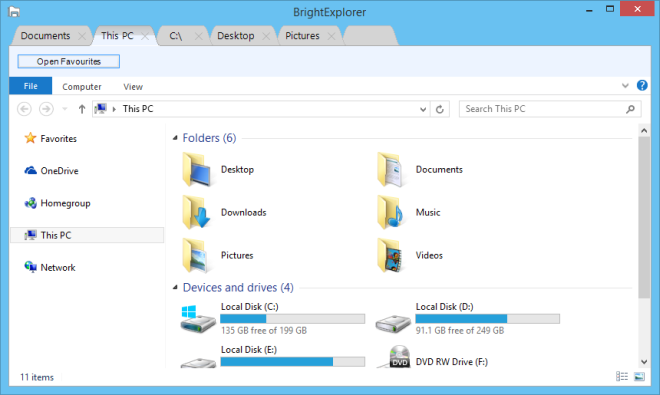
BrightExplorer also allows you to detach a tab from the main window by clicking and dragging it out from the tab bar. Furthermore, it offers a feature called Favorites Panel which, when clicked, opens up a bookmark bar to the left. You can then drag and drop frequently used folders over the favorites panel to bookmark those file locations in a logical tree structure. The favorites panel also carries a search box which can help you quickly find previously bookmarked items.
You can buy different add-ons for BrightExplorer (available for purchase at the developers website) to help its development. All three add-ons currently listed on the site come prepackaged with the main application.
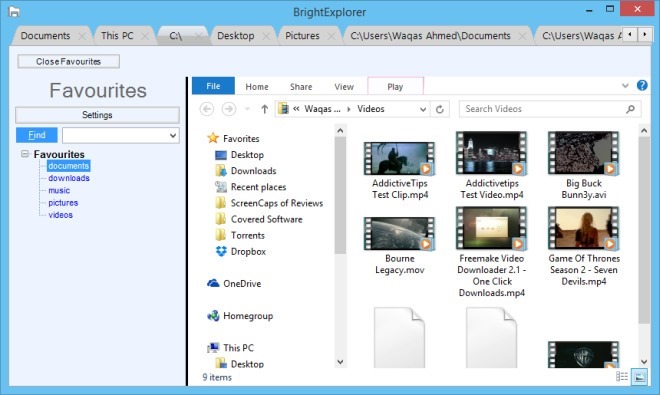
Overall, BrightExplorer is a nice little program that tabbifies Windows File Explorer in the simplest way. The program isn’t perfect though and still needs a lot of improvement. It works on Windows XP, Windows Vista, Windows 7 and Windows 8.

hello pls add sofware size and which bit os 32 bit or 64 bit thanks lot
Dosnt work with Windows 8.1, I sent a support email only to have it returned un-delivered. That tells me to stick with Clover, which does work!
i prefer Clover ! tabs are like google chrome and you can pick googlechrome themes (.crx) and apply them at clover !
Give up Clover to use it
Clover is much better!!
Doesn’t work well on W7.
Are there any file browser with tabs for Linux environment?
If you use Gnome then Nautilus already offers tabbed file explorer experience, hit CTRL + T and you will have as many tabs as you like.
have a look on clover
detected as win32 virus by Kaspersky Internet Security
Good software, but It is only for Windows 7 and 8 !
wow. looks hideous. This type of aesthetics is particularly jarring when set against Windows 8-flat style
Looks equally awful on Windows 7.
It’s better Clover, but some unstable