Add Shortcuts In My Computer Context Menu
Some of the options in the Control Panel are used on a regular basis. However, especially with the changes since Vista and Windows 7, they can be deeply nested into the Panel’s structure. With some simple registry entries, these functions can be at the tip of your fingers, as you just have to right-click on the Computer icon to access them.
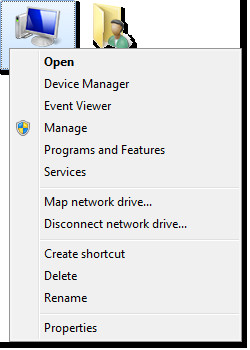
Similarly, you can make your own shortcuts in this context menu very easily. All you have to do is open up the Registry Editor and create a new key with the following name:
HKEY_CLASSES_ROOT\CLSID\{20D04FE0-3AEA-1069-A2D8-08002B30309D}\shell\MyNewContextMenuItem\command
Now paste the full path to the program into the (Default) registry value inside your new key and you have your own item.
(https://www.addictivetips.com/app/uploads/computercontext-entries.zip) Download Computer Context Menu Entry Tweaks

ok
It’s very difficult to see everything from inside details. We often use some major tools on daily basis. People make short cut for such tools. This leads for easier approach for getting the require file. This makes people for quick action on the specific file.
Thank you for a short, simple, informative a post, and also the included downloadable reg files — they do exactly what I wanted and are super convenient. Very much appreciated! 🙂
Willem, many thanks for the good tip for downloading the realtek sound manager equalizer!! Makes Win 7 more complete! Greets, Gerard, Eindhoven Netherlands.
Willem, je neemt wel erg grote stappen, niet iedereen is een techneut als jij. Ik wil de optie “Create shortcut” toevoegen aan het context menu, maar kom niet erg ver met jouw aanwijzingen.