PDF2Printer: Add Print Option to PDF Context Menu in Windows 8
Windows 8’s early consumer release packages have created a lot of buzz among people. It also has given Microsoft, an early opportunity to find various bugs before the final release, as beta testing is something that makes the end product a lot more polishing. If you’ve been playing around with Windows 8 beta versions (Consumer Preview or Release Preview), then you must have noticed that the Windows 8 native Reader app doesn’t allow you to print PDF documents. Why such feature was left in the dust is beyond our understanding but luckily we have found an application that might help you out. PDF2Printer is a small application for Windows 8 that offers a quick way to print your PDF documents. It lets you integrate Print command into the right-click context menu for PDF files, allowing you to quickly select the printer you want to use to print your PDF document. In addition, the installation package also contains batch PDF print utility, which lets you print multiple PDF documents in one go as well as send selected PDF files to Virtual Printer application. Details after the jump.
By default, the application doesn’t add Print shell extension to the right-click context menu. After the installation, open PDF2Printer Configuration Manager and enable Shell Integration (add a Print menu for PDF file type) option. Here, you can also tweak some other settings. For instance, Target Printer section allows you to define the action of Print command and includes Show Print Dialogue to choose a printer, Hide Print Dialogue and use system default printer and Hide Print Dialogue and always use the following printer options. You can set page scaling to No scaling, Fit to page and Shrink large page. Finally, there’s also a Smart Rotation option (No rotation and Rotate pages to fit an output medium). Don’t forget to hit Apply after configuring your changes though.
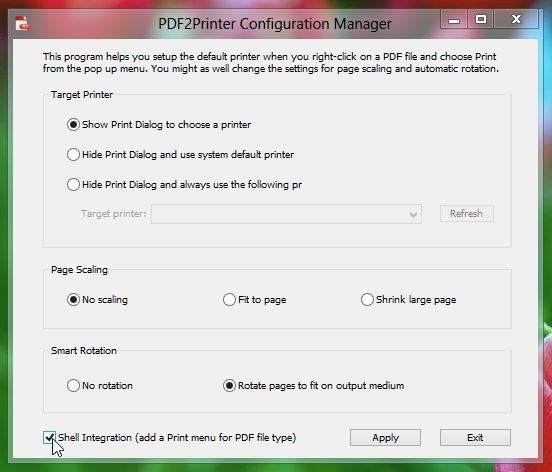
Once you’ve enabled Shell Integration option, right click any PDF document and you will see the Print command in the context menu.
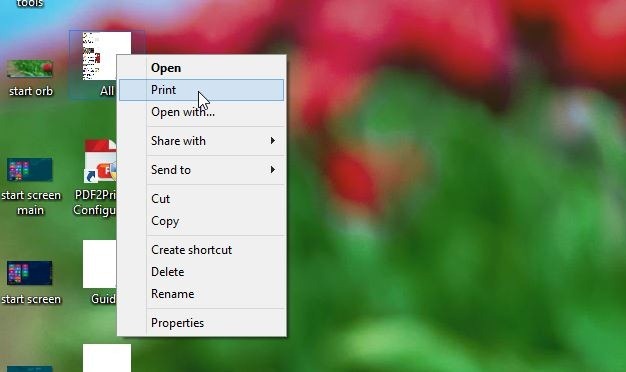
To print multiple files at once, open PDF2Printer Batch Print console (the application will automatically add its shortcut on the desktop). Here, you need to click Add File(s) or Add Folder to add the PDF documents you want to print. Now, configure your settings under Target Printer, Page Scaling and Smart Rotation sections and click Print button.
The tool is available for free and works on Windows 8. Testing was done Windows 8 64-bit edition.
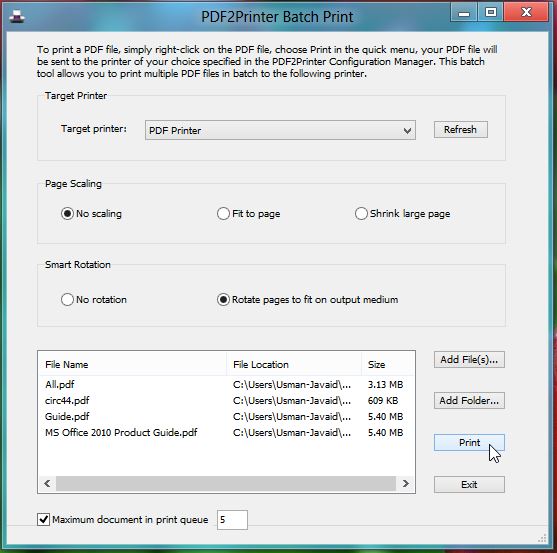

This did not work on my windows 8 Enterprise RTM…..
Not all printers are shown in the Devices charm, let’s say the Adobe PDF printer is not there. The speed of spooling PDF pages to an inkjet or laserjet printer is way slow if you use Windows Reader to print. I would stick to the PDF to Printer utility.
You can print from Windows Reader by selecting the ‘Devices’ charm, and then the printer you want to use, then you get the usual printing options in the metro interface on the side of the display.