Add Password Protected Virtual Desktops To Windows With nSpaces
Virtual desktops are always useful for separating your work into multiple workspaces for more efficiently organizing and managing your work. nSpaces is a virtual desktop application to switch between multiple workspaces. Select any desired number of workspaces, launch applications separately in each workspace to avoid clutter, keep a custom name to help identify each workspace easily, keep a separate wallpaper/background color for each workspace, and add hotkeys to perform workspace switching tasks more easily. Unlike many virtual desktop application of it’s kind (such as Multi-Tabber), nSpaces allows you to password protect your workspaces.

From the system tray, you can access settings, switch between workspaces and exit nSpaces to close the virtual workspaces.
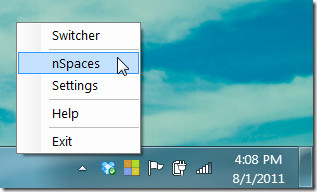
To configure properties for each workspace, select nSpaces option from the system tray, and click on a workspace to set your desired settings. The (+) and (-) buttons allow adding and reducing workspaces. For example, you can add more workspaces by clicking on the (+) button and reduce them from the (-) button. The Label tab allows selecting a custom name for each workspace, whereas, the wallpaper and color tabs allow selecting a custom wallpaper/background color for each workspace. Likewise, the Hotkey tab can be used to select a custom hotkey for launching nSpaces configurations.
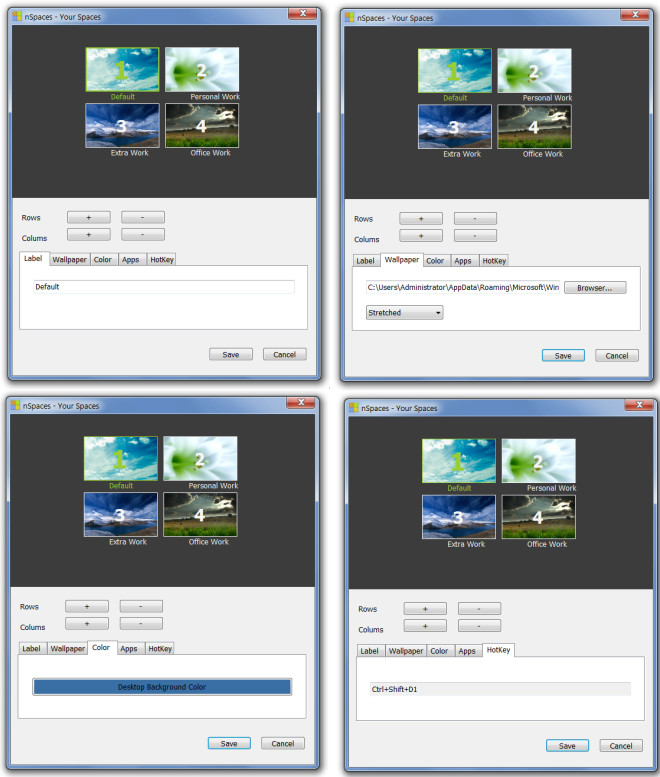
For launching nSpaces at startup, configuring a hotkey for the workspace switcher and to password protect workspace, go to Settings from the system tray.
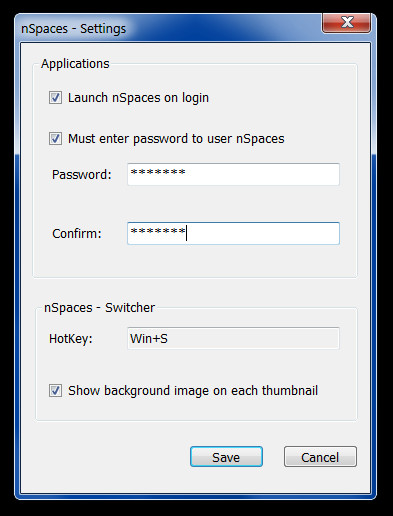
nSpaces works on Windows XP, Windows Vista and Windows 7.

I have been meaning to ask where you found that default background. Can we please get a link for that too?
thanks a lot!
Is it possible to get the url of the website offering the personal work background image? 😉
Micha,
You can get it from this deviantART link: http://fc07.deviantart.com/fs48/f/2009/157/7/d/translucency_by_nucu.jpg