Add Note For Every File And Folder via Right-Click Context Menu
Out of staggering number of note taking applications, File Notes is an ingeniously useful application which is by far the most prominent from the rest of note taking applications, primarily because of the fact that it offers note taking option with folders and with any type of file. Adding more, it integrates with right-click context menu to let user add notes on the go.
It doesn’t want you to overlook other note taking application as it is not rich in features and only supports plain text. It becomes indispensible for users who frequently need to add a little piece of information with files and folders. It offers a nice looking non-extensible interface which can be accessed from the right-click context menu.
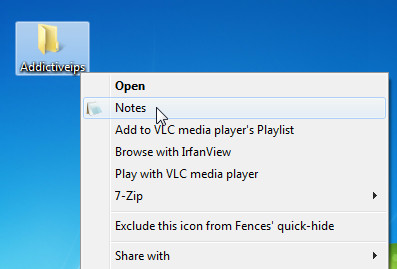
Once you have written the note, click anywhere outside its window to quickly save it. Text can also be copied and pasted, you can also insert unicode characters and change reading order.
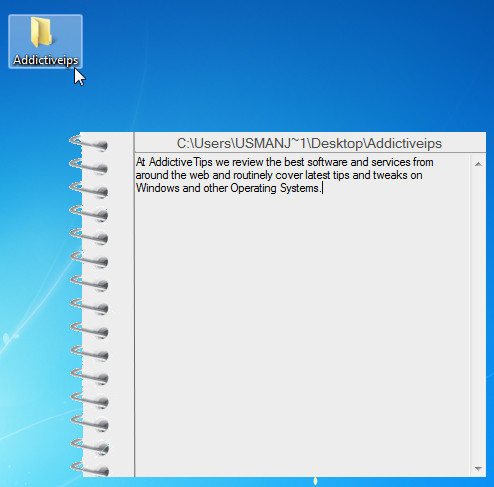
Whilst offering seamless context menu integration, it adds a level of simplicity in taking notes. In our experience, it worked like a charm and with no noticeable downsides. It runs on all Windows based OS, testing was done on Windows 7 x86 system.
Download File Notes (We have removed the download link because one user claims it to be spyware. See comments)
For more, check out FlashNote and KeepNote.

GREAT SOMEBODY STOP ME
Hi this is exactly the program I was looking for, for ages… Just to bad that it dont work, as the note don’t appear opening the fils or the folder, and no help availble nowhere…
Also filenotes get lost when moving the file or directory around.
WHAT THE f%*# . This is a bad app and contains a dangerous spy-ware which contacts the web every time it is used .I bet this comment will be removed , The interface messes up your context menu after a while . 🙁
Agree with Graham, tons of serious possibilities with this program.
Used to use a program called FileNote but does not work on x64 system.
This program is perfect but need to be able to identify which folder or file has a note attached to it.
Thanks
Great idea, but fails in execution
The Graphic of the app is really poor quality, look at the rings.
Also you have to wait 4seconds to read or add notes, as that’s how long it takes to come up.
(issues not system related, win7 64bit 4GB Ram)
The graphics have been changed and the speed issues have been fixed. New Version Available at http://www.mediafire.com/?jtbx9oj6ja2w8rs
are the notes searchable?
This would be a great app. IF you could tell which folders had notes associated with them. It becomes too complex to try to remember which folders have notes. I would suggest the addition of some alteration or addition to each folder that has a note so you can tell it apart from those that don’t. Given that, this would be a great program. Lot of potential; great idea!