Add A Fully Customizable OS X Dock To Windows With Aqua Dock
Whether you’ve just switched to Microsoft Windows or you’re secretly a little jealous of Mac OS X features, there are some things that the latter just does better than the former. The Mac OS X dock is one such thing that Windows doesn’t have and may never will. It’s similar to the Windows taskbar, but the dock simply looks much better. Fortunately, there are ways to bring the dock to Microsoft’s operating system using third party applications. Aqua Dock is one such application which replicates the Mac OS X dock functionality on Windows and lets you customize it in a multitude of ways. The application sports lightweight design and supports all modern Windows versions from Windows XP onwards.
The interface is, well, basic. The application doesn’t look exactly like the OS X dock but is a close match. When you launch Aqua Dock, it sits at the bottom of your desktop by default, although you can reposition it to all four sides of the screen. To add more shortcuts to it, drag and drop an icon from the desktop or start menu onto the dock itself. There’s no limitation regarding the number of shortcuts you may pin on it, and Aqua enables you to add a separator between dock icons to keep things clutter free.
To add a separator, right-click the dock, and then select Add > Separator. You can reposition the shortcuts as well by dragging and dropping them along the dock. Another little trick you can do with the dock is to resize it quickly. To do that, left click on the dock and move the cursor in the opposite direction. Moving further away from the dock will make it larger and vice versa. Similarly, right-clicking also enables you to change the dock’s position.

Another striking bit about Aqua Dock are the customization options it throws at you. By navigating to the preferences window via the right-click context menu, you can tweak various different settings from changing the appearance of the dock to customizing its size and dock labels. For instance, you can toggle the magnification effect and control its intensity under the Appearance tab. Furthermore, you can change the dock theme and adjust transparency.
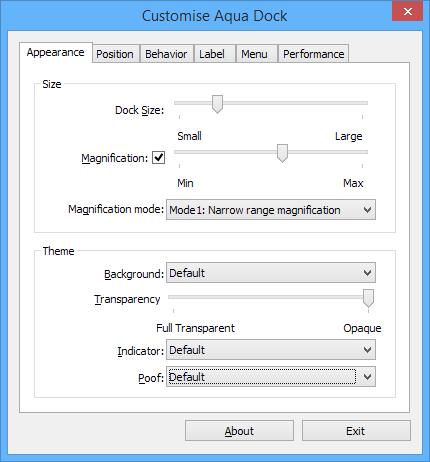
There are additional interface related parameters you can change from the Position, Behavior, Label and Menu tabs. By default, the application runs great even on old machines, but if it slows down anything, you can always switch to Low quality mode from the Performance tab.
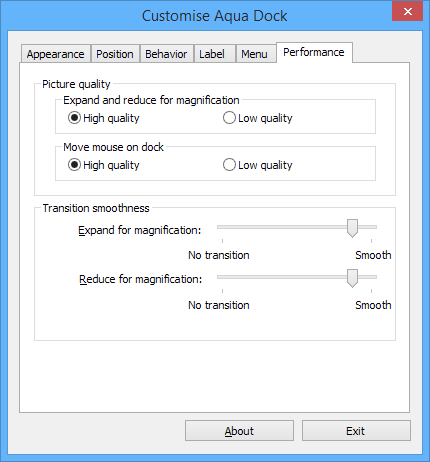
Overall, Aqua Dock is a feature rich application that brings one of Mac OS X’s greatest features to the Windows.

So is this better than rocketdock? can i add my cortana desktop shortcut to it to simulate siri?
I prefer Rocket Dock. 🙂
“looks much better” is completely subjective. Please tell us how this, or the Mac’s Dock, are in any way better than the Windows task bar.