Access Skydive WebDav Address Quickly
The Cloud computing phenomenon has reached a milestone as Microsoft Live service users are being facilitated through SkyDrive. It provides 25 GB of space letting users shift precious data on to cloud. To make transferring data easier, Skydrive users are on a look out to map it as network drive for instant transfer of data back & forth. We have previously covered mapping a SkyDrive as network drive by using Office 2010 app but it poses a question of having Office installed on your system. SkyDriveSimpleViewer stands a chance here.
It is a small opensource utility that lets you view WebDev Address right up front on it’s main IDE. What you need is to login with Microsoft Live account credentials, and it will show you the Skydrive WebDev address and contents of folder in question.
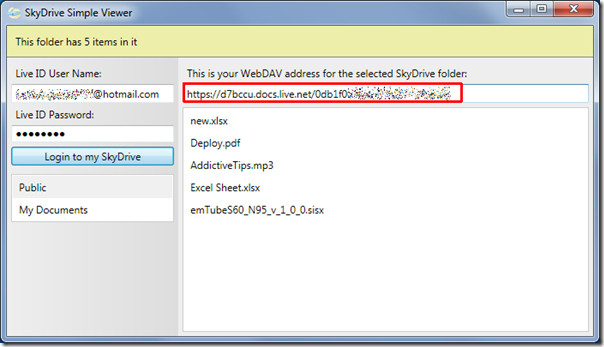
Now just copy the address and use it for mapping Skydrive folder as Network Drive to transfer files & folders with sheer convenience.
It runs on Windows 7, Windows Vista and Windows XP. Testing was done on system running Windows 7 32-OS.
Thanks Lee!

Am I the ONLY one that noticed that your title is utterly wrong?!