How To Access Personalization Settings In The Control Panel In Windows 10
Microsoft will eventually remove the Control Panel app from Windows 10. It’s already ported quite a few settings to the new Settings app. Unfortunately, it’s also removed a lot of customization options in the process. The Control Panel in Windows 7 gave users more control over system settings than the Settings app in Windows 10. Take for example the ability to set different wallpapers for multiple monitors. It doesn’t exist in the Settings app in Windows 10. The good news is that while Microsoft is porting system settings away from the Control Panel, they haven’t removed them all yet. A lot of settings are just hidden and impossible to access from the Control Panel’s interface. Here’s how you can access personalization settings in the Control Panel in Windows 10.
Check Build Number
Before you can access personlization settings in the Control Panel in Windows 10, you need to first determine what build you’re running. This is important because it effects how you access personlization settings in the Control Panel. If you’re running Build 15063, you’re running the Creators Update. Anything older, for example Build 14393, is the Anniversary Update.
Anniversary Update Or Older
Open the run box via the Win + R keyboard shortcut. Type the following in the run box, and tap the Enter key.
control /name Microsoft.Personalization /page pageWallpaper
Creators Update
Open the run box via the Win + R keyboard shortcut and enter the following.
shell:::{ED834ED6-4B5A-4bfe-8F11-A626DCB6A921} -Microsoft.Personalization\pageWallpaper
Tap enter.
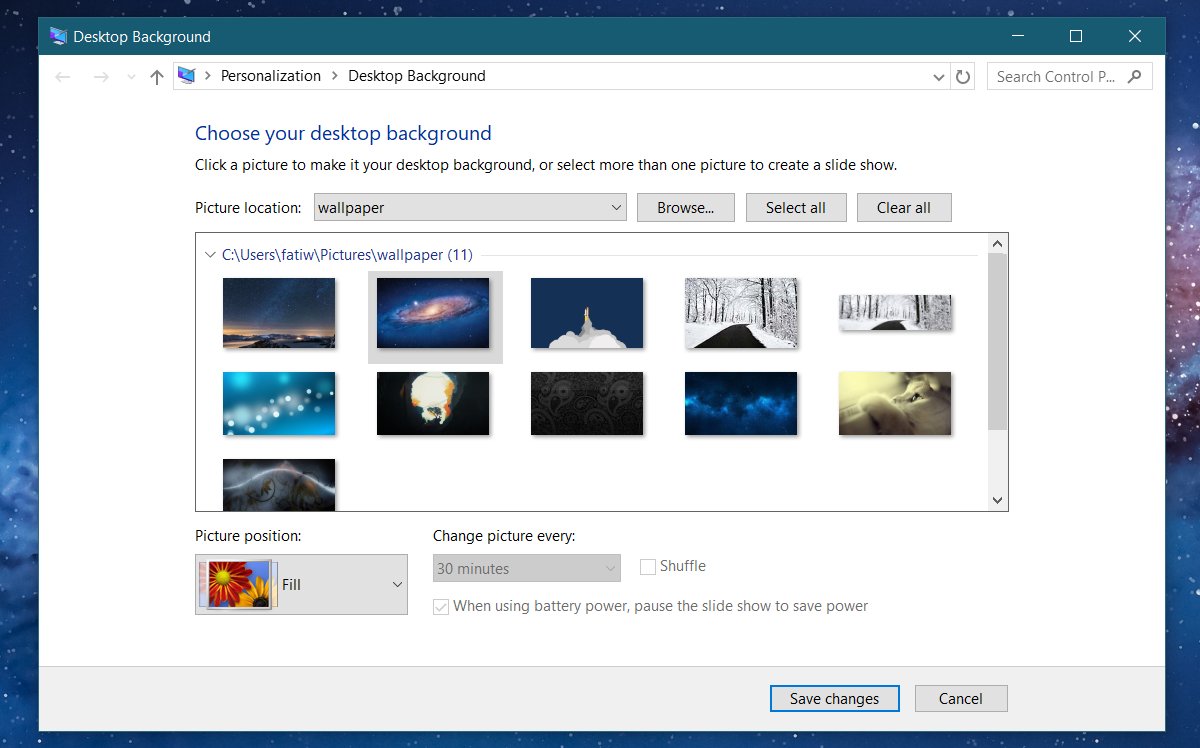
A Lot Of Many Missing Options
The Settings app is updated after all major Windows 10 updates. With each update, Microsoft usually adds more system settings to it, and also changes how things are organized. Coming from the Anniversary Update to the Creators Update, the Settings app gained a new group of settings called ‘Apps’. This group was ported out from the System group of settings where it originally existed as a tab. In the Fall Creators Update, there’s going to be a new group of settings for Cortana. The point is, the Settings app is still being built in a sense. It makes sense for new settings to be added to it but the shuffling around of the settings isn’t encouraging and neither are the missing options.
In the process of porting settings from one app to the other, Microsoft is reducing the control users have over their system. For Windows users who expect to be able to tweak just about anything on the OS, this is more than inconvenient. The good news is that at least Microsoft listens to the feedback it takes from users and eventually rectifies its mistakes. Perhaps, in a few years time, the Settings app will work as well as the Control Panel.
