AccdbMerge: Compare MS Access Databases, Find Differences & Merge Objects
Comparing multiple objects from two separate MS Access databases is not only difficult, but also quite a tedious task, as one needs to first check each data set in databases, and then make required changes to DB objects. If you’re working with multiple versions of Access database, you may be looking for a tool that can help you identify the differences between all major objects of database, including tables, forms, reports, queries and so on. Instead of tallying each dataset and DB objects, you could use AccdbMerge to instantly view the differences, and import & export selected objects from both database versions to easily merge the required sections. AccdbMerge supports both widely used Access database formats, including MDB and ACCDB, allowing you to read all the elements of database without having to install any additional tools.
Furthermore, it automatically creates a backup of database with the same file name suffixed with timestamp when you make any change to database objects. This saves you from hassle of going through all the previous changes made to database objects and restoring the required version of database.
AccdbMerge is a portable application that comes without any settings file and configuration console. Just run the executable and then specify the databases you want to compare. It may invoke MS Access while reading the tables’ entries and other database objects. Once both databases files have been loaded, it shows the difference between each database object, including Forms, Macros, Queries, Reports and Tables.
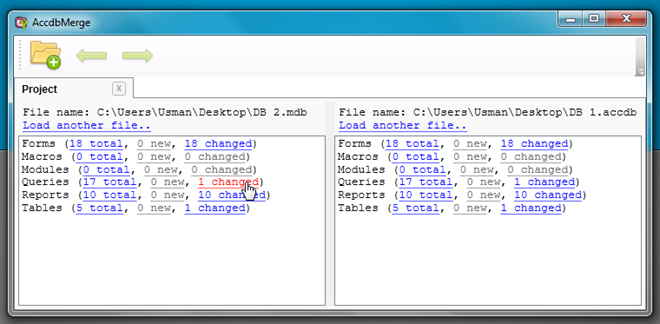
Clicking the changed link opens the object details in a new tab, allowing you to review the differences between the selected object from both databases. For instance, if you choose Tables, it will show you the Created and Modified dates of tables of the DBs.
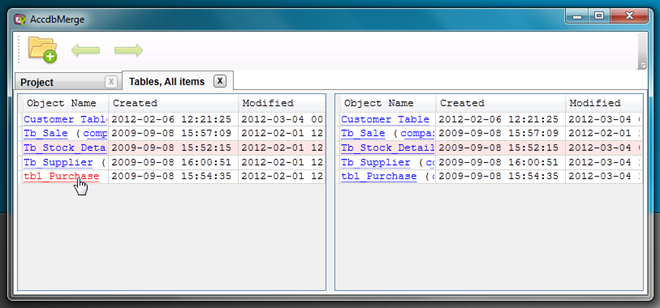
To view the table data, click the table object from Object Name field, and it will show the differences between each data set.
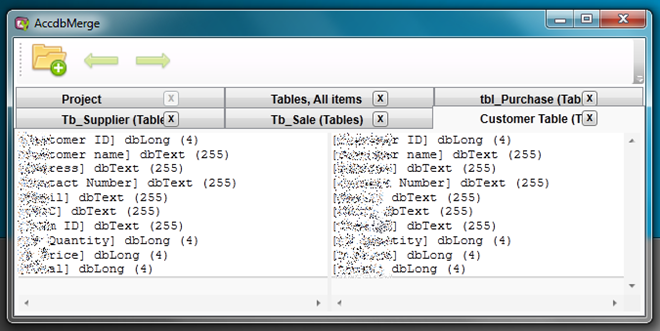
The Report and Forms changes can be seen by selecting them from main window. It shows all types of changes made to the reports including created and modified date & time, object layout, deleted items and more.

Using the import/export toolbars buttons, you can import and export the objects to / from the databases. As mentioned earlier, it creates a copy of database at source location to easily restore the changes you make to database objects. Once you’ve merged the objects, open them in Access to verify the modifications.
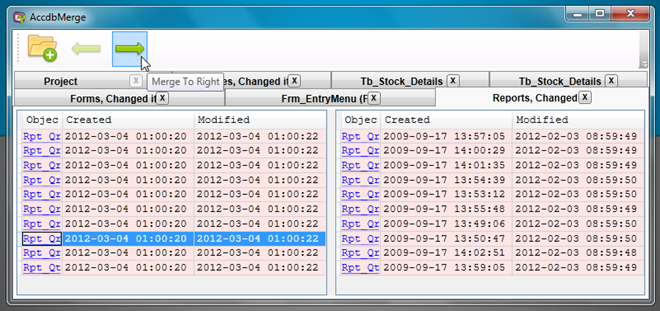
AccdbMerge is a standalone application that offers a quick solution to Database Administrators for comparing and merging Access database objects. It works on Windows XP, Windows Vista, Windows 7 and Windows 8, provided you have .Net Framework 4 installed.

Thanks a lot for review, recently I’ve a couple of useful features:
– table data diff&merge,
– find text across all object definitions