Organize Employees Shift Schedules With ABC Roster [Home & Small Business]
ABC Roster is an advance utility to assist in the complex task of organizing employees shift schedules. The application is targeted towards SMEs (Small and Medium Enterprises) that primarily comes under FMCGs (food and beverages) category, but it can also be used in other areas. ABC Roster aims to provide owners with a complete employee organization platform, where they can ensure that everyone is doing their job under applied constraints.
It has a user-friendly interface with a self-explanatory usage. It offers an automated scheduling feature which saves a lot of time in organizing and scheduling employees shifts. The automated planner explores all the possible shift schedules until it finds the most suitable one for yielding best results. At left side, you have an employee pane, the main window displays projects distributed in weeks, and lower part of window carries employee constraints and events.
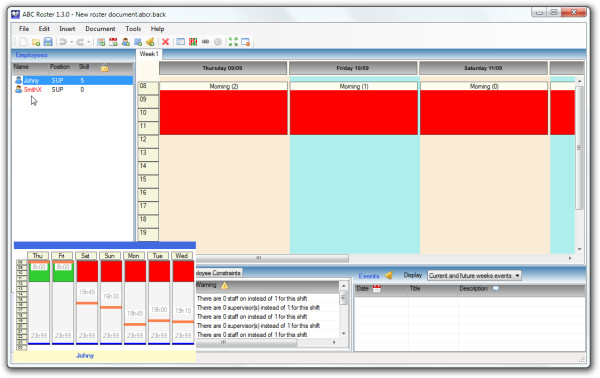
You can list each employee in your company, assign him/her part of project, document his availability and schedule mandatory work timings. Once all the employees are listed then it will be able to prompt you with availability/timings conflicts to organize employees in a better way. The employee’s property sheet offers extensive requirements to be filled to gather all the information about the employee.
Under Current week availability, you can set his/her availability status and work timings. From Constraints, you can apply rules on max and min work timings, etc. Under Details and Leave, you can enter employees full credentials and assign and record employee leaves.
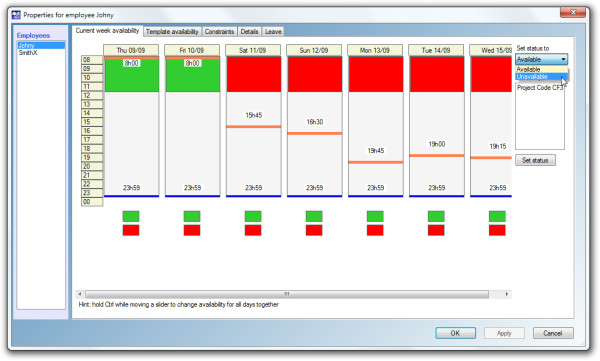
The main window displays the shifts of each day of the week. Once you’ve charted all shifts, you’re ready to assign employees with shifts. Just drag and drop the employee over a shift to assign one. It saves the document in its native ABCR format. A detailed help manual containing complete usage documentation and functional/non-functional requirements is bundled in the installation package. It is recommended that you go through the document to know the basic terminologies and required knowledge/skill level.
The application is worth giving a shot if managing employees’ schedules is a mess. It incorporates multiple intuitive behaviors, which would lessen the complexity level of organizing employees schedules.
It works on Windows XP, Vista, and 7, testing was done on Windows 7 x86 system.
