Aard Dictionary: Multilingual Offline Database With Wikipedia Support
Before the era of “auto-correct” and Google’s “Did you mean this”, hard copy and soft copy dictionaries were the only source to check for the correct spellings of words and their meanings. These days, Google and Wikipedia have replaced the dictionaries for checking our the meaning of words, and thanks to auto-correct, people have stopped even bothering to learn the correct spellings of words. The problem, though, lies in the fact that to get the definition and meaning of words, you have to be connected to the internet all the times. Aard Dictionary is a multi-platform, multilingual open source application that provides you with a dictionary module which lets you search words in the dictionary, as well as the Wikipedia database even when you are offline. It just requires you to download the dictionary once and you are good to go. More on Aard Dictionary after the break.
The application has a host of dictionaries available in multiple languages on the product website, including the Wikipedia database in Simple English, Deutsch, Española, François, Italiano, Nederlands, Portugues, Romana and a lot of other languages. Other databases include Wiktionary, WikiQuote, Wikispecies, WordNet, The Collaborative international Dictionary of English, and The jargon File.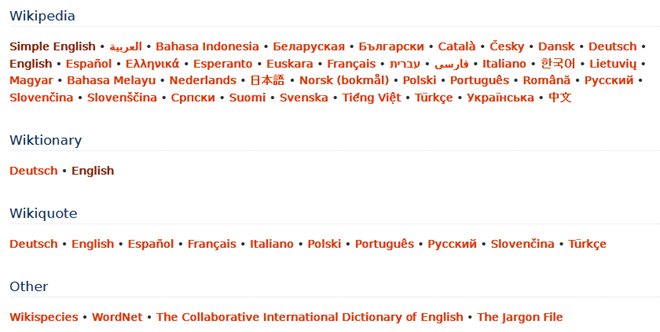
You have to download the Aard Dictionary module, and the database separately and once the dictionary is downloaded, you will have to add it to the Aard Dictionary module. Click Dictionary menu at the top-left and select Add Dictionaries to add the downloaded file to the application. After the dictionary is added, just enter your query in the Lookup field available at the left side and all the related terms will appear below it. Clicking any item on the left side will display the detailed explanation of the word in the right side.
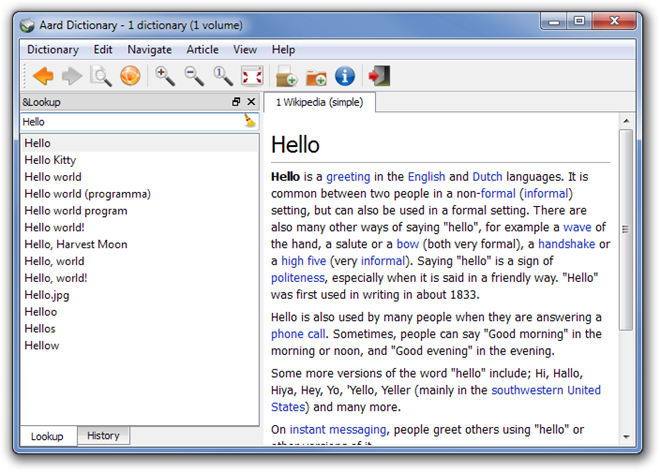
Select Appearance from the Article menu at the top to specify the colors of Internal, External, Footnote, Footnote Back and Active Links, as well as the type of Article Text.
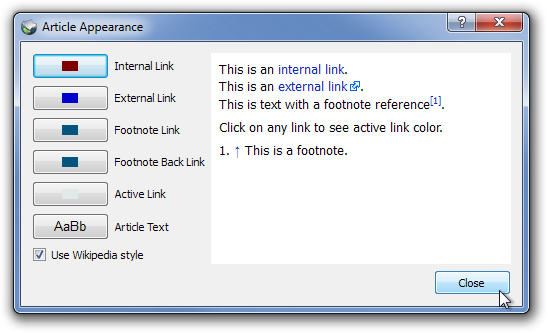
The list of features, according to the developer, is as follows:
- Looks up words fast even with huge dictionaries like English Wikipedia
- Looks up words in multiple dictionaries in multiple languages without switching
- Works great as offline Wikipedia reader
- Is keyboard navigation friendly
- Has efficient, highly compressed dictionary data storage format with ability to verify data integrity built-in
The application is available for Ubuntu 9.10 and newer, Mac OS X 10.5 and newer and both 32-bit and 64-bit versions of Windows XP, Windows Vista, Windows 7 and Windows 8.
