A.I Type Speeds Up Typing By Showing Suggested Words / Phrases
If you badly suck at typing and your mind goes completely blank as to what to type next, A.I type is what you need. It is by-far the most interesting and intuitive typing tutor/master, which offers a list of words right beneath the Insert Cursor. Apart from being a typing assistant, it also makes it much easier and faster to type by auto-completing the correct words for you. No matter where you are typing, in Notepad, WordPad, MS Word, filling forms on web, composing email, etc., it will always pop-up to help you out with typing by suggesting words and sentences. Moreover, it uses an intuitive typing mechanism which shows a list of smart words that are in some way or the other related with the phrase/sentence.
According to the author “it understands what users are typing and offers word and sentences completion that help the user type just a minimal number of letters”. The prediction algorithm behind the way it generates a list of smart words and sentence suggestions is quite phenomenal, all you need is to type the initial letters of a word and it will instantly show a words list and suggestions, you can select any word from a list to use in the context of the sentence.
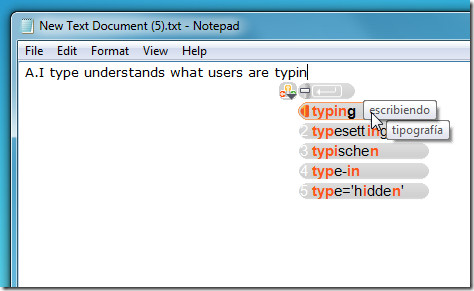
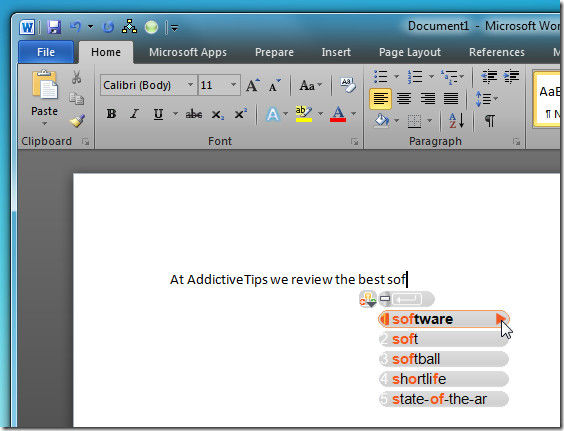
The application sits in system-tray, letting you configure some generic behavior settings. By default, it shows translation in your local language, however, from its system tray menu, you can disable the translation option.
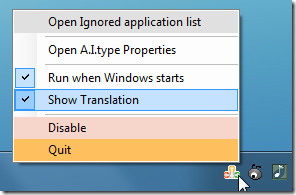
Click A I.type Properties to configure some advance settings, you can define an ignore list (where you want to type without its assistance), enable/disable carriage return <Enter> as default selection of word, change translation language (a wide list of eminent languages is provided), and change prediction list/suggestion box color scheme and opacity.
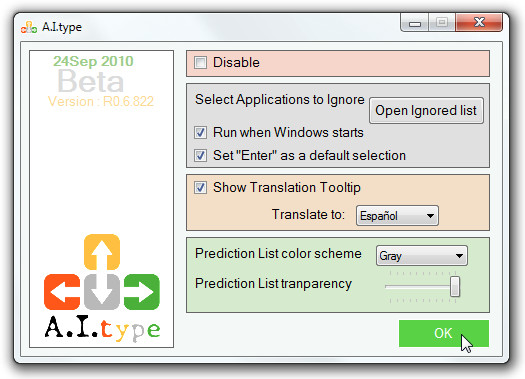
The application is in initial beta phase, you need to sign-up (takes hardly a minute) to get a download link. During testing, it worked seamlessly with our Windows 7 x86 based testing system while it supports Windows XP, Windows Vista and Windows 7.
For more, also check out TypingAid. If you want a notepad with autocomplete functionality, check out WorldWideNotepad.

I can’t use it in my firefox…:(
I think it’s great. It is really very fast, the suggestions are useful and the interface does not get in the way. The color schemes are a nice touch. However as noted already, there really should be an option to press a number key to select a suggested word; after all, the suggestions do appear in a numbered list.
Maybe in the future there will also be a German dictionary so typing in German will be possible.
Hi everybody, thanks for the feedback!
A.I.type is now in “open beta” stage, i.e. – the application is available FREE for everyone on our website (http://www.aitype.com).
After registration and download, please check your mailbox for an activation request. If you didn’t get it – let us know! (support@aitype.com).
We are adding servers in various places of the world to better serve our users around the globe. If performance is not perfect yet, it should get better and better soon (version updates will be sent to you automatically)…
Our Android beta version is available FOR FREE on the Android Market!
We appreciate your feedback! It helps us shape our applications and service. Please send your thoughts, comments and suggestions to support@aitype.com.
Thanks!
Noam Rotem
A.I.type
Sadly, the delay to wait for the suggested to display is too long and there isn’t a list of hotkeys (for example how to select the 2nd suggestion with just one key ?) so we actually loose some time instead of saving it. But a nice try and promising still.
This software is not available for download. First it ask me for registration and than is says
“To accommodate the large demand as a result of the TechCrunch Report, A.I.type is upgrading its infrastructure and scaling up its service. Therefore, we expect some delay in handling your registration.”
:-((
Hi Muneeb,
The delay in handling registrations is of about 2-3 days now. It means that you’ll get download details soon.
In the near future – once we finish the worldwide deployment process, the beta will become open and there will be no delay. Until then, we have to control the downloads. Sorry for that.
Thank you for registering for A.I.type Beta.
Noam Rotem
A.I.type
What is the memory usage of this app?? is it too heavy on the system.. i dont want an application that hogs my CPU, even >3% CPU usage is not feasible.
Can i exclude certain applications such that i dont get suggestions in those. eg. Visual studio etc.