A Comprehensive Tool For Tweaking Windows 7 Logon Screen
One of the most beautiful features of Windows is customization. You can customize and change the look of everything you want according to your own preferences, and even when the native settings don’t offer you customization options for something, third-party tools fill in the gap. Apart from Wallpapers or Icons, one element that most folks love to customize is the Windows logon screen. No one would want to gaze the same boring Windows 7 logon screen everytime they turn their PC on. Here at AddictiveTips, we also love customizing our Logon screens and we have covered some very effective Windows 7 logon screen editors, including Pulse that periodically changes the logon screen background, and Windows 7 Branding Changer to change the Windows 7 branding logo. Another logon screen customization utility that we stumbled upon is Windows 7 Logon Screen Tweaker, a portable tool that allows you to change the User Picture, Logon Screen Background, Logon Button Set, Default Logon Sound, Logon Text Branding etc. In addition, the application lets you remove certain items from the logon screen, including Easy of Access button, Logon Text Branding, Shutdown Button and add Custom Logon Screen Message. The application also has a built-in Default button to revert back any changes. Let’s take an inside look to see if it stand out from our previously covered apps.
The main window of the application replicates your original logon screen, and allows you to change the user picture, as well as the background image of the Windows 7 logon screen. It also enables you to preview any changes made to the logon screen, in real-time.

Select Tools from the bottom-left side to view extended options for making changes to the logon screen. You can configure various options here, such as parameters for Logon Button Set, Remove Ease of Access button, Change Default Logon Sound, Remove Logon Text Branding, Logon Information, Shutdown Button. You may also select Text Branding among Ultimate, Professional, Home Premium, Home Basic and Starter editions of Windows. Lastly, there’s an Add Logon screen Message option at the bottom right. Should you want to revert everything to its original state, simply click the Default button at the bottom right corner.
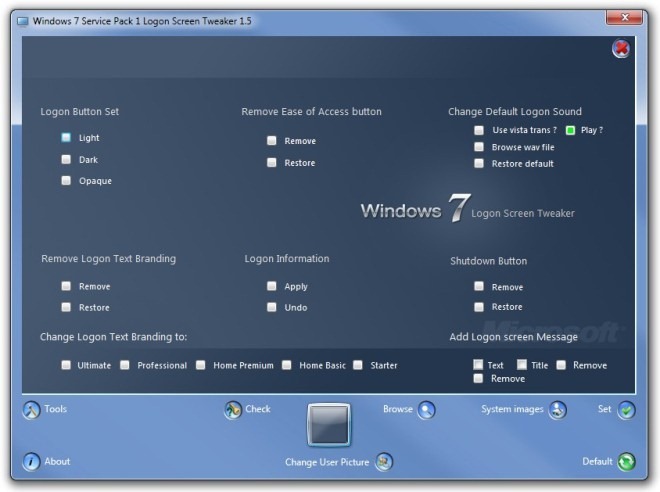
It’s worth mentioning that the option to add a custom logon screen message did not work during our testing, and we hope that the developer will fix it in the next release. Testing was done on a 64-bit Windows 7 Ultimate system. The application works only on Windows 7.
Download Windows 7 Logon Screen Tweaker

It did work fine but now i am trying to bring it to normal exactly the way it was but for some reason the program executes but does not stay. So is there any way to reset it default?
is it 64bit compatible ?
To clarify one point, the Custom Logon Screen Message did work after a system reboot.
Can we reposition the user account picture on the logon screen with this tool?
I’m afraid the tool is not capable of doing that yet.
Ok thank you. Actually i was on a look out for this for quite some time now and seeing this new tool i thought maybe, just maybe it can. Anyway i guess i have to continue my search.