4k Stogram Lets You Follow & Save Images Of Multiple Instagram Users
If you’re fond of photography then you must’ve heard the name Instagram, a photo sharing app for iOS and Andriod that changed photography as we knew it. Instagram was originally launched as an iOS app, for Apple’s iPad, iPhone and iPod touch devices, and earned instant acclaim. Such a triumphant success led the developers to push the service to Android as well. This much popularity has now made Instagram a popular internet phenomenon and folks, either using the service itself or not, are always looking different ways to grab Instagram images shared by other people. To make the job easier for you, we have covered a multitude of web services and desktop applications to easily download Instagram images, for instance, Farshad reviewed InstagramDownloader, a portable Windows application, then you can also try an Extragram web service or Instagrille For Pokki. Although these services do the job perfectly, some users seek a minimalistic solution that allows viewing and downloading Instagram photos. 4k Stogram is an open source application that provides you with a simple way for accessing and saving Instagram photo archive.
4k Stogram is designed to instantly grab Instagram images shared by any user. There is not a hard and fast rule, and all you have to do is to follow that particular user just like as you’d do on Twitter. Another noteworthy aspect is that you can randomly type in any word or name. For example, you want to download Instagram images for Soccer, simply type in soccer, press Enter, and it will start showing you all the soccer related images.
After installation, launch the application and you will be presented with a schematic window. There are no options and settings, or tinkering here and there, this is the only window you will be playing with. To get started, all you have to do is enter any Instagram user name that you know or any other random word into the input field at the top and click Follow. The application will start to scan and automatically display all the image results from that user, which they have shared. Once entered, the user name will stay there and the application will keep following the user, unless you manually delete it. In this way you can add multiple users. Once the images are displayed, you can simply click any image’s thumbnail and it will instantly open it in your default image viewer, giving you the option to easily save the image at a local location. As thumbnails get updated, they will be tagged as New at the upper right corner, letting you easily identify them.
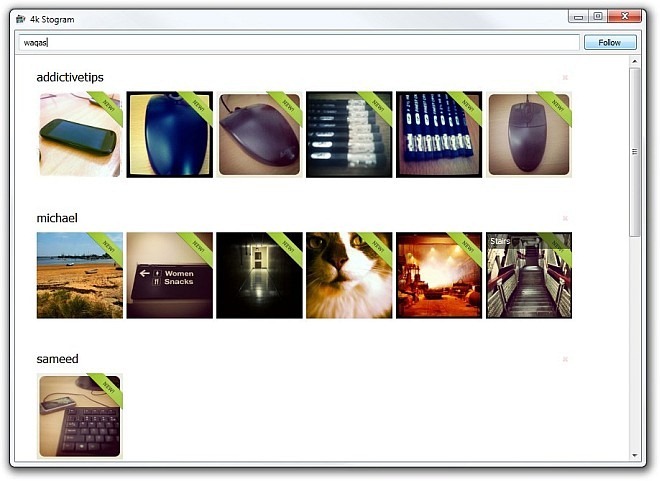
Although not an official client, 4k Stogram is one of the simplest and easy solutions we have found for grabbing Instagram images. The application works on Windows XP, Windows Vista, Windows 7 and Windows 8.
