2 Awesome Tools That Remind You To Relax Your Eyes
Everyone needs to take frequent breaks while working on a computer, by not taking breaks there is a big chance your eyes are going to pop up(okay, not pop out, but at least your eyes will surely get damaged). Relaxing your eyes after every few hours while working on a computer is recommended since it is a healthy exercise and can prevent your eyes from going all crazy. Below I have reviewed two tools that will help you in relaxing your eyes and making them healthier than ever. 😉
Workrave
Workrave is a portable program that assists a user in the recovery and prevention of Repetitive Strain Injury (RSI). It frequently alerts the user to take micro-pauses, rest breaks, and puts a restriction to the daily work limit. It shows a small floating window where you can see the time left for each breaks. You can however close this window if it annoys you, closing this window will not close the program.
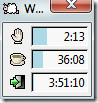
When the time is up to relax, it will show you a pop-up window alerting you to take a small break. During this time you can look away from the monitor, take a little walk, or take part in other small healthy exercises, etc. You can also choose to Skip this break, or further Postpone it if you are doing an important work.

You can select different modes by right-clicking the Wordrave icon in the system tray. Clicking the Exercises option will take you the list of all exercise which you can perform to make yourself healthy.
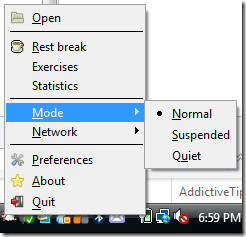
You can change the time between breaks for micro-pauses, rest breaks, and daily limit by going to Preferences. Apart form it you can also select the break duration and postpone time for each one of them.
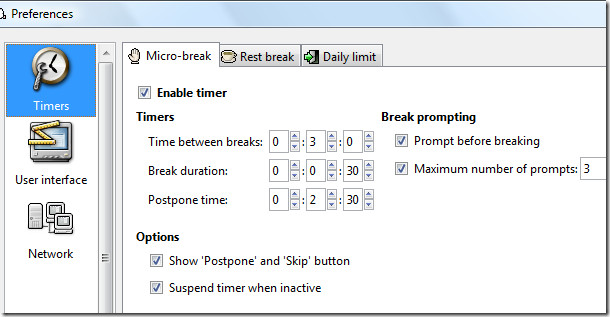
If the alerts that prompt before breaks annoy you, there is always an option to Disable it. There are tons of other options, such as choosing User Interface settings, changing alert sounds, setting up this program on network, etc.
Eyes Relax
Eyes Relax is another great program that helps a user in relaxing his/her eyes by showing constant breaks. There are two features that makes it different from other eyes relaxing tools, you can choose to show a custom picture during a break instead of a blank screen and you can set a password using Parent mode which will lock the reminder screen. The first one is helpful if you find a certain image more relaxing to your eyes and the second one is more like a daddy feature which can put an end to your kids computer activity.
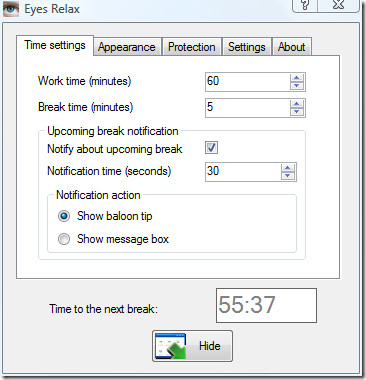
You can choose the Work time, Break Time, and customize the way you want to receive the notification. There is always an option to disable the notification if it annoys you. To change the appearance of the Balloon tip and Break screen, go to Appearance tab. You can select also choose whether to show an image or a slideshow during the break time.
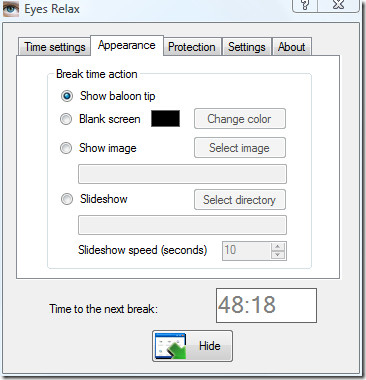
To enter parent mode and password protect the reminder screen, go to Protection tab. You will find two additional handy options: Disable Task Manager and Allow to cancel a break.

Another great feature is that you can save all your settings as a Profile by going to Settings tab. To add 5 minutes more to your work time, right-click the Eyes Relax icon in the system tray and select the option from there.
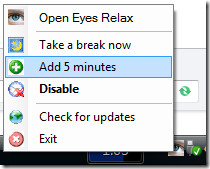
Conclusion
These programs are great in helping to relax the eyes but have different features and usability. When it comes to size and usability Eyes Relax is a clear winner, but when it comes to exercising your eyes Workrave is a winner, so select the one that better suits yourself. They are compatible with Windows(although Workrave is available for Linux too) but both of them lacks the portability. Enjoy!

I’ve noticed that there is a portable version of Eyes Relax available on the product website.