12 Things Out Of The Box Windows PC Can Do That Mac Can’t
I’m a Windows fan. I’ve owned about a dozen different Windows machines over the years and I’ve mostly used Windows as my primary desktop operating system. I also respect all the work Apple has put into their Mac OSX though; it’s more stable, looks sleeker than Microsoft’s offering and offers better security over the later. It’s true that the conflict between Microsoft fans and Apple loyalists have been raged for years arguing over which platform is better or not, but here at Addictivetips, we believe that both operating systems have got their own strengths and weaknesses. A while back we compiled a list of things that a Mac does but a PC can’t. And today, we are going to unleash 12 things that a Windows PC can do that Mac can’t. Read on.

Windows Offers Greater Flexibility And Customization
Everyone knows that PCs come in a wide variety of shapes and sizes. Unlike Mac, which is solely manufactured by Apple, a Windows machine can be purchased from any brand including Sony, HP, Acer, Toshiba and (put-your-favorite-brand-name-here). But what makes it even more interesting is the ability to customize it further in a variety of ways . Let’s say you want to add a more powerful graphics card to your computer, if you use Windows, there’s a whole bunch of choices at your disposal with a huge range of prices and features. Likewise, you can swap an Intel processor with AMD or a Kingston RAM with Corsair, but the same cannot be achieved on an OEM Mac machine.
Better Gaming Experience
A Windows computer can play any PC game out of the box provided your computer has the adequate graphical and processing prowess. There are simply more games for Windows than there are for Mac. The increasing visual quality and size of games make PCs a more preferable and enjoyable choice when compared to Mac. Even if your system doesn’t meet the required specs for running a modern game, you can simply swap out the graphic card or CPU, or throw in some more RAM to enjoy all the latest and greatest PC gaming has to offer.
Create New Files Via Right-Click Context Menu
Even though Mac enables you to create folders via right click context menu, it’s not possible to create new files such as text items or application shortcuts in a similar way. On Windows, however, it is. When you right-click on desktop, you can simply navigate to ‘New’ sub menu and create all sorts of different files that you want to create from scratch including TXT items, RAR archives, application shortcuts, folders and whatnot.
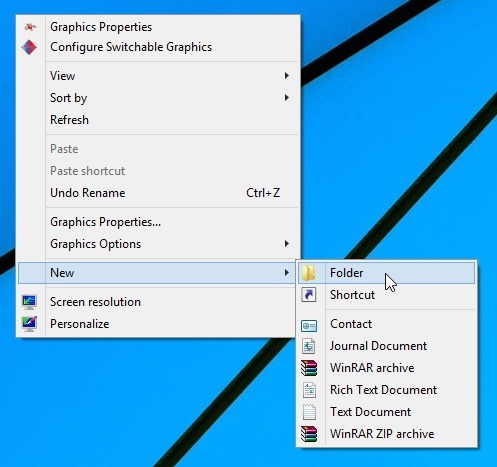
Jump Lists
The Dock feature found in Mac is fancy and all, but Windows’ ability to Pin applications to the Taskbar is way more intuitive. One interesting bit pertaining to the Taskbar is the Jump Lists feature, which lets you access recent files or perform tasks that were recently associated with a particular program. For example, this could include recently visited pages on Chrome, frequently accessed folders via File Explorer or files that you may added to Photoshop. To see a Jump List of any application, you can right-click its Quick Launch icon on the Taskbar. You can even drag a file from Jumplist and copy it to anywhere you want. Although you can right-click a dock icon in Mac OS X and access recent items, it doesn’t seamlessly show them as Jump List do.
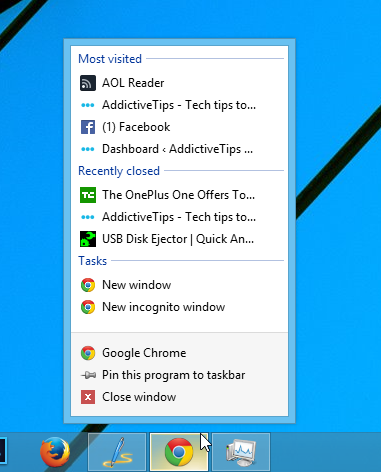
Maximize Windows With A Single Click
Mac’s Zoom (maximize) button can be rather confusing. When you click this button, for instance, instead of filling the entire screen, Mac would simply toggle between a small window size and large window size, leaving a lot of wasted empty space on either sides of the screen. On Windows, however, things work exactly as they should. When you click the Maximize button it will actually maximize it to fill the whole screen, allowing you to use your applications with full focus on content without any distractions.
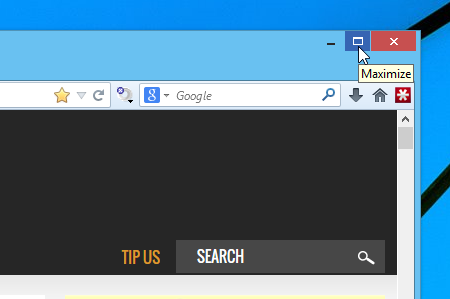
Another way to instantly maximize windows to full screen is by simply pinning them to the top of the screen.
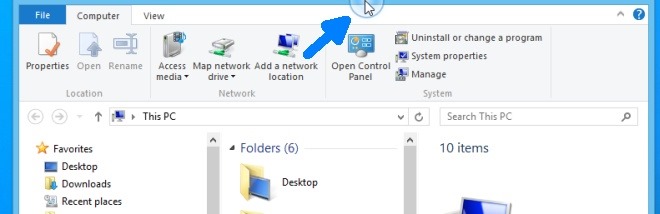
Runs On Touchscreen Devices
Windows 8 is loved by many people while many others may hate it. One of the best things about Microsoft’s latest operating system is touchscreen support. From its Modern UI apps to the conventional desktop environment, the new Windows works quite well on touch screens. And quite frankly, Windows 8 is pretty good on touchscreen enabled tablets, despite what naysayers say. As for the Mac, Apple has already confessed numerous times that touchscreen support for Mac is a ‘non-goal’ of the company.
Move Taskbar To All Four Screen Sides
Where the Mac OS X Dock can only be position to the right, left or bottom of the screen, Windows enables you to stick the Taskbar to all four sides of the screen.

Run Desktop And Modern UI Apps
It’s true that Modern UI apps in Windows 8 may not replace conventional desktop apps (if ever) but Microsoft’s offering gives you the diversity of choice. For example, you can use both Modern UI and standard desktop versions of the same app simultaneously (Skype, anyone?). This allows you to seamlessly switch between them depending on different situations. For instance, if you have a touch screen enabled notebook, you may find it more preferable to use the Modern UI variant of an app when you’re walking down the street or driving your car.
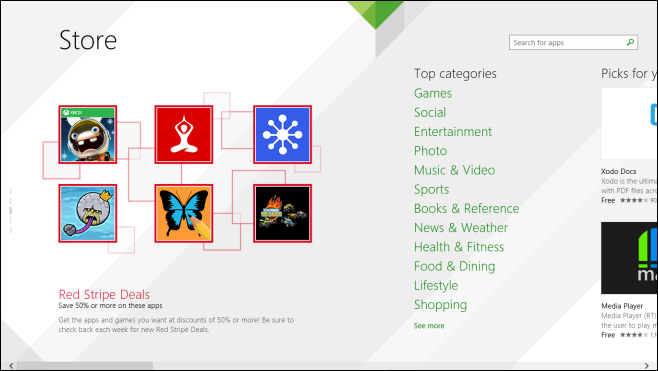
Can Go To The Beginning And End Of Document With Home And End Keys
Apple’s native keyboard doesn’t offer Home and End keys which makes it fairly taxing to go to the beginning or end of a document or webpage. Where in Mac you may need to press a couple of keys, Windows PC has separate buttons for both. Under a document preview in your word processor, for instance, you can simply press the End key to jump directly to the bottom. Likewise, pressing Home key brings you back to the top.
Rename Multiple Files
Renaming multiple files on Mac can be a tedious process because you are required to either download a third-party tool or create custom script to help solve this issue. Windows, on the other hand, allows you to rename multiples files at once, easily.
To do that, select all the files in the same folder, right-click the first one and select Rename. Type your desired base file name and hit the Enter key. Windows will then automatically add a number to the base name making things more organized and clutter free.
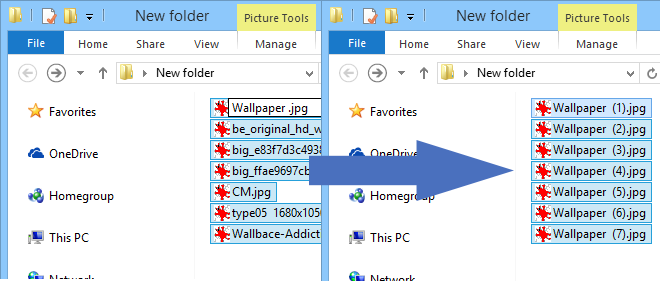
Resize Thumbnails
In Windows File Explorer you can use the Views button on the Toolbar or Ribbon UI to change the View type between List, Content, Details, Tiles, etc. But if you want more control over icon size, you can press Ctrl and move mouse scroller up and down to precisely control icons size. This is something that Mac OS X doesn’t offer.
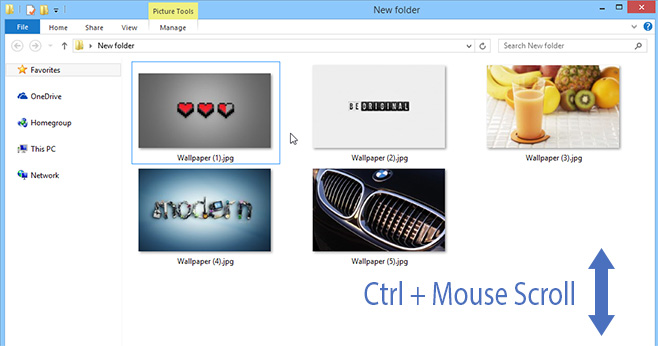
Real Time CPU Clock Speed
As a Mac user, you would be familiar with the OS X Activity Monitor that lets you view and monitor the processes and applications running on your computer. Task Manager is the Windows equivalent for that. In Windows 8 and above, if you navigate to Performance > CPU tab of Task Manager, you will find that it displays CPU clock speed in real time. While Mac also let you monitor overall CPU usage in Activity Monitor, it doesn’t display CPU clock speed.
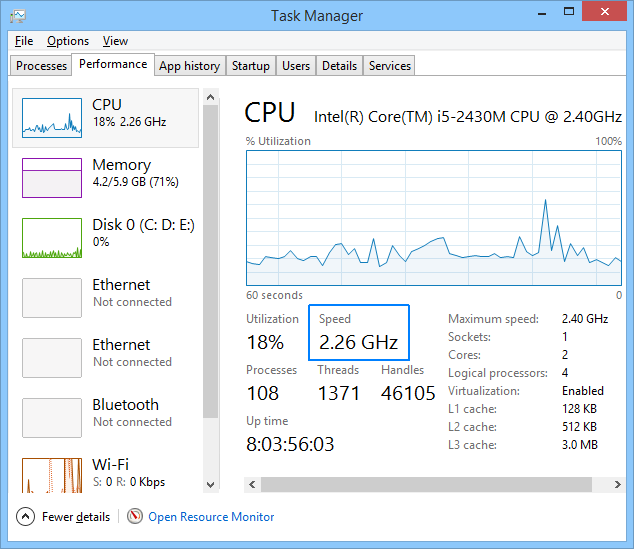
Got some more differences to share? Think we missed something that make Windows even better? Don’t hesitate to leave your feedback in the comments section below.

First, yes you can create a file from the right click menu. You can do practically anything from the right click menu, because Apple give you contextual services. So making one as simple as creating a new file, is a single action in Automator, and you’ll have much more control of the process and can easily extend it. Obviously you can do a lot more with the services too. It’s true that Windows boxes allow you to change a wider variety of hardware, but Apple lets you customize their software much more, and as a developer/tweaker, I appreciate that much more than hardware customizations. Contextual services make things like this powerful and simple. Rather than clutter up your contextual menu with something you may or may not want, Apple gives you the power to do whatever you want with it, and this article tries to pretend that the Windows approach is better by pointing to a single feature?
You can also do the items he listed for jumplists already with the Dock, as well as expand a window to full size with a single click. Yes, on a Mac in order to jump to the bottom of a document, you just hit Command + Down Arrow, but that’s actually a benefit.It’s more intuitive overall. Want to go to the top of a doc? Press Command + Up. Want to go to the end of a line? Press Command + Right. Want to go back to the beginning? Press Command + Left, and that’s in all apps. Almost all of MacOs’s shortcuts are more intuitive, and much more consistent from app to app. The reason you don’t press ‘Home’ is because that key doesn’t exist on Mac keyboards. They understand clutter and how to prevent it, unlike Windows.
You also have a lot more power with renaming files. You don’t have to write a script like he says. You again do it right from within Automator, and you have much more control than its Windows counterpart. No coding required.
As for CPU clockspeed, no it’s not in Activity Monitor, because Apple understand separation. If you want hardware stats, you simply go to System Information and it will show you far more than Windows. Plus, you have access to all the Bash utilities which will show you anything as well.
I quit reading at that point. God knows what other incorrect statements are in this article. I’ll concede that his point on hardware customization and gaming are valid, but that’s about it. Although I’d mention that you typically don’t need to tweak Macs, because they come with solid hardware to begin with. Comparing Mac OS to Windows is like comparing a Ford Fusion to a Ferrari.
The Mac I bought does what I want. I know I can’t modify what is in the box but I don’t need to. I have never needed to do what the Windows blurb says that they can do. But I will never be likely to suffer the umpteen million possible viruses that Windows machines can be open to. OK, Macs be prone to maybe 5 viruses but not umpteen million. Also no blue screen of death. This whole Windows thing sounds like a publicity act of desperation.
Good blog post . I learned a lot from the specifics . Does anyone know where I might get ahold of a fillable a form copy to use ?
Honestly I don’t care which OS you use, but Apple computers are incredibly overpriced when you compare specs, even the high end MAC Pros are overpriced, you can build a PC with the same specs for half the cost or less. You can build a PC with double the specs and with the same quality hardware. You can enjoy MAC with Windows or Windows with MAC, you can use Dual Boot on MAC and VirtualBox with Windows to enjoy the best of both worlds. I don’t understand why geeks and nerds are so militant about the operating system they use, I care more about the cost to spec ratios of the computer itself.
There are pros and cons to both Operating Systems why use both.
As pathetic an article as it sounds. Neither are good Out of the Box machines in 2016. A Chromebase is ready to go with full updates in 2 minutes, if that. It comes with an office suite, an app store, a competent (powerful even) browser, a music player, PDF reading built in, Flash installed and more. It’s ready to go straight away. Oh but it’s underpowered, it’s not expensive, it doesn’t have NUMBERS. Blah blah blah, you need a Mac to show off your wealth and a PC to show off your games. Very little more for either machine if you’re not on it for hours a day. End of.
This guy obviously has never used anything other than windows. Macs can do everything listed here, except for touch screen, which most people don’t even use. And if you want a Mac with a touchscreen, you can get a super large tablet.
Don’t post info if you have no idea if it is true or not.
The biggest advantage of windows over macs is security I’m not talking about malware or viruses but actually breaking into a machine that is locked down with a secure password It can take me up to half an hour on a windows machine even with third party help on a mac it is simple if you know unix 5 minutes and your in no matter what the level of password security. I have clients with both Macs and PC’s never yet had a problem hacking into a mac in under 5 minutes.
I like building my own desktops to spec with keyboard/mouse/monitors/case/down to every part… I’m not a fan of laptops/tablets/all in one systems, and the Mac pro is just ridiculously expensive. I don’t mind OSX, but the apple lock in is the problem. For most users, I’d recommend a mac.
9 out of 12 are wrong…. lol Does anyone write articles based in fact anymore ? If you like PC’s buy one, if you like mac’s then buy a mac.
Can Mac make a global macro to look up a word EVERYWHERE on Mac? (WordWeb Pro makes it with Ctrl+Left click) All macro utilities written for Mac commercial or free CANNOT achieve this. Simple fact. Go ahead. Try it before taking side. PC is a joy to use when it comes to global macros. I have 7 dictionaries for Mac, none is accessible through macros globally. NONE can lead to definition through a simple key-combination. Mac’s built-in dictionary is accessible in a few programs on Mac. Not globally. ON PC a macro call is solid, effective and hassle-free. And can be global whenever you wish.
Yes it can. Looking up words is as simple as selecting the word, right-clicking (or Control-Click) and then choose “Look up (word)…”. Done. by the way, PC means Personal Computer, not Windows. Macs are PCs. Computers running Linux are PCs. That fancy Android phone of yours is also, by definition, a PC.
On PC (Intel PC, that is) it’s a ONE step procedure: ctr-click. On Mac, it’s a three-step chore.By the way, you are entailed to your opinions not facts! Peace!
English please? From what I’ve read, you say three steps. Right-click and click Look up. That’s two.
On PC, it’s a Ctr-click which instantly opens the dictionary to that entry. It’s ONE step, if you can count to one. Furthermore, it’s a global macro on PC. It’s not so on Mac.
As I am writing this (using Firefox) I Ctr-click on “writing”, there’s no “Look up word. in the commands. Try it for yourself.
For some people it’s easier to die than to hold their tongues. I am using both PCs and Macs using the dictionaries on BOTH platforms I referred to in my initial posting. You do not have those apps or PC and yet indulged yourself in useless postings. Don’t waste time! You don’t HAVE to answer any inquiry. “I don’t know” is a decent, accurate reply. I hope this wraps it up.
I don’t think the author knows exactly what “out of the box” means.
you cant always play a lot of games with steam on the mac because of th processor from Dr Wells
I also recently switched to a MacBook Pro, all is good, and fairly easy to get around some things that are done differently, but the main issue i have is sharing your wifi over wifi on the same device!
that is something OSX just can not do. (you can share wifi over wifi, if you buy a wifi usb dongle)
I was a heavy user of Connectify Hotspot, when traveling around and having to pay for wifi in hotels but usually you get access for only one device.
Most of this is subjective, but i will say that you end up spending more time clicking through steps to do things in OSX versus windows.
I love seeing these types of articles. Not because they prove or disprove points, but because they, after so many years, are still trying to convince people who have already made their minds up. Just quit it already. You can’t convince someone that blue is red when they can clearly see what it is. This author is nothing more than a fool grabbing at straws.
Problem with this review is that like Microsoft’s coders, it focuses on gimmicks rather than core function. I don’t particularly care about these gimmicks. I want the core functionality to be robust. On Macs it is, on XP and 7 it is, within reason. On Windows 8, it isn’t.
And here I thought you were going to give us practical and thorough reasons… Hey, you should work for Apple, I’m about to buy a MacBook Pro now 🙂
In “icon view” on the Mac, you pinch fingers together or apart to change icon size from 16×16 to 512×512 pixels. Or if you don’t have a trackpad, you chnage the slider in the panel that appears when you type Command-J or select from the Finder “View” menu, “Show View Options”. Just as easy when you know how.
Good list though. I agree with much of it, although some features are just not interesting to me.
compatibility makes windows the perfered OS , more drivers,apps and ESPECIALLY games are compatible with Windows than a Mac.
Personally i prefer Windows despite being a former mac user myself , there is more you can do.. you can make windows the way YOU want it , with or without Third party applications/programs unlike Mac OSX you are limited to their UI and eco-system.
just a bunch of cry baby haters because they can’t accept change that MSFT made so now they take their crying asses to apples teets.. both have pro’s and Cons but in the end Windows is the most popular and Versitile among the big OS’s.
For many apps I use regularly on my Mac, Home = Cmd+up arrow. End = Cmd+down arrow.
And an Article on Things that Mac OS can do out of the box, that Windows can’t, would be even longer. Windows is not even able to open files like Photoshop, Vector Images, Raw Camera Photos, or even the Microsoft-owned Office XML formats like DOC, XLS, PPT out of the box. Not even .PDF, which is probably one of the most used file types in daily life. Don’t want to talk about most video codecs. And this truly is a feature for me. (Yes, I know about the Windows 8 Reader-App, so PDF is only half a point. But it still is.)
Okay, let me give a comment on all these points.
1.Greater Flexibility and Customization
Windows
is more customizable when it comes to the UI. But, in fact, you can’t
even manually mount a harddrive Windows doesn’t detect on it’s own. Mac
OS X can. You can create your own Keyboard Shortcut for any task in any Application, without the Application need to support this. Can you on Windows? You can record your daily workflows like copying and renaming files after a scheme and let your Mac do this on it’s own – right out of the Box. Can Windows? And these are just a few examples where Mac OS X gives more options
for customization in comparison to Windows since it’s Unix-Based
Kernel.
2. Better Gaming Experience
If Gaming Experience means
to you, that you have the full range of top-games to be played on your
computer, this is right. But, since “experience” includes
user-friendlyness for me, Mac OS X wins in my eyes. Or did you ever
struggle with drivers on a mac, or suffered by incompatible
CPU-GPU-RAM-combinations? Right, you get the point, hm?
3. Create new Files via context menu
Yes,
this is right, you can’t do this on Mac. But I don’t think this is a
feature that makes Windows look better, since, despite Microsoft Office,
not even a single popular Application (like Photoshop, OpenOffice,
Gimp, Audacity) uses this menu, and I don’t as well.
4. Jump List
Mac
OS offeres Jump List as well, but they aren’t used much. Give Firefox a
try, or Microsoft Office – They have Jump lists. So this credits to the
developers, not to Mac OS X itself. Let me give another example. I
wouldn’t call that Windows doesn’t support widgets, only because they
are not widely used.
5. Maximize Windows
Yes, this is a point
where Windows and Mac OS X differ. Mac OS X only makes windows as big as
they need to be, Windows always sets them full-screen. Choose what you
prefer, but then don’t call the other one to not support your feature.
6. Runs on Touchscreen devicesIn fact, Mac
OS supports Touchscreen devices since ever. You just don’t find any,
right? I wonder why it took Microsoft so long to support this as well.
7. Move Taskbar to all screen edges
Yeah,
great feature. You can set your Taskbar to the top. Wow. I really would
by Windows because of this feature, hm? Remember, Mac OS X has a Title
bar at that edge, the Dock wouldn’t fit there. So, this is not some
missing feature, it is just some difference in how the OSes work.
8. Run Desktop and Modern-UI apps
I
don’t think you can call this a feature, can you? There are two
different ways Apps are designed for Windows right now – Metro or
Desktop. Mac doesn’t have an equivalent to this Metro surface, but it
has an AppStore indeed, which is about 100 times more useful, since it
even includes full-price games. Metro is not even used much in Windows,
since even Firefox stopped their Metro development team. And, if someone
would like, he could code some Application that looks like Metro on Mac
as well.
9. Go to Page-Start and Page-End
This is a point
where my mind was nearly blown because of the stupidity of this article.
You CAN go to page-Start and page-End on Mac OS, have you tried fn +
left/right arrow key? And, if you attach a Windows-styled keyboard,
these keys work just as they would in Windows. So, please, do better
research before writing articles like this.
10. Batch-Renaming
Yes, I agree, this surely could be added to OS X, even if there are Applications like Name Changer.
11. Resize Thumbnails
Another
point where this article shows bad research. Ever seen the slider in
the bottom-right corner of your Finder window? Guess what it does,
right? And you can even set shortcuts for that.
12. Real-Time CPU-Clock speed
Since this is only an estimation Windows gives, I don’t call this a feature. But yes, it misses in Mac OS X, although, for me, the Percentage is enough point to estimate my CPUs activity.
See, what I mean? Some points didn’t have any research at all, and many others don’t contain features but just point out differences between the OSes. I don’t think that any of the OSes wins over the other one. OS X has advantages, Windows has advantages as well. Pure-Linux, in fact, has other Advantages in further. This is why I don’t use a single system, but use my iMac at home, my Surface Pro on the Go, and my Linux Computer for Work tasks. And I didn’t want to miss any of these.
Linux, people, Linux. Life is much easier since I switched.
Life is cheaper with Linux? yes..Much easier…ehh not really.
Much easier? Yes. There’s a distro to suit everyone.
Good article. I used Apple II before. It was fun. Since then used Windows PCs. There is one thing I like about my friend’s Apple iPad Air – the Retina display. There is one big thing I hate about Apple products now – the prevention of customisation with third party products not from / or endorsed by Apple. No USB ports means you have to pay for a special adapter bought from Apple store. On iPhones you cannot change the battery on your own. You cannot buy memory card and insert into the phone to increase its memory space. You have to buy specific models of iPhones with fixed memory sizes. If you want applications, you have to buy from iTunes store. You have to pay some geek to “jail break” your iPhone to make it do useful things. It is not just the matter of having to pay. It is the intolerable level of control that the company wants to exert over consumers and users. The late Steven Jobs was brilliant. But you can see from the Apple company’s approach to consumers, that he may have been a control freak. If he did that to his customers, imagine what it was like to work for him.
I like Windows XP Pro. Microsoft killed it on 8 April 2014.
One last thing. I like William Gates because he (like Warren Buffet) gave a large part of his fortune away to worthwhile humanitarian causes. That alone is good enough reason to continue to support Windows OS.
I think windows 10 will surprise a lot of people. Unlike Ballmer, Nadella is listening and they are building windows 10 for power users and you can already tell by the changes. Let go of XP my God it has no native file indexing and its 32 bit. Its also the most insecure OS to be using these days.
Mac has way better media tools built in but Windows handles multiple screens much better such as full screen applications and customizable taskbar.
Nobody ever wins this war, I love/hate Windows and Mac equally.
Well said.
Love Apple but use Windows on my MacBook Air as aside from it’s what my customers use to 2 missing features I don’t like to be without:
Windows Aero allows easy half screen windows in pretty well every program. Mac allows in only some even using utiliities to achieve.
In WIndows Explorer I can simply open a picture in slide viewer and move through the photos full screen with the arrow keys. With Mac OS I have to muck around and select a range of photos and then use Preview.
Can Go To The Beginning And End Of Document With Home And End Keys
Actually sometimes that needs the Ctrl key as well.
If I understood the point “resize thumbnail” correctly, I have to say that it can be done natively with Finder on Mac. At the right bottom of a Finder’s window there’s a slider allowing to control the icons size.
can play King of Fighters 13
Life-long Windows power-user who recently switched to Mac, here. Half of these are trivial, half of the rest can be had through third-party apps, and the remaining few would be nice to have but are not deal-breakers.
The Windows experience has its strong points, though I’ve found more on Mac that Windows is far from accomplishing, which makes the Mac experience more satisfying for me.
Life-long Windows power user who has only used OSX sparingly from time to time. Absolutely right that most of these are trivial, and out of the box, OSX has more features.
Although to be fair, Linux has even more features out of the box.
The problem with the “Out of the box” argument is that “out of the box” is only relevant when the computer is literally just “out of the box”.
Regardless of Operating System, once you start downloading the software that you plan on using, the “out of the box” argument is completely out the window.
Said like a true a Windows user. The point of OotB is that you can get on using your machine straight away. I’m a Windows user too and this has never been the case, unless you really love WordPad, Paint, IE etc. which most experienced users do not find sufficient.
You’re missing my point. Having a computer that is “Out of the box” is something that doesn’t last long at all. The moment you start installing new software, you don’t have an “Out of the box” computer any more.
Experienced users of any machine are going to install software they need, regardless of OS.
My point is that you haven’t experienced a computer that does operate well OotB, because you’re mostly used to Windows. Unless you make do with what Windows comes with (IE, WordPad, Paint, Prnt Screen, no Flash, no codecs etc.) Windows has never been good to go not to mention updates etc.
Something like a Chromebook or even possibly a Mac or Linux build do come with apps ready to go that are more commonly used or preferable than Microsoft’s software. This is what makes a computer work Out of the Box but Windows has never been this. Only by branching out with experience with other computers can you understand this. A Chromebook is often knocked for being underpowered and cheap but it literally is updated in 10 seconds and has everything you need to do stuff straight away. Sure, it’s not going to run Dark Souls III but for regular computing it’s ready to go immediately and that’s what the concept is all about.
I use Windows, Mac and Linux every day for web development. It’s rather bold of you to assume 1.) I only use Windows and 2) That I don’t experience computers enough.
How often do you have an Ootb machine? Are you reinstalling OSX so much that it’s vital to have everything pre-installed for you? Do you not use anything but the default software on your machine?
If the only software you use is the default bloat, then you must be the one who doesn’t use computers much.
Actually the toolbars/menu customization argument is pretty legit. Same with the right context menu argument. OSX is nice but I really do abhor the way it handles right click context menus. Its so basic.
I’m no ones fan, but this article is lame. No reason for anyone to switch.
You are lame McHenryGames. You are lame. Everyone should switch especially you because you are so boring.
Hey, you two got something in common then!
Chalupa
Cue the drums of war – a Fanboy fight is about to ensue.
Considering how wrong their “12 things Macs can do” article was, I expect the same level of accuracy here. Like “run Modern Apps.” Wow, so you mean windows can run windows apps and Macs can’t? rolls eyes. “Better” gaming? Meh, just install Steam and its all good.
I’m not a mac person and I’ll bet at least half of these are wrong.
Stream doesn’t offer near as many games for Mac as they do for Windows. Not even close.
I use a PC all day at work and a Mac at home. They kinda both suck. (Like this article.)
A. The fact that the first “Thing” mentioned is the ability to Customize Windows. Doesn’t that kind of fly in the whole face of “Out of the Box” features.
B. 9.5 of these features are worthless and/or available on a Mac if you take 5 seconds to adjust the settings.
C. Seriously though, Home and End of page DOES need to get added to my Mac. Come Freakin’ On!
Home = Command+Up Arrow
End = Command+Down Arrow
So, you use Mac huh? Have you played League of Legends?