12 Things Out Of The Box Macs Can Do That PCs Can’t
Before we begin, a disclaimer. Even though I write mostly about Macs and this post’s title is inherently antagonistic, please know that the content is created strictly for comparison. We are not living in a fanboy delusion on the subject of Macs vs PCs. We know full well that no matter what we try, Macs do not stack up to PCs when it comes to gaming. We also know that even after the decline in sales, PCs still command nearly 90% of the computing market. None of that information is alien to us. With that in mind, we approach the subject of things Macs can do and PCs can’t, objectively and with zero resentment.
MultiGesture Trackpad/Magic Mouse
Gestures on a Mac go beyond pinch zooming and rotating. You can configure your Mac, without any external apps, to do about anything with the use of multi touch gestures, like 2 finger scroll to browse tabs, 3 finger drag to select text, 4 finger pinch to run Launchpad, etc. all to be able to better navigate your Mac. It is so intuitive that actually pointing with the mouse feels archaic. Same holds true with the magic mouse, it is like having a trackpad on top of a mouse, also with support for gesture. There are gesture based solutions for PCs but they are nowhere near as smooth.
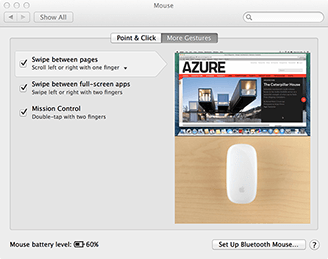
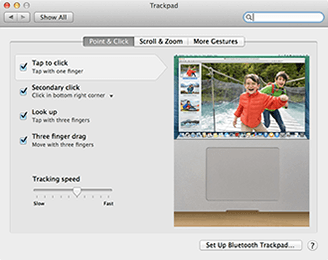
High Resolution Screenshots
With PCs, there are numerous options to collect screenshots, you can save them directly to a file, you can copy them to clipboard to use in with an image editing software, etc. Mac saves you all of that trouble and gives you a list of options on how you want your screenshot captured without relying on other apps to manage quality. The end-result of the screen shot is a very crisp and clear picture, click on the screenshot below and see for yourself.
Retina Display
Retina Display management on a Mac is very intricate, you do not get the feeling of using Retina Display the way everything has been scaled. Even apps that are not retina display ready tend to merge smoothly into this environment (with aliasing in the typeface, but that is expected). With Windows, in higher resolutions, everything is simply scaled up, but this does not affect App behaviour, leading to disproportionate lettering and views. This is not noticeable on a Mac, you have to install Windows on an MBPr to see the actual difference.
Preview PSD Files
In order to view .psd (photoshop document) files on a PC, one needs to install a software package of some sort. However, on a Mac, you simply press spacebar on the .psd file and you will see a preview of the content, no installation necessary.
Extract A 7zip Archive
Again, same as with .psd files, PCs require third party solutions to interact with 7zip files, this constraint does not exist on a Mac, you can simply extract a 7zip file out of the box.
Share Files Directly
If you right click/ctrl + click on certain documents on a Mac, it gives you the option to share it via Facebook, Twitter, LinkedIn or any other services you’ve synced to, including e-mail, flickr and iMessages, saving you the trouble of having to locate content from social media apps.
Record A Screencast
If you launch the default Quicktime player, and open the “File” tab in the menu bar and select “New Screen Recording” you will be able to record a screencast straight from the computer complete with voice-over, no third party solutions needed.
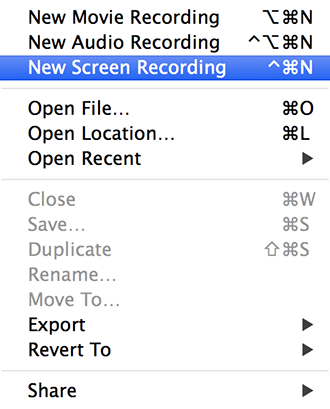
Keep You Secure
Due to Mac OS X being a UNIX build, there are fewer vulnerabilities, the auto-run launches each package as a separate image and cannot install anything until you personally do it. This, coupled with the earlier fact that Macs share a small percentage of market share, there are not many exploits out there that can harm your Mac. Which leads us to another thing it can do…
Create Encrypted Folders On A Mac
You can actually turn any folder you wish to secure into a password protected .dmg, which only the password bearer can launch. Open Disk Utility – File (menu bar) > New > Blank Disk Image. Assign a size, name and location. Select an encryption type (either are solid), leave the other options as they are, click create and you have yourself a secure folder.
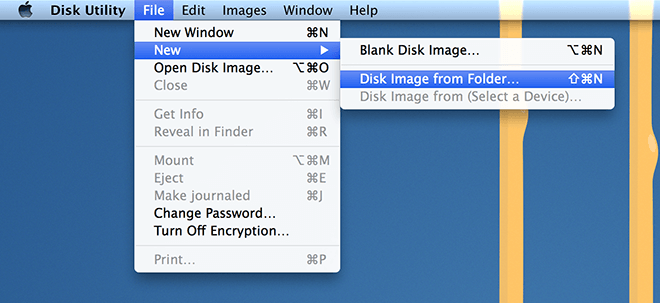
Unified Ecosystem
Apple has been working towards a unified ecosystem between all devices, so that, eventually all of Apple’s mobile and computing devices can become an extension of each another. In that light, iOS devices work seamlessly with Macs, you can make Facetime calls to your iOS devices, you can AirDrop files directly to enabled recipients (dragging and dropping files over WiFi) and even receive iMessage directly to your desktop. All of the above is possible on a PC, but it requires a ton of third party solutions to bridge the gaps.
Instantly Create PDFs On A Mac
Open the intended file, or website, press ⌘ + P. change the ‘destination’ from your default printer to “Save as PDF”. This will save your session into one PDF file. If you have saved your work to a PDF file but want to keep your typeface selection, you can just open the pdf in your own Mac and press save, it will embed the fonts in the file, freeing you of design concerns.
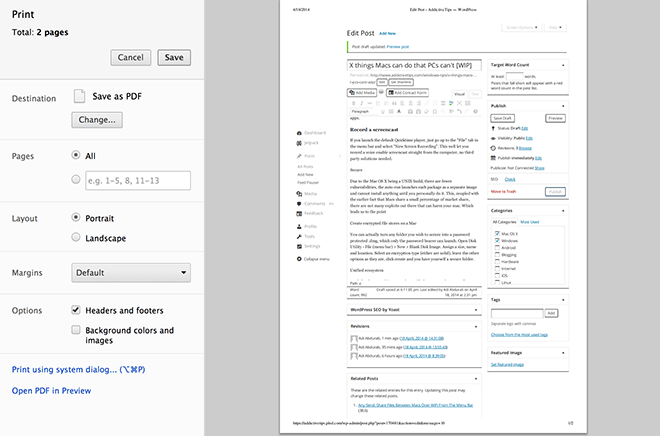
Retrieve Old Versions Of A File
Regardless of which tool you used to create a file, if you can view it in the TexEdit app or Preview you can revert to an older version of it: File> Revert to >Browse All Versions and you’ll see cosmic screen in which past versions of your work appear. You can restore your file to a state you once wanted. Simple as that.
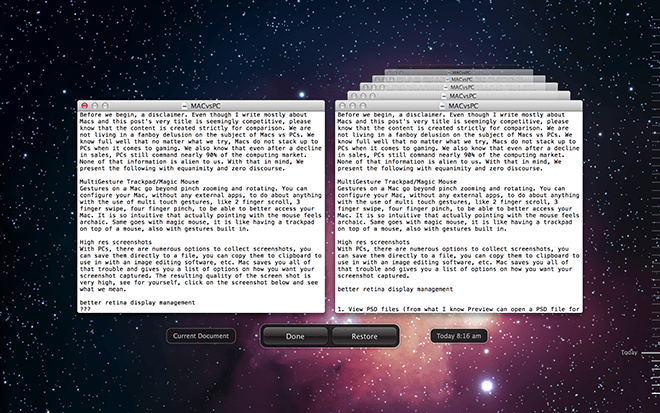
All of the above coupled with unique aspects of Macs that we’ve covered in the past such as AppNap, Spotlight Search and powerful Terminal Commands, all without the need of third party apps, shows us just how flexible and powerful Mac OS X is. If we allow third party apps, we can revolutionize the entire OS. What’s even more is that the latest OS X, Mavericks, was completely free. Sure there are downsides to owning a Mac as well, but that is a topic for another day. See anything we missed? Please share your love, hate and respectful disagreements in the comments below.


It’s a fallacy to think that there are not many exploits out there for MACs.
But if you want to keep thinking that, I have some beach front property in Iowa that I would like to sell you..
Although this is a dated article, you can refute each point, except making a pdf natively on Windows 7, and more so on Windows 10. Especially security now. In fact you cant make a mac az fully secure as a pc. But there is so much quality freeware for the pc all of these points are moot. There is no reason to buy a mac unless you have a closed mind and an open pocket book. They are good computers, just not as good as a pc.
LOL windows lets you do most of these actions and tasks. The only difference is the “out of box” experience. But at the end of the day it is not that difficult. Also Mac is not invulnerable to malware or viruses Mac is a Unix based OS and it has been exploited several times by hackers. I’m amazed that Apple still tries to convince ignorant customers that they will never get a virus. That’s just irresponsible.
Lets not forget; when you compare hardware specs between mac and PC… mac is way overpriced. Apple is relying heavily on the ignorance of their loyal customers when comes down to raw performance of the hardware. Apple lure’s people in with all of these fancy features and “out of the box” readiness but at least Microsoft is honest both in price and in services. There is really nothing appealing to me about Mac even the Iphone is unappealing when I compare it with the Samsung Galaxy.
Mac can’t be easily and cheaply upgraded.
Everything you said with exception of screencast without 3rd party software and 7zip is completely wrong. Try reading about Windows 10 and stop making up Mac rumors to make yourself feel better. Windows 10 is built to share experience with all devices like Xbox and Windows phones and all Windows devices and much more. Windows 10 can view pdf without installing Adobe as Microsoft edge pops up to read them. I can quickly encrypt items on my Windows as well. And Retina display? My Msi gt80s laptop with dual gtx980 sli can drive 3 external 4K monitors in addition to its internal had monitor. And you can enable or disable scaling or do whatever you want.
Actually the ecosystem wih apple is much more seamless. Windows phones are dead and windows has yet to come out with product like apples that work with the press of A button.
They are both gluttonous companies that want your money! One just wants more of it than the other.
1. OS X has native support to calculate folder sizes and show results w/out having to go to folder properties to see the results.
2 . OS X has native support to use SMB/CIFS, NFS, AFP shares.
3. OS X can switch into a dual boot system by running Windows LEGALLY. Windows can’t switch to OS X w/out a hackintosh.
4. I appreciate a BASH shell in OS X.
5. VisualStudio is still 32- bit!
Thank you for posting this article. I have been a PC user for years but some friends swear by their MACs and ask me to help them when they run afoul of some program so although I detest Apple after their supposed outstanding customer service worked me over on an IPhone problem (I now happily use a Windows Phone) but have seriously considered paying the exorbitant cost of a MacBook Pro. After reading this I realize there isn’t a single thing MAC will do for me I cannot replicate in some way with a PC and what is more, a few things I don’t really care about. You have saved me time and money.
Ok I know we are all serious computer geeks here, but I got my my first ipad two years ago I have to say it changed my life. I have run windows all my life since 3.1 can take apart a windows machine and put together a windows machine with my eyes closed. However my mother in law gave me this ipad well at first I was like well you can’t possible do much with this it doesn’t have anything I use. I was so wrong I learned I sit at a “real” computer maybe 4 times a month and the thing about about this is it just works it doesn’t require maintenance and all the constant updates, yes some updates but not every day, I don’t have to open it up and blow the dust out of it or clean the keyboard and all apps are made just for it. Maybe I’m missing something now in this world no longer hacking my software but I truly love everything just working. And windows 8 I just gave up on. I know they want us to move on from are start menu but I just can’t give it up. And the tiles are crazy, I just sat there dumbfounded I had even purchased a touch screen and everything in the end I just formatted and put back windows 7. Now I borowed a laptop with windows 8 from a friend because I have to learn it everyone’s computers are breaking I can’t fix them because I was to stuburn to learn 8 and can’t even find the control panel well I’m exaggerating a little but what should take 2 mins takes an hour because I don’t know where anything is. Anyway off topic ipad changed my life wonderful little machine.
Wow, all these things are so unimpressive, or you can actually do them easily/by default in windows or linux. Whoever wrote this article did a great job at showing how pointless getting a Mac can be.
well i bought these macbook pro 15 inch and i really use it lightly just for like movie what else can i do on these machine that i can’t do on a iPad or samsung tablet
In Windows u can hit Windows button + printscreen button to get direct screenshot.
thanks! i used to printscreen then paste in photoshop… save it.. nice tip
This…. is kinda laughable. I don’t see anything here that’s worth the price of a mac over a PC that costs the same and outranks it heavily on the hardware….
OK, cool! Now do another article opposite, things PC can do that Mac doesn’t “without a little work” AKA installing windows (or even in some cases, not at all)
FYI, PC = Personal Computer, phones qualify in that regard, you should have stated “Windows VS OSX” also, Linux has ALOT of things that neither other OS can do, especially dependant on the distribution (version) you have.
And conversely there is ALOT that pc’s can do that linux “can’t”.
вы еще про винду как напиали !!!
“Sure there are downsides to owning a Mac as well, but that is a topic for another day.” It’s funny how that day never seems to come!
You act as if the fact that Mac does all this “without third party apps” is some sort of selling feature that would make me want to pay three times as much money for a machine with the same hardware specs. Suppose I don’t want or need all those “groovy features”? Hasn’t that always been the knock on MS? I think the term used was “bloatware”. But hey, go ahead and live in your high priced land of delusion. A “free OS” on a $2000 laptop is hardly free now is it? You must enjoy enriching others….. 😉
Seriously? So you are saying microsoft created viruses. Ok, although there is no proof for that, lets say you are right. I have been using windows for 14 years now, and never have I payed a dime for antivirus. There are plenty of free antivirus, a little common sense and you’re all set. You want something better? Get linux. But oh, I forgot about the millions of people who need “ooh so shiny bling bling”. You guys can keep your shiny candy that you paid a lot for.
Well, this is sort of refreshing… but I’ll shed a little light: for the premium you pay for Apple, these things are pretty paltry considering they’re either device dependent, or better yet solved using free applications.
I’ve written a book, but give it a read.
MultiGesture Trackpad/Magic Mouse: Depends on the manufacturer, but multi-touch and gestures are built-in to most trackpad drivers since 2004. One of the nice things with Apple is that it’s pretty seamless, but it’s a single permutation, regular PCs have a lot more variety, particularly Sony Vaio laptops that do it well.
High Resolution Screenshots: If you need to edit the file (for cropping, lets say), you’re going to be opening an image editor anyhow. It’s a double-edged sword though, screen shots in OS X suffer from the same problems as Windows in that you can’t take screenies with menus with basic functionality.
Retina Display: Consider that Retina display (call it what it is: high-res IPS) is dependent on drivers, and even apple doesn’t manufacture it’s own displays. If LG rolls out a driver for it’s apple displays, the same update happens for all manufacturers.
Preview PSD Files: Well, again, this is where FoxIt or some other free utility comes in handy. True, it’s not ‘out of the box’ functional, but be honest with yourself, ask if it’s worth the premium.
Extract A 7zip Archive: Same as the PDF item. BTW, 7Zip is free as well.
Share Files Directly: if you need FB/twitter etc. integration with your OS, there are apps for that in win 7/8. Again.. free.
Record A Screencast: Yet again, free software… VLC allows you to do this.
Keep You Secure: Oh come off it, OS X is just as susceptible to worm activity as every other BSD based OS. Apple STILL hasn’t managed to deal with FlashBack effectively, and it’s been almost 3 years since initial detection. We now have GoToFail that Apple has mostly ignored as well (it is patched, but these patches are not proofed). If you think that OS X is an invulnerable shield, I suspect you’ve never heard of a Nessus Scan. Updates for Java come quarterly, and until someone writes a unifying language that basically every bit-pushing processor can execute, that’s what we have. Apple dragging their feet is what is causing the problem here.
Create Encrypted Folders On A Mac
Windows can do the same thing, on a Mac, or basically anywhere. Welcome to the wonders of CIFS.
Unified Ecosystem: This is the one point that is fully valid without qualification. The unified ecosystem is a nice thing as long as you have current devices. Once the devices drop off the support tree though, you’re hosed. Apple offers no upwards functionality for non-supported iDevices (*iPad 1, older ipod touch, older intel-based macs). This can be a good thing, but only if you’re an Apple share-holder it seems.
Instantly Create PDFs On A Mac: You can do the same thing with Chrome browser on any OS (even iOS/Android). There is also a way to do this with IE, Firefox, Opera and Safari for every OS build.
Retrieve Old Versions Of A File: Interestingly, NTFS with shadow copy (been around since windows 2000) is a journalling File System like HPFS, so this is not unique to OS X.
My win8 laptop has cool multitouch touchpad gestures out of the box and i can configure them.Examples: Pinch to zoom, rotate images, 3-finger tap to launch app, 3-finger swipe to browse photos in gallery, 3-finger swipe up to switch between apps
how is this a tip? any os is only as good as the software you’re running on it. it has to run the software you wan’t without hickups and that’s it. a tip would be how to run osx on non mac hardware
Windows has always prided itself in being just the basic operating system, and not also a bunch of apps. Windows users want to choose the app that does the desired task in the manner they prefer…
…and so, let’s be honest, do Mac users. The fundamental flaw of this article is its author’s wrong-headed presumption that any ol’ method of getting a task done is just as good as any OTHER ol’ method; that one method or product is as good as another. Windows users know that’s not true, and so, let’s not kid ourselves, do Mac users. Please don’t pee on our collective leg and then tell us it’s raining.
Methods of doing things that are built-in to operating systems nearly always suck, compared with third-party apps available, out there. How WIndows handles .ZIP files is a classic example: it’s awful, and Windows users would be better off not having to do registry hacks to disable it so that they can then install something like IZArc (or whatever zipper/unzipper they prefer) which actually has some serious features.
The author of this article is, painfully obviously, a classic right-brained, close-is-good-enough Mac user who wouldn’t understand what real computering is all about if it walked-up and kissed him square on the mouth. Mac users are usually that way: couldn’t punch their way out of a technological paper sack to save their lives, as this silly article glaringly illustrates.
Fortunately, most who are Mac users are on the right OS. If they were Windows users, they’d just be a drain on all other Windows users, asking stupid questions and doing stupid things, like AOL users. So, in the end, all’s well that ends well, I guess.
I just wish there were a way to keep ’em from writing articles with facially-ridiculous headlines like “12 Things Out Of The Box Macs Can Do That PCs Can’t.” The writer of that headline could also use an English grammar lesson, but now I digress.
Sadly, they let Mac and AOL users vote, have children, and drive, too…
…so, there you go. [rolls eyes]
All that said, yes, obviously, that at which Macs and their users are good tend to be *REALLY* good. For music, graphics, publishing pre-production, etc., Macs are the right tool. All any Windows user who wrongly thinks that a Windows machine is just as good needs to do is have a professional Mac-using publishing pre-production guru explain fonts and kerning to him/her…
…and, suddenly, that it should be done only on a Mac should become obvious.
But there’s a reason why Macs, even in their heyday, never occupied more than 13% of the world’s business desktops (by which I mean the tops of real wooden and/or metal desks in American businesses and their offices). Today, it’s about a third of that. Macs are not the way to go for 90-plus-percent of computer users, and no amount of Mac users’ wishing otherwise will change that.
And don’t even get me started on iPhones/iPads versus Android devices.
__________________________________
Gregg L. DesElms
Napa, California USA
gregg at greggdeselms dot com
Veritas nihil veretur nisi abscondi.
Veritas nimium altercando amittitur.
None of these things entice me to switch. I’m very OS X savvy but half of the time I use it I just get frustrated.
I chose a Windows RSS feed of this website, just so I don’t need to see articles like this and yet time and tome again apple keeps being shoved in my face. Is it too much to ask that the windows section stays windows? Tips for windows users.
I don’t know, yes, your shiny retina, silver, super cool laptop is the best thing in the universe but why don’t you leave us dirty uncool people alone in peace.
As stated from previous commenter, PC is not Windows. And if you’re talking about Apple operating system, it’s called OS X. So if you’re comparing 2 operating system, please use the correct term.
And related to other application that built-in into OS X, that make OS X look like it has more features out of the box, do some research on antitrust case for Microsoft. Microsoft able to put many things inside Windows, but it will lead them to another battle in court (please also note that by court order Microsoft had to be broken into two separate units, one to
produce the operating system, and one to produce other software
components).
It doesn’t change the fact that OS X has above features, but at least you know the reason why Microsoft can’t.
LOLwut?!
PC != Windows …
OS X has mouse gestures but the MacBook touchpad clicks are unibody/integrated with the rest of the area, no separate clicks meaning you can’t have the tactile feedback that PC touchpads have. I have found multitouch gestures to cause ‘accidents’ in my UI if I am using one finger to tap/click and the other to move the mouse – OS X interprets that as a two finger scroll. Never happens on Windows PCs with separate click buttons that aren’t touch/tapping based.
Windows can also create encrypted folders using Encrypting File System. In fact, it doesn’t have to create them as a file or disk image that has to be mounted to access their encrypted contents. Your user account is the password to those folders and it is protected by the PKI certificate.
Windows 7/Vista can also retrieve old versions of files using Previous Versions but that feature was unfortunately dropped in Windows 8 and replaced by an extremely lame File History feature.
Ehm… actually on Windows you can restore previus version of files.
Actually, you can do all those things mentioned above if you’re willing to sacrifice 5 minutes of your “precious” time.
Well, maybe except retina scaling which is neat, but face it, who cares about scaling if Retina Display is way behind NEC, EIZO or DELL screens.
Actually, you can do all those things mentioned above if you’re willing to sacrifice 5 minutes of your “precious” time.
Well, maybe except retina scaling which is neat, but face it, who cares about scaling if Retina Display is way behind EIZO, NEC or DELL screens.