Wikitude: Discover Places & People Near You In Augmented Reality [WP7]
Augmented reality is quite a promising field of app development for all smartphone platforms. There is, undoubtedly, a lot of room for improvement when it comes to Windows Phone 7 apps that deal with AR, but recently, some pretty good AR browsers have started making their way into the WP7 Marketplace. We covered Nokia’s City Lens (review) a while back, but that is not the first, or even the best, augmented realty browser out there for Mango phones. That honor falls to Wikitude, an app that has been around in the Marketplace for quite some time, but has become even more awesome thanks to a few really good updates. It is not focused on just letting users discover interesting places near them; you can even use it to find people that have recently tweeted in your vicinity. Read on for a complete list of features offered by this comprehensive Mango app.

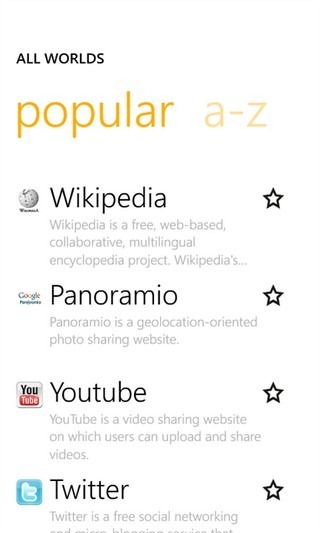
When Wikitude is launched for the first time, it comes up with a step-by-step graphical tutorial, elaborating upon all the features of the app. Before we get to the augmented reality part of Wikitude, let us discuss its location-based features. For that purpose, go to the Favorites menu of the app, and choose the category you want to browse. Wikitude lists following categories by default.
- Sights
- Restaurants
- Cafes
- Pubs
- Events
- ATMs
- Tweets
- Accommodation
You can also search for a particular keyword from the same favorites menu. The Popular section of Wikitude lists different internet sources (YouTube, Wikipedia, Panoramio and Twitter) that users might go to for discovering interesting location-based stuff.


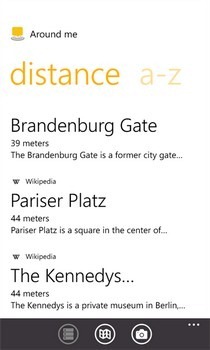
To get the maximum out of Wikitude, launch its camera whenever you go out, and just point it around. The app will label all landmarks detected via the camera view, and a radar at the top of the screen shows the density of places near your current location. There are matching Wikipedia entries for most of the places tagged by Wikitude, and you can switch to map view any time you want using the button provided in the bottom bar. For viewing a complete list of places near your current location, hit the list button. Wikitude will even plan a full route to a place from your current location if you are not sure how to get there.
One of the most interesting features of Wikitude is the Tweets section. It shows all the tweets that have been posted by people near you, or whose content is related to nearby places. Wikitude brings all these awesome features to your Windows Phone 7 device for free. You can give the app a try by heading to the following link.

What method that help us to identifies the user’s location once activated????