Mood-Based Music Streaming App Songza Comes To Windows Phone 8
With Xbox Music slowly gaining momentum (at least on Microsoft’s own platforms), a lot of third-party music streaming services are bound to feel a bit threatened. Although Songza is essentially a music streaming app, one can’t help but feel that it is unique enough to always deserve a place on most people’s devices. For those not familiar with it, Songza automatically creates playlists depending upon the time of the day, and your current mood. You don’t have to painstakingly look for good songs that you feel like listening to; just choose an occasion, and the service does the rest. Songza has been around on iOS and Android for quite some time, and was released on Windows 8 a few months ago. The app is now available on WP8 as well, complete with all of the features that have made it popular on the other platforms.
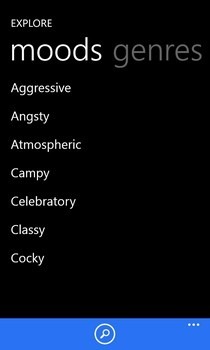

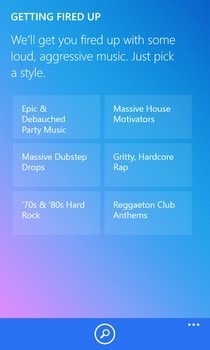
The welcome screen allows you to sign up if you are new to Songza, or use the login button to sign in to your existing account. The app is so easy to use that it doesn’t need to display a lot of instructions to help you get started. There are a few dialogs to point out all the buttons, but that’s about it.
To start a streaming session, you can let Songza work by finding music that matches the current day and time, or choose from the grid of activities. Swipe across the screen and you’ll land on the ‘Explore’ page, where you’ll find even more selection criteria. Playlists are available pertaining to different songs, artists, genres, and moods. If browsing doesn’t help, use the search button from the bottom bar.


Once different filters have been set, Songza comes up with a set of results. Each playlist comes with a short description to help you with your choice. Once you begin listening, the main screen displays song information and album art. You can skip as many tracks as you want, or help Songza come up with better suggestions in the future by pressing the ‘like’ or ‘dislike’ button. The app continues streaming even in the background, making it perfect for everyday use.
To give users complete control over the streaming, Songza offers a sleep timer that can be used to automatically close the app after a time of your choice. Configure this feature by heading to the settings option available in the bottom menu.
Songza is a free app, though there are ads in most of its sections. It works only on WP8, and can be found at the following link.
Install Songza from Windows Phone Store

downloading now 🙂