Quiet Hours Brings iOS’ ‘Do Not Disturb’ Feature To Windows Phone 8
Having a mere silent mode in your cellphone might be enough for some occasions, but all of us have certain patterns in our routines, and putting these patterns to good use can always prove to be useful. This is evident from the popularity of the Do Not Disturb feature available in iOS. It is a testament to its usefulness that Apple brought Do Not Disturb to OS X soon after it was unveiled for iOS 6. Now, Windows Phone users can enjoy their quiet time in peace as well, thanks to a third-party app named Quiet Hours. This WP8 app is not as feature-rich as Do Not Disturb for iOS, but you will still find enough options in it to cater to most situations. With Quiet Hours, users can toggle silent mode with a single tap on a live tile, schedule hours when the phone should go silent, and even set separate sound profiles for each day of the week.
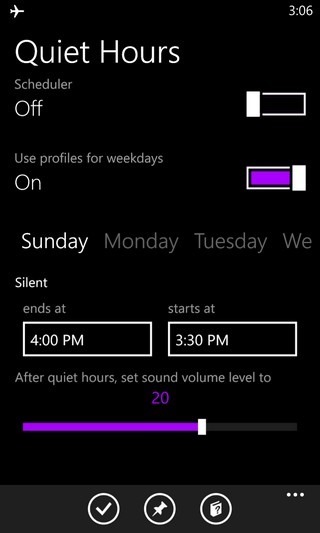

To set a daily schedule, turn the ‘Use profiles for weekdays’ option on. For each day, you have to select a start time and an end time for the quiet period. As soon as the start time arrives, your phone will automatically go in silent mode. To make sure that the device doesn’t remain silent even after the selected duration, users must choose a post-silent mode volume using the slider provided at the bottom of the screen.
Apart from the Scheduler, Quiet Hours has some additional tricks up its sleeve. You can pin a silent mode toggle to the Start screen. Each time you tap this tile, the status of the silent mode will be changed, and a notification confirming the change will show up at the top of the screen. Similar live tiles can be created for other specific volume levels to make sure you never have to rely too much on the volume keys to get the exact volume level you want for the time.
Quiet Hours is a very decent app, but a slight limitation is its inability to let users set start and end times in anything but multiples of 30 minutes. However, this is a restriction that Windows Phone places on developers, so Quiet Hours couldn’t have gone about its business any differently.
The app is available as a free download in the WP Store, but to enable the scheduler mode, you will have to make an in-app purchase of $0.99. The price for this feature seems worthwhile to us, specially given the day-to-day usefulness of the app.
Install Quiet Hours From WP Store

this is not compatible with 8.1