Popular Windows Phone 7 Photo Editor & Camera App ‘Fhotoroom’ Goes Free
We have covered quite a few photo editing apps for Windows Phone 7, and some of them are quite comprehensive when you look at the number of photo effects and filters they offer. However, most of those apps are specialized only in some areas of photo editing. Fhotoroom is the number one app in the Marketplace category of photo editors, and it focuses on just about all aspects of photo editing you can imagine. Like Instagram, Fhotoroom has a few pretty good public galleries, and its editor maintains its ease-of-use despite being really feature-rich. Even the camera in Fhotoroom is good enough to take on any standalone camera replacement app, and everything about the app has just been taken to the next level of awesomeness, thanks to the latest update of Fhotoroom. Read on for details.
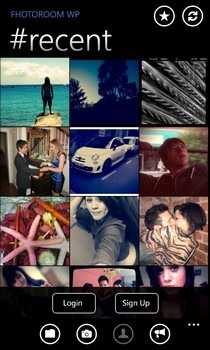
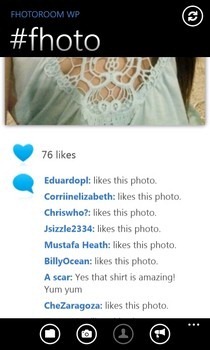
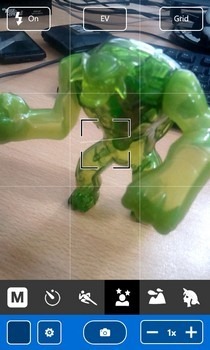
If you are new to Fhotoroom, you will soon learn that anyone can use the app with complete ease, as it is designed for the convenience and comfort of users. Following are the main features of Fhotoroom.
- Public Galleries: The first screen that shows up as soon as you launch Fhotoroom is the recent and popular gallery. If you sign up for an app account, you can share any image from there, or just leave a comment. Even for guest users, the option to view comments is available.
- Camera: With the latest update of Fhotoroom, the camera has been completely revamped, and comes with a bunch of really useful options. The camera modes include timer, red-eye removal, presets mode and a zoom button. Tap-to-focus is also supported by the app.

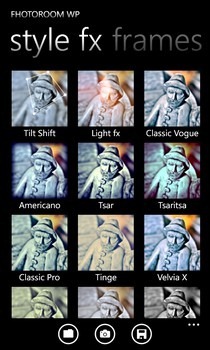

If you want to edit a photo using Fhotoroom, you can hit the camera button to snap one, or tap choose to load an image from your camera roll. The editing mode is comprised of three main menus.
- Edit FX: If you prefer making changes to your photos manually, this is the section of Fhotoroom that will interest you the most. The Edit FX menu lists options like crop, brightness, tones, and color settings among many others. Most of the editing is done via sliders, and it is also possible to preview your changes before applying them. For this purpose, a before/ after button is provided in each editing window.
- Style FX: This section is for the fans of one-tap filters and photo effects. You can choose the intensity of each effect, but apart from that, you just have to select one effect to apply the changes to your photo straight away.
- Frames: A nice collection of frames is available in Fhotoroom, and users can choose the size and orientation of each frame.
Once you are done editing with Fhotoroom, hit the save button from the bottom bar. The app comes up with the options to save the image to camera roll, or upload it straight to SkyDrive. Fhotoroom went free recently, and you just have to give it a try if you own a Mango phone. The app can be downloaded from the link provided below.
