Official Instagram App Finally Comes To Windows Phone
Instagram needs no introduction – the popular photo and short video sharing app has made it’s name known across both iOS and Android. However, Windows Phone has been missing from the mix so far officially. While there have been many excellent third-party Instagram apps for Microsoft’s mobile OS including Itsdagram, Hipstamatic Oggl, and 6tag that even supports video uploads, an official app from the developers of the service was still nowhere to be seen. With the increasing popularity of the OS and after many users as well as Nokia itself starting a plea for it, the service has finally landed on Windows Phone in official capacity. Instagram BETA for Windows phone – as the name itself suggests – isn’t ready for prime time yet, but it’s as official as it gets, and offers the same photo filters and short video clip uploading that the service has become famous for. Furthermore, the developers have promised to improve the app soon in future updates, and bring it to par with the offerings for iOS and Android.
Unlike many other Windows Phone apps that totally depart from their own design scheme on the platform and embrace a more complete Modern UI that the OS is known for, Instagram retains its own design language even on Windows Phone, for most part, while blending it rather successfully with elements of Modern UI. The result is an Instagram app that doesn’t looks and feels too different from the Instagram app on other platforms. After logging in with your Instagram account (or signing up for a new one), you can use the buttons at the top to navigate between the feed of uploads by the people you’re following, popular posts, user activity, and your profile. The buttons at the bottom let you search for particular users or keywords, refresh the feed, or post a new image or video.
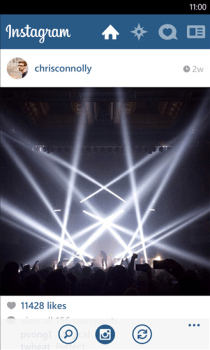
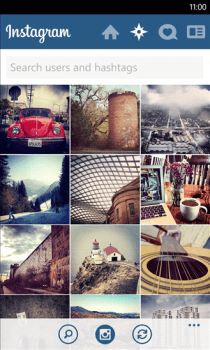
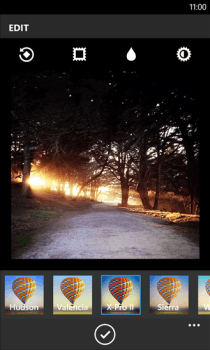
The user activity section highlights likes and comments on your photos, as well as your new followers. Your profile view lets you edit your profile, and see all the photos that you’ve uploaded, as well as your follower and following count. You can similarly view profiles of other users of the service as well, in order to access all their photos, or to start following them.
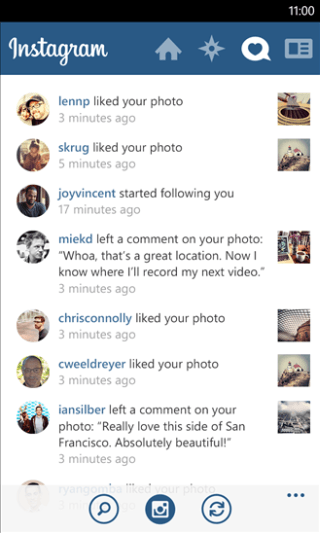
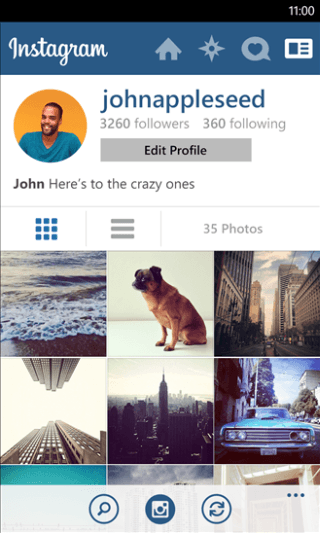
While it may seem quite basic at the moment, it’s a good start nevertheless, and serves to prove that the big names among the app developers are finally starting to acknowledge Windows Phone as major third player in the smartphone OS arena. This is a good sign for things to come.
Install Instagram from Windows Phone Store

At Usually it The ui is better than android :8