Nokia Xpress Is A Web Browser For Lumia Windows Phones With Limited Data Plans
Unlike its desktop counterpart, Internet Explorer is a pretty nice web browser on Windows Phone (albeit one without too many bells and whistles attached to it). As is the case with most smartphone apps designed for web browsing, the stock browser in WP7 provides users with a seamless and feature-rich browsing experience. This might be perfect if you always use Wi-Fi, or have an unlimited data plan, but if that is not the case, you are sure to feel the need for some app that focuses more on data conservation rather than bringing high quality, flashy images to your phone’s screen. Nokia Xpress is a fresh release for Lumia phones, and it aims to provide a browsing environment that is quick and utilizes the minimum possible data through cloud-based compression. In addition to that, people can use the Xpress app as a feed reader, since the app’s Magazine section displays content in its most data-friendly form (much like an RSS client).

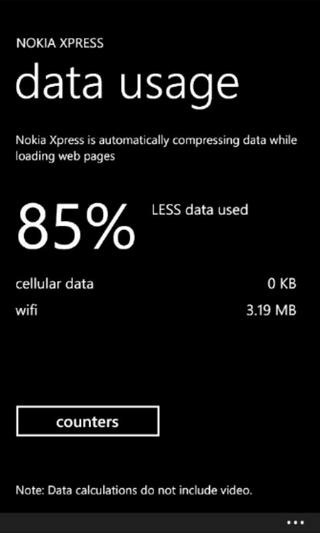
A bit like Chrome, Xpress has a Quick Links page, and that is where the app starts when you launch it for the first time. To begin with, there are some predefined pages on the Quick Links page, but as you start using the app more often, these pages will be replaced by the ones you visit frequently. Like the stock browser, addresses can be entered in the URL bar at the bottom. Once a page loads up, however, you will surely notice the difference between Xpress and IE. The Nokia app loads a much lighter and stripped-down version of webpages, and hence everything works faster.
To show the exact amount of data saved due to the use of Xpress, the app comes with a separate menu marked Data Usage, where you will be able to see the percentage of data saving done by Nokia Xpress. Hitting the Counters button in this menu will take you to a page displaying detailed data stats.
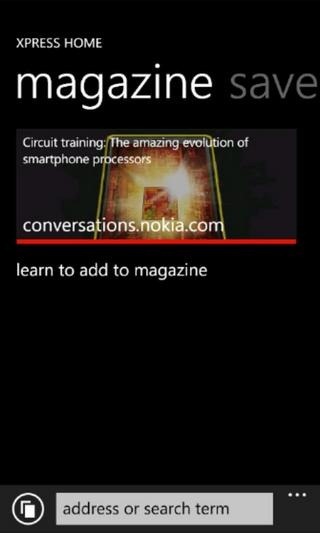
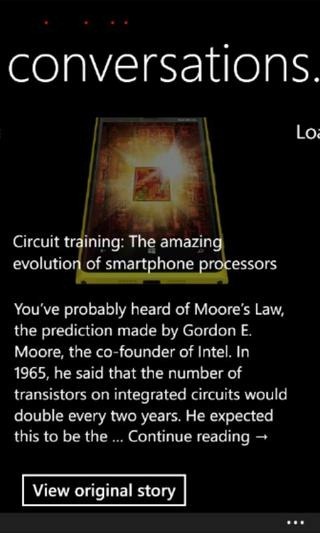
But the app isn’t all about data saving. Xpress will appeal to anyone looking for a nice news reader that supports notifications. It doesn’t handle RSS feeds, but in the Magazine area of the app, you can create a journal of your own by marking stories that interest you. With the passage of time, Xpress starts learning about your preferences, and begins suggesting stories for you. You can leave a story after reading its preview, or proceed to its source page via the View Original Story button. From the app’s settings menu, you can translate any page to one of 9 languages. Hitting a single word anywhere will let you see its definition and related Wikipedia or Bing results.
Nokia Xpress is in beta for now, so it is likely to have a few bugs (although we didn’t encounter any during testing). The app is free, and currently only available for Lumia Windows Phone devices. You can download Xpress by searching for it in the Nokia Collection section of the Windows Phone Store, or simply tap the following link from within your Lumia device.
Download Nokia Express For Windows Phone (Lumia Only)
