Play Sega Genesis, MS, GG & CD Games On Windows Phone 8 With EmiGens Plus
Lately, video game emulators have been gaining considerable popularity on various smartphone platforms. The past week was all about GBA4iOS on iPhone, and now Windows Phone has received a new emulator of its own. WP8 already has a Game Boy emulator, and now it’s the turn of Sega to arrive on the platform. EmiGens Plus is capable of letting you play your favorite childhood games from various Sega consoles including Sega Genesis (Mega Drive in some regions), Sega Master System, Sega Game Gear, and Sega CD. All you need is a dumped ROM of a game for any of these consoles, and EmiGens Plus will let you enjoy it right on your Windows Phone 8. The emulator comes with pretty decent controls, offers multiple import options for ROMs and allows users to tinker with audio/visual settings of games.
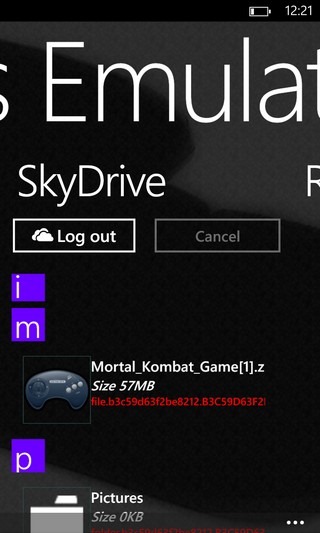
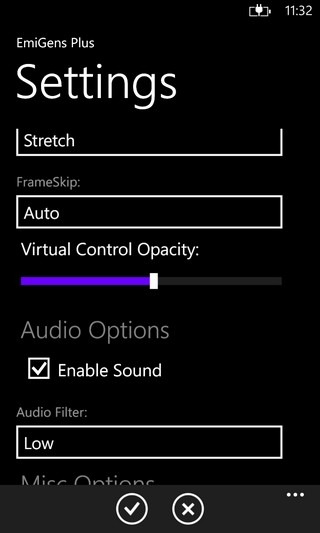
There are three ways a ROM can be loaded into EmiGens Plus. You can search for it within the web browser on your phone, and then open the respective file in the emulator. If your phone has an SD card though, things are even easier, and you can load ROM files to the phone right from your computer. In case you want to avoid both these scenarios, there is always SkyDrive; simply upload ROM files to your SkyDrive, and then connect the account with EmiGens Plus. Now you can easily download the ROM from SkyDrive straight to the emulator. The ROM formats supported by the app include BIN, SMD, SMS, GG, ISO and ZIP.
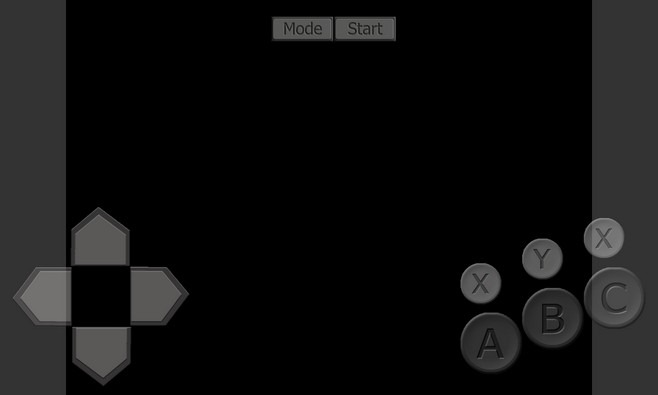
Before loading a ROM, it is better if you head to the EmiGens Plus settings menu. From there, users get to choose the game’s frame rate, aspect ratio, control opacity and sound level. Once a ROM has been loaded, you can play the game in both landscape and portrait orientations. As you might have inferred from the settings menu, the controller offered by EmiGens Plus is translucent, ensuring that they don’t hide any part of the game, and you get to play on the maximum possible screen area. The controller has a four-directional key, six buttons, and one key each for ‘Mode’ and ‘Start’.
EmiGens Plus costs $1.29, but there is a trial version that you can keep using indefinitely. There is one restriction in the free variant though, and that is the lack of load/save functionality. Paying users don’t have to worry about that, and they get to save as many game states as they want. Other in-game options (that can be invoked by hitting the back button once when a ROM is loaded) include toggling the sound and changing controller settings.
So, if you’re a SEGA fan with a few ROMs still present in your collection (or you know how or where to get some from), give EmiGens Plus a go – you won’t regret it.
Install EmiGens Plus from WP Store

Yes but where can I find roms for the Sega app??