The Best Zoom Alternatives and Tools for Video Conferencing in 2025
Zoom is seeing a surge in users but at the same time, the service’s many vulnerabilities and its questionable privacy practices are putting people off. It has been banned in some companies and many people are looking for Zoom alternatives. If you’re in the same boat, here are three Zoom alternatives that you can use to work from home.
What are the best Zoom alternatives?
The reason Zoom is so popular is because it’s easy to get a link to a meeting in advance and share it, there are calendar invites, lots of people can participate in a single group video chat, and everyone can participate in it. Here are three apps that check all those boxes.
1. Skype
Skype would generally not be in the running if you were to compare it with Zoom but it has added a new feature in response to the lockdown that lets it compete with the service. You can now invite anyone to a Skype meeting, and they can join it regardless if they have a Skype account or not. You have all of Skype’s features at your disposal.
Pros
- It’s secure and it has a free version that allows you to invite as many people as you want and the call’s length isn’t limited.
- If you’re only inviting people who use Skype, you can schedule the call from within Skype. This is a new feature that was added a few months ago.
- You can generate a link to a meeting in advance and share it, allowing others to join it without a Skype account or even the app.
- You can share your screen with others.
Cons
- Skype doesn’t have a whiteboard feature.
- It’s not ideal for a classroom setup since there are no meeting managers who have administrative control over the call.
2. Microsoft Teams
Microsoft Teams is part of Office 365 (or Microsoft 365) but you can sign up and use it for free. If you have an Office/Microsoft 365 account, it won’t make much of a difference.
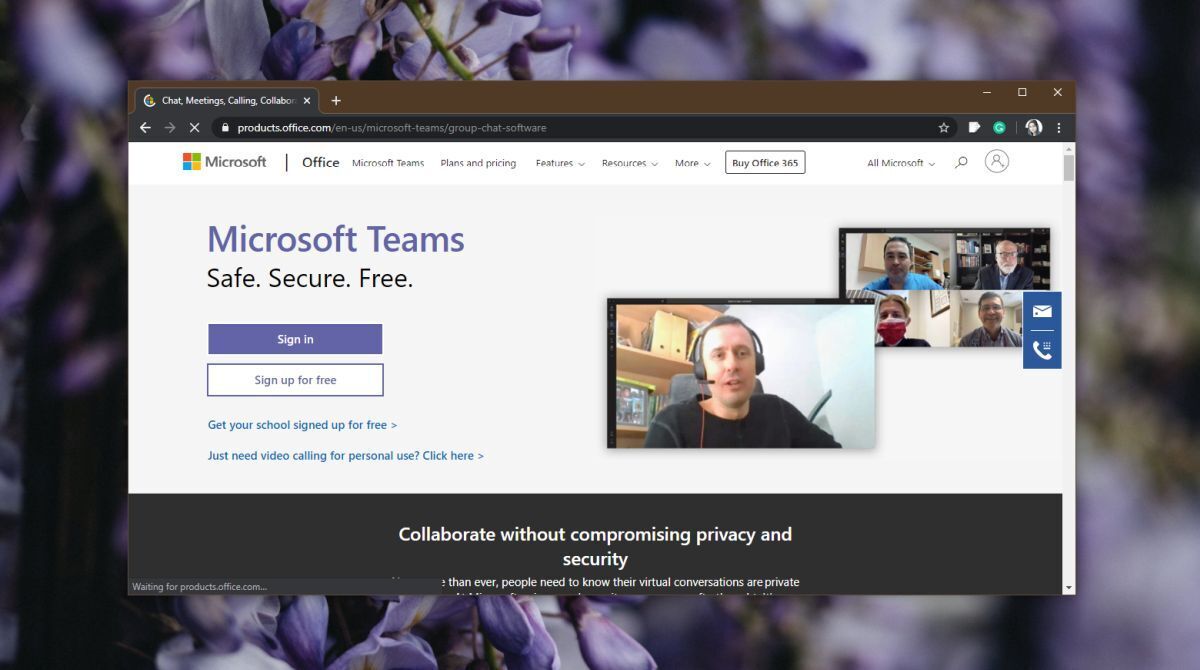
Pros
- There is both a desktop and web app that you can use.
- You can invite people to your ‘Team’ which makes it easy to interact with everyone and schedule meetings later.
- Meetings can be scheduled and anyone can join them.
- Support for conference rooms, dedicated channels, and rooms.
Cons
- It is more of a chat/collaboration app than a video conferencing tool. The features are built-in and they work fine but they aren’t intuitive and may not be the best if you’re creating classrooms for younger children.
- The UI is a bit busy. It’s not bad but a lot of Office 365 is integrated with it and it might be confusing to get started with it.
3. Google Hangouts
Google Hangouts is, as the name describes, a Google product and it’s been around for years. It works with a Gmail account but you can invite anyone to a meeting/hangout. It works entirely from a browser.
Pros
- Anyone can join a meeting regardless if they have a Google account or not.
- You can schedule the meeting and share a link to it in advance.
- Any number of users can be invited to a meeting.
- Background noise is proactively blocked.
- You can share your screen, and create conference rooms, etc.
- You have administrative control over meetings that allows you to mute others and remove disruptive users.
Cons
- It’s a Google product and that might set off alarm bells for some people regarding privacy.
- It may not work on all browsers e.g. Safari and users will have to install Firefox or Chrome.

+1 Jitsi
No Jitsi Meet?? It’s open source and uniquely can be self-hosted which none of the above can do for free.
https://meet.jit.si/
free open source and you can even host your meetings
also you dont require any account
can’t get any better than that.