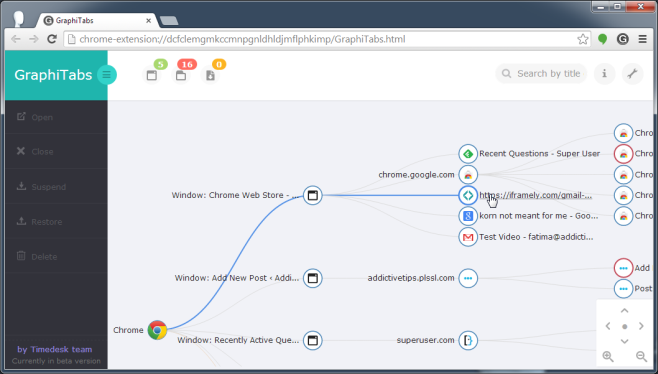GraphiTabs Shows Windows & Tabs In A Tree Layout For Better Management [Chrome]
Tab management extensions usually focus on switching between tabs and windows, or grouping and bookmarking them. Not to say that this isn’t what users need but I’ve personally always found they didn’t solve the problem well enough, with few exceptions. GraphiTabs is a Chrome extension that does tab management differently. Think of a tree like structure for your tabs with each branch showing you the path that got you there. You can easily see which tabs are open in a window, and the parent tab of each tab. You can select a tab and switch to it, close it, or suspend it.
Once installed, GraphiTabs adds a G button next to the URL bar. Click it to launch GraphiTabs in a new tab. You need only open it once. Each subsequent time you click the button, it will switch to the already open tab.
The tab itself shows a tree layout of all your tabs. Windows are duly identified with the word ‘Window’ appearing before them and the title of the active/selected tab used as that window’s name. All other tabs open in that window, branch out from it. When you click on a tab, it is selected and the path you took to open that tab is highlighted at the same time. With a tab selected, you can open it (switch to it), close it, suspend it, and restore it if it has been suspended.
At the top, you can see brief stats for how many tabs and windows are currently open and how many tabs are currently suspended. The extension also supports a search bar that you can use to search open tabs. The wrench icon is a reset button that returns the state of the extension to zero. Any tabs you may have suspended are resumed when it is reset however, you don’t lose any tabs or windows in the process. It’s the extension that is reset and not your browsing session, or your browser.
There’s little left wanting with this extension. The visual representation of the tabs is great; it’s well executed, functions right, and is neatly designed so that elements are not overlapping. The extension will, in future, add a feature that lets you control other browsers as well though I’m guessing the developers are going to have to release an add-on/extension for each respective browser they want to support. A bookmarking feature is also in the works so you can save tabs from GraphiTabs.
Install GraphiTabs From The Chrome Web Store