What Is GIFV And What Does It Mean For You
The Internet, and particularly the blogspher is talking about Imgur and the GIFV project. To the ordinary person who is fond of browsing r/gifs, or the Imgur gallery, this mean better quality GIFs but for people who create and upload these GIFs it is a much bigger deal. If you want to read about all the benefits of GIFV, we suggest you read the original Imgur post on the topic. For our part, we’ve simplified what GIFV is for you below.
What Is GIFV?
GIFs as we all know are images played on loop. They are low quality, take time to load, and are the best way to express yourself on the internet. GIF is also a file format, and just like PNG and JPEG formats, the GIF format has its own specific purpose. GIFV is a new format that Imgur has developed. It is now using this format to bring you better GIFs that play more smoothly, are better quality, and a larger file size.
How Do I Convert A GIF File To A GIFV File
The short answer is that you don’t. You don’t need to. Life for anyone who wants to upload large HD GIFs to Imgur has improved drastically with no additional action needed on their part. You will continue to upload your GIFs the same way you always have and Imgur is going to take care of the rest. The service will now be converting all GIF files to GIFV files, as is evident from the share URLs you get once the file has been uploaded. The only downside is that ‘optimizing’ the GIF takes time. Sometimes, it takes quite long.
Why Do We Need GIFV?
You may no doubt have heard the phrase, ‘If it’s not broken, don’t fix it’. That is what the case is with GIFs. Our very powerful browsers that can play music and videos from our desktops are slow in playing a GIF file from our local drive. That means something is indeed broken and we’ve been working around it by reducing file size (thus compromising quality), creating smaller size files, or just hitting the next button because we can’t wait for the GIF to load. GIFV not only creates a smaller file but the resulting file plays more smoothly in better quality. The below image was a 44MB GIF file uploaded to Imgur.
What Is All This Talk About Video?
GIFV is said to be a video GIF. The file is converted to this new video format. It’s confusing at first but you need only convert a file to understand how it works. It’s a lot like converting a GIF to an MP4 except the GIFV format is something made especially for GIFs by Imgur. If you play it in Chrome, right-click the image and select ‘Show Controls’ to see the full screen, volume, and play/pause buttons as well as a seek bar. For anyone uploading an animated image to Imgur, a GIF is all you need.
A little thing we noticed is that when you open the GIFV file via the direct link, the browser first reads it as an MP4 file but the URL quickly changes to GIFV.
Conclusion
This isn’t just a great thing for people who create and share high quality GIFs, it’s for anyone who enjoys GIFs regardless of their size. The format does indeed reduce the size of the file but it also makes for a better playback experience so regardless how big or small your GIF is, it’s going to play much better now.

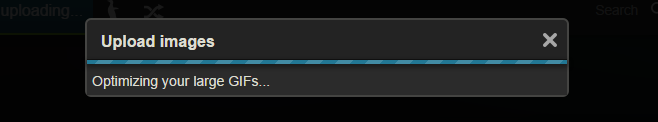
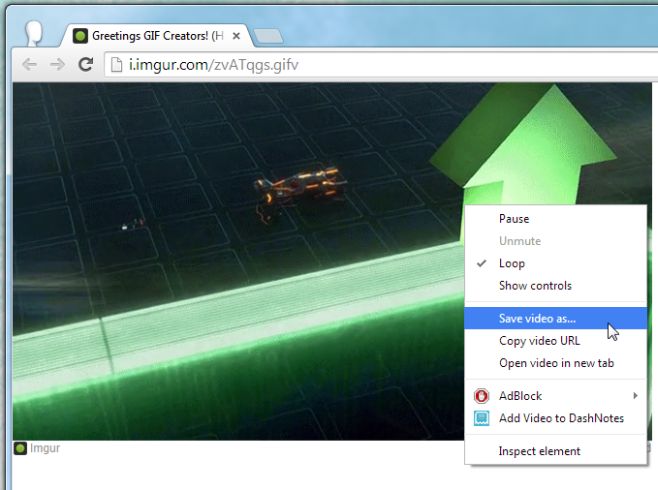

It actually sucks for me since I can’t view gifvs on my mobile.
so it’s literally webm with a retarded extension.. thx imgur
wasn’t twitter supporting GIFs in converting them to webm videoformat? This just seems to be the same? In general I think it’s good to use looped webm/mp4 videos instead of gifs. It’s just not so convenient to embed it into the webpage (single img tag vs. video tags). And there are no real good gif editors outside (beside Photoshop) but a lot of video editors.
Twitter reduces the quality drastically while imgur is actually increasing quality.
imgur increasing quality? does it use magic to create more data making the image better?
I think what he meant was that the format allows for higher quality, not that the conversion automagically adds bits to increase quality.